21 displaying zone members, 22 zone member to switch – HP Storage Essentials NAS Manager Software User Manual
Page 297
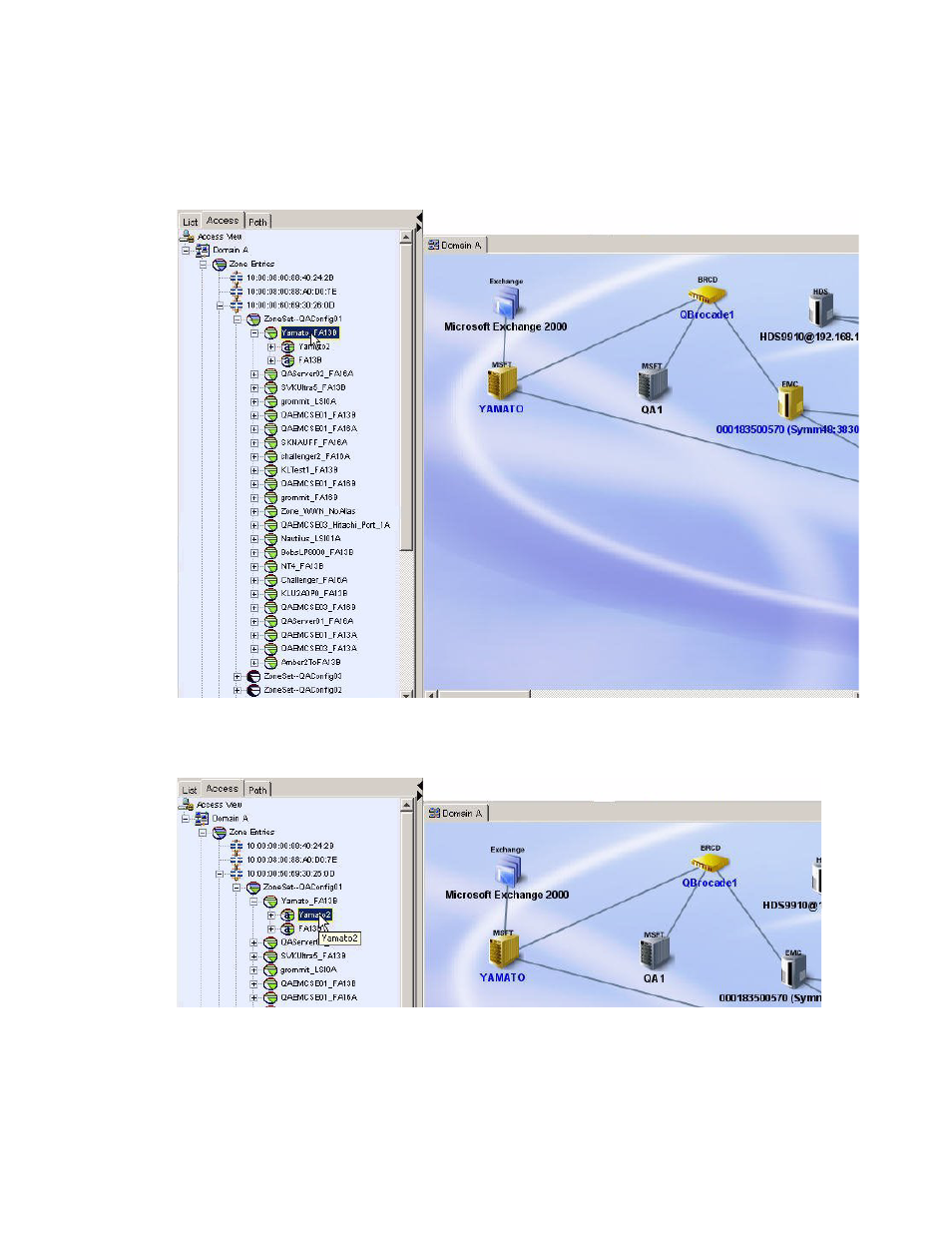
Storage Essentials 5.1 User Guide 265
•
Click the node of the zone in the tree. The software highlights the zone members in the right
pane.
Figure 21
Displaying Zone Members
To view the relationship of the zone member to the switch, click the zone member in the tree. The
software highlights the zone member and its switch.
Figure 22
Zone Member to Switch
This manual is related to the following products:
- Storage Essentials Report Designer Software Storage Essentials Enterprise Edition Software Storage Essentials Provisioning Manager Software Storage Essentials Chargeback Manager Software Storage Essentials Backup Manager Software Storage Essentials Global Reporter Software Storage Essentials File System Viewer Software Storage Essentials Exchange Viewer Software BladeSystem p-Class Power Distribution
