Copying text from the remote console, Using external tools, About the external tools feature – HP Storage Essentials NAS Manager Software User Manual
Page 342: 46 drop-down menu options
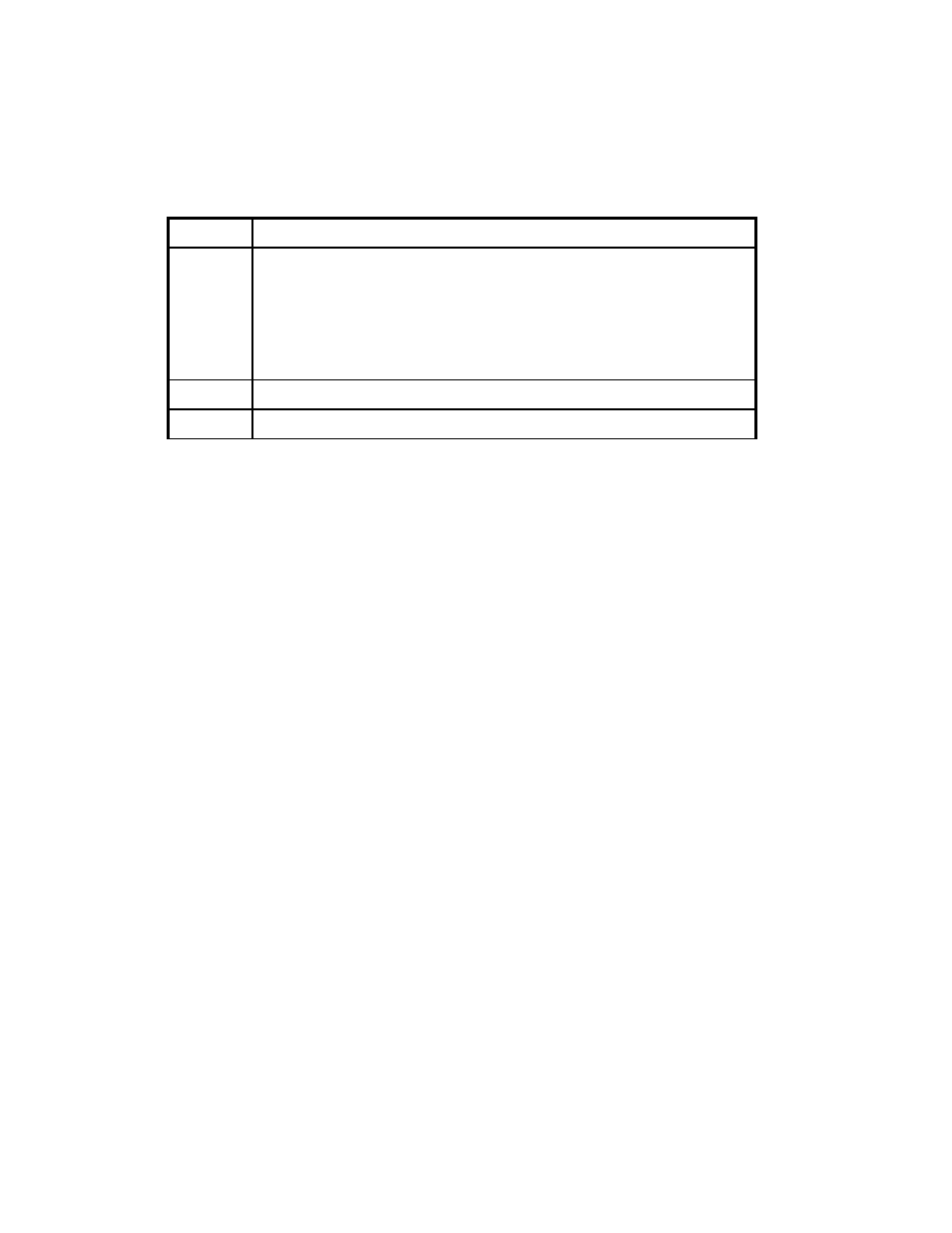
Viewing Element Topology and Properties
310
Copying Text from the Remote Console
To copy text from the remote console:
1.
Select the text in the remote console.
2.
Right-click the top frame in the remote console.
3.
Select Copy from the drop-down menu.
The text is stored in the buffer of your computer to be pasted elsewhere.
Using External Tools
This section describes the following:
•
About the External Tools Feature
•
Set Up External Tools - Lets you add a URL for accessing management software, such as Hitachi
HiCommand Device Manager and EMC ControlCenter™ Navisphere. See ”
About the External Tools Feature
The management server ships with an external tools feature that lets you:
•
Browse the Element
- Access a host or a switch through its main Web page. The software
assumes the host or switch has a Web page at http://hsIPaddress, where hsIPaddress
is the IP address of the host or switch. To access the main Web page of the host or switch,
right-click the element in System Manager and select External Tools > Browse to 192.168.1.2,
where 192.168.1.2 is the IP address of the host or switch.
•
Telnet to the Element
- Access a host or a switch through the telnet utility. Telnet must be
already enabled on the element. The command uses telnet://hsIPaddress, where
hsIPaddress is the IP address of the host or switch. To telnet to a host or switch, right-click the
element in System Manager and select External Tools > Telnet to 192.168.1.2, where
192.168.1.2 is the IP address of the host or switch.
Table 46
Drop-Down Menu Options
Option
Description
CRLF
(Default setting) Provides a carriage return and a linefeed.
Important
: Do not use this option when you are using telnet to access
another computer. You must select the CR option after you enter a user
name to be able to enter a password. If you leave the setting at CRLF, the
software enters a carriage return and a line feed when you click OK. As a
result, no value is entered for the password.
CR
Provides a carriage return.
LF
Provides a linefeed.
- Storage Essentials Report Designer Software Storage Essentials Enterprise Edition Software Storage Essentials Provisioning Manager Software Storage Essentials Chargeback Manager Software Storage Essentials Backup Manager Software Storage Essentials Global Reporter Software Storage Essentials File System Viewer Software Storage Essentials Exchange Viewer Software BladeSystem p-Class Power Distribution
