Managing backups, 10managing backups, About backup manager – HP Storage Essentials NAS Manager Software User Manual
Page 427: 10 managing backups
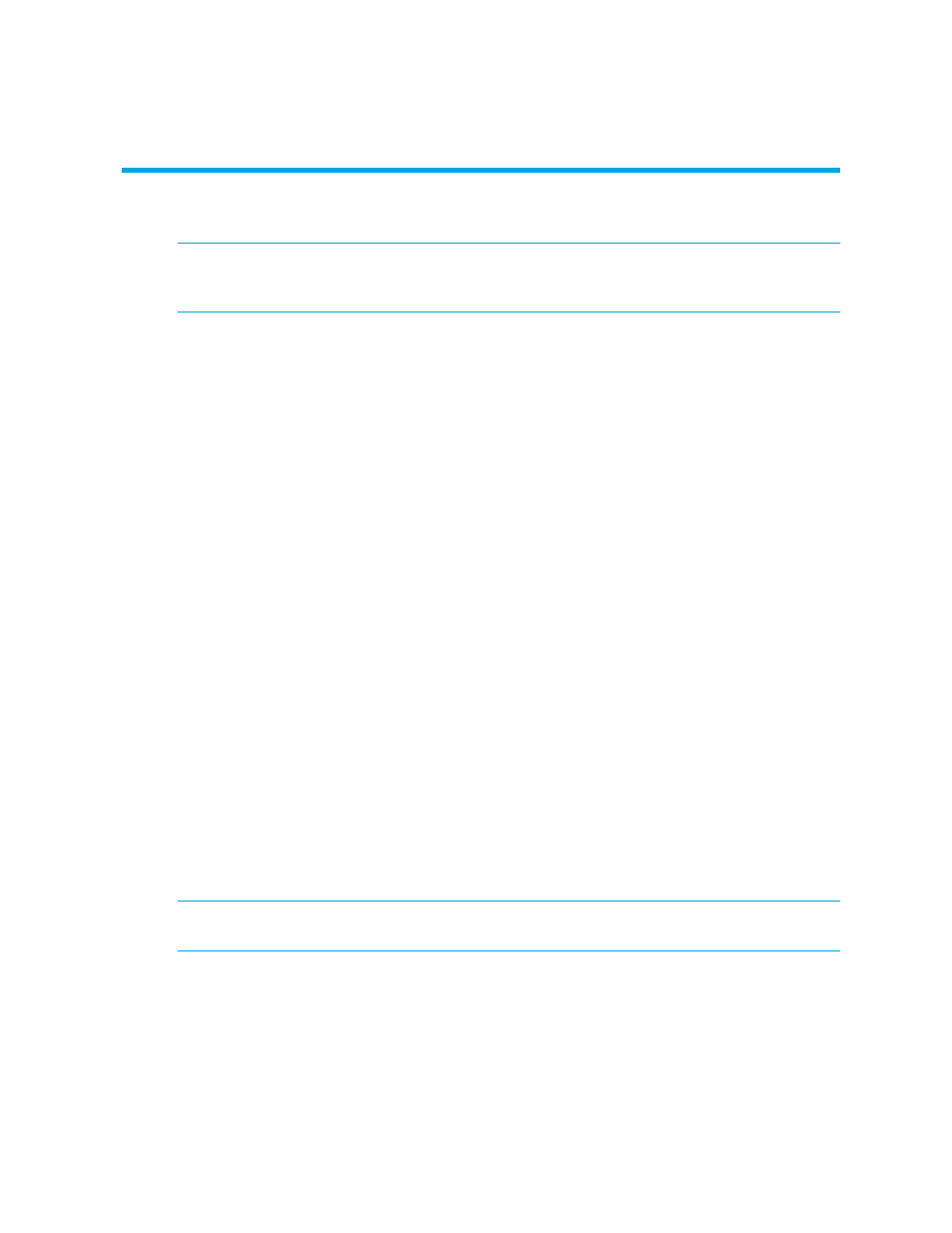
Storage Essentials 5.1 User Guide 395
10 Managing Backups
IMPORTANT:
Depending on your license, Backup Manager may not be available. See the “List of
Features” to determine if you have access to Backup Manager. The “List of Features” is accessible
from the Documentation Center (Help > Documentation Center in Storage Essentials).
This chapter describes the following:
•
•
Requirements for Using Backup Manager
•
•
Determining if Last Night’s Backup was Successful
•
Determining if You Have Enough Media to Run a Backup
•
•
About the Summary Backup Charts
•
About the Tabs in the Lower Pane
•
Modifying Summary Backup Charts
•
Viewing Charts for a Backup Manager
•
About Backup Manager
Backup Manager lets you do the following:
•
Monitor the overall status of the backup process
•
Visualize the backup configuration and recoverability of a file, directory, volume or a server
•
View the status of the physical infrastructure supporting the backup process, backup application,
backup server, network, tape library and media
•
Provide information on reasons for backup failures and advisory information for configuring new
backup schedules.
Backup Manager monitors your backup applications running on discovered hosts. To determine
which backup applications (for example: HP Data Protector) are supported, refer to the support
matrix, which is accessible from the Documentation Center.
IMPORTANT:
Additional steps are required before you can use Backup Manager. See
Requirements for Using Backup Manager
” on page 396 for more information.
The management server is able to detect the following after you obtain backup details:
- Storage Essentials Report Designer Software Storage Essentials Enterprise Edition Software Storage Essentials Provisioning Manager Software Storage Essentials Chargeback Manager Software Storage Essentials Backup Manager Software Storage Essentials Global Reporter Software Storage Essentials File System Viewer Software Storage Essentials Exchange Viewer Software BladeSystem p-Class Power Distribution
