Step 1 - select storage system – HP Storage Essentials NAS Manager Software User Manual
Page 476
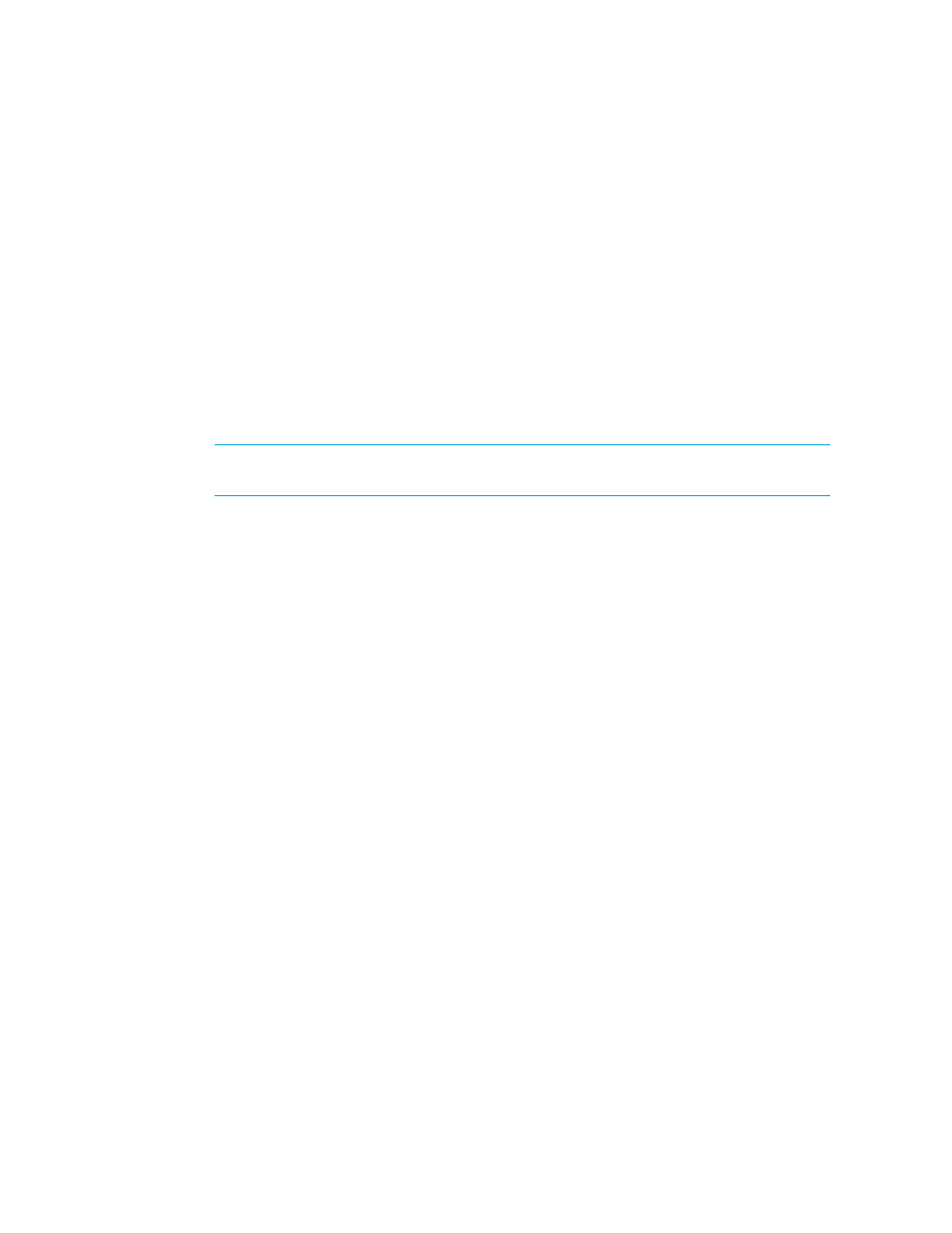
Path Provisioning
444
•
If you want to clear all the steps, except for the Step 1 (storage systems), select another option
from the System Action combo-box.
•
This template does not create volumes nor associate the volumes to HSG.
You can use Path Provisioning to create a host security group (HSG) with the host HBA WWN along
with zoning operations, as described in the following steps:
1.
Click Tools > Storage Essentials > Provisioning Manager.
2.
In the right pane, click Start Here on the Path Provisioning tab.
3.
Select the following from the System Action combo-box: LUN Security and Zone Operation
Step 1 - Select Storage System
1.
Wait for the management server to load the storage systems into the Storage System panel.
2.
Select the storage system on which you want to create the metavolume.
NOTE:
The S heading in the Storage Systems pane means that only a single selection is
allowed.
3.
Click the Step 1 button underneath the pane.
- Storage Essentials Report Designer Software Storage Essentials Enterprise Edition Software Storage Essentials Provisioning Manager Software Storage Essentials Chargeback Manager Software Storage Essentials Backup Manager Software Storage Essentials Global Reporter Software Storage Essentials File System Viewer Software Storage Essentials Exchange Viewer Software BladeSystem p-Class Power Distribution
