25 displaying host bindings, 26 hba port properties – HP Storage Essentials NAS Manager Software User Manual
Page 299
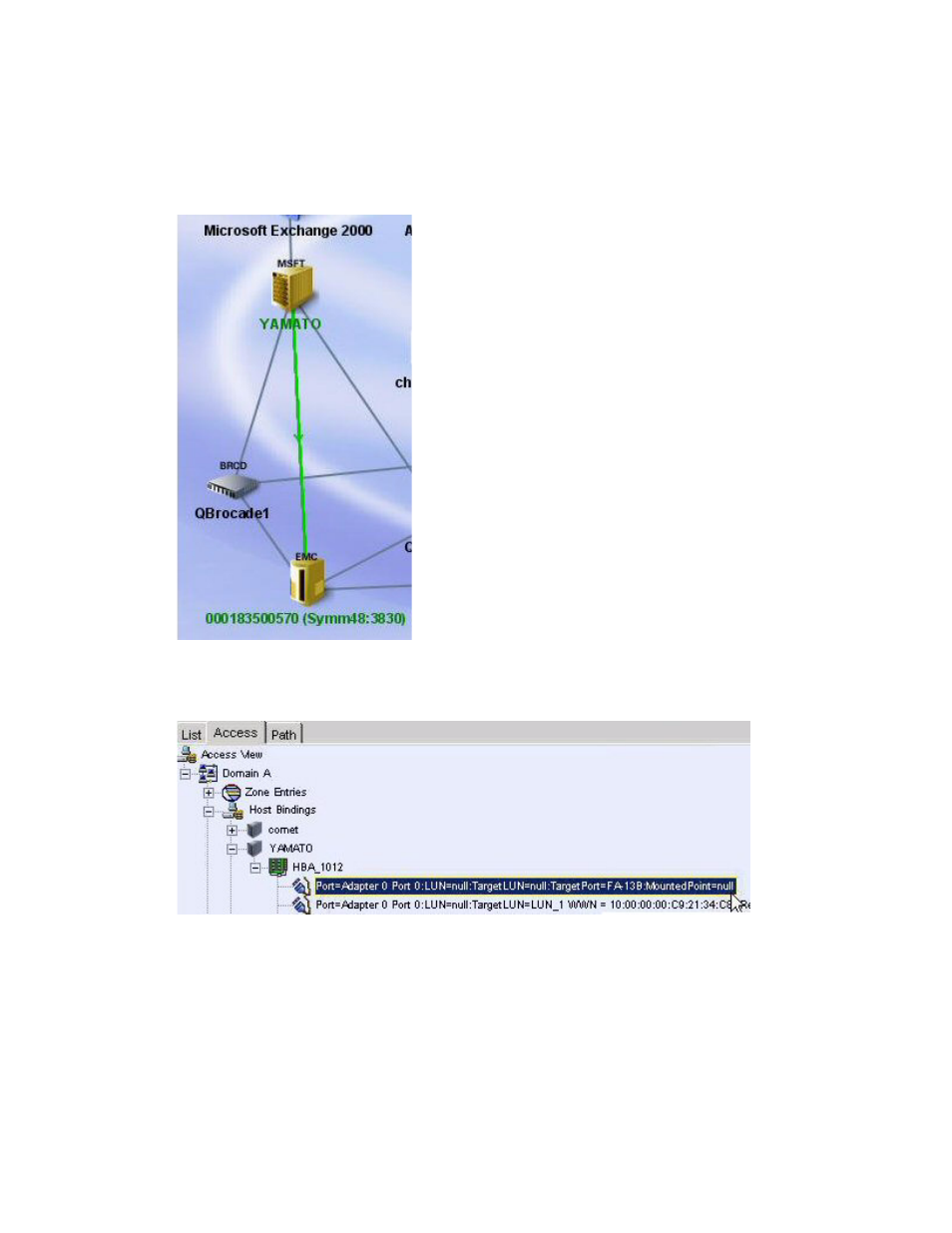
Storage Essentials 5.1 User Guide 267
When you click the HBA node, the host and the element to which it has the binding are highlighted.
A green line between the two elements indicates they have a binding.
Figure 25
Displaying Host Bindings
To view information about the ports on an HBA card, expand the HBA node in the tree, as shown in
the following figure:
Figure 26
HBA Port Properties
Obtaining Information About Storage System LUN Masking
To obtain information about a storage system LUN masking, expand the fabric node. Then, expand
the storage system node and click the Fibre Channel port. The values of the WWNs are displayed
This manual is related to the following products:
- Storage Essentials Report Designer Software Storage Essentials Enterprise Edition Software Storage Essentials Provisioning Manager Software Storage Essentials Chargeback Manager Software Storage Essentials Backup Manager Software Storage Essentials Global Reporter Software Storage Essentials File System Viewer Software Storage Essentials Exchange Viewer Software BladeSystem p-Class Power Distribution
