HP Storage Essentials NAS Manager Software User Manual
Page 393
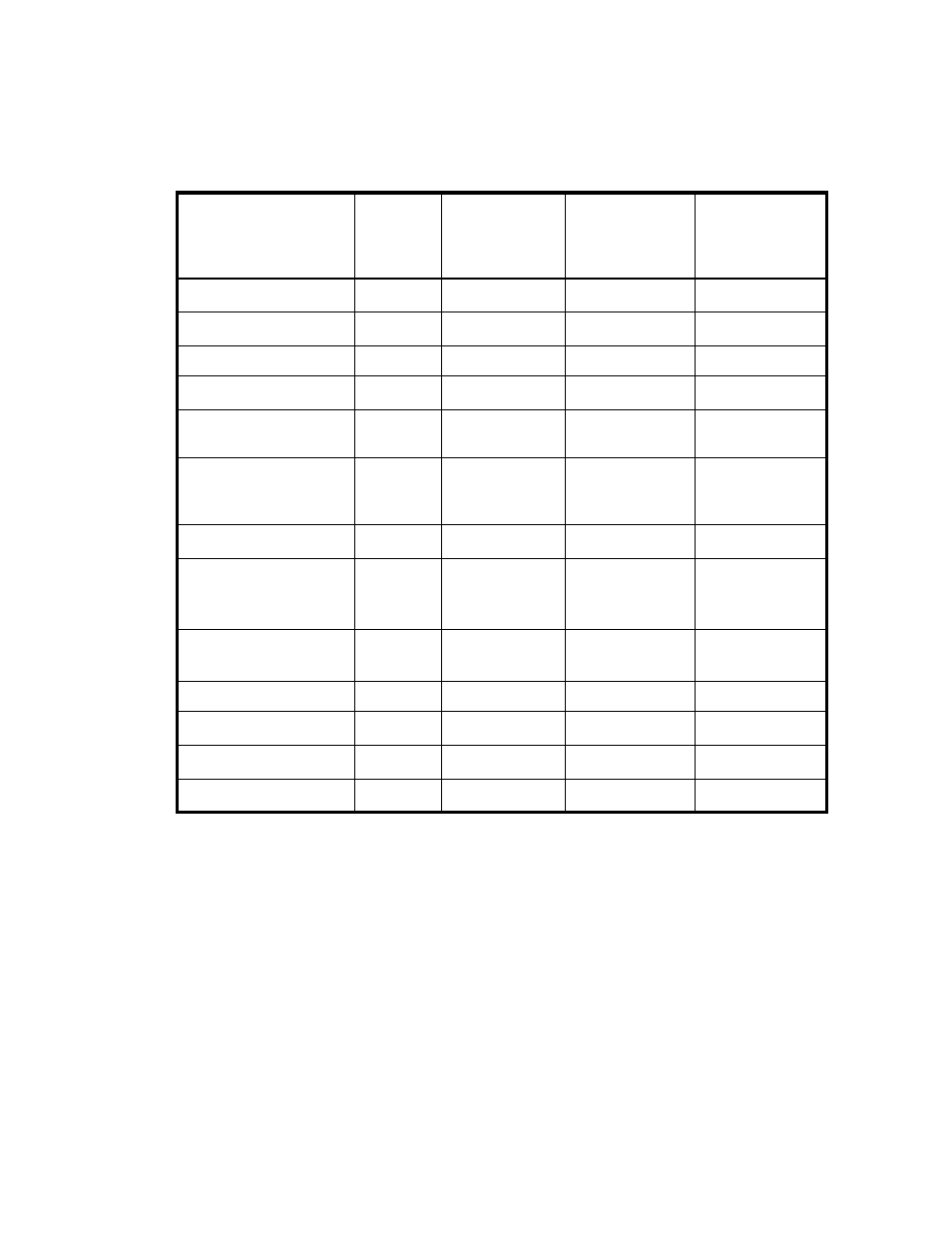
Storage Essentials 5.1 User Guide 361
Notes from table:
1
Creating volume means marking existing device as accessible to HSG management, deleting
volume means returning device to free device pool.
2
Solutions Enabler 5.0 or later is required.
3
Volumes created on IBM storage systems cannot be deleted.
4
RAID level can be specified for first volume in a pool, subsequent volumes inherit this setting
5
The “Create Volume Using Settings” column refers to the provisioning capability on the
management server that lets you create different kinds of volumes from a pool depending on
whether you want it optimized, such as for streaming, random access or high availability.
Symmetrix
Y
1
N
Y
Y
2
HDS
Y
1
N
Y
Y
Sun 35xx
N
N
N
Y
Sun 6920 and 6940
6
Y
N
N
Y
HP XP with Command
View XP
N
N
N
N
HP XP with Command
View XP Advance
Edition
Y
N
Y
Y
HP XP with XP Provider
Y
1
N
Y
Y
HP EVA with Command
View EVA SMI-S
Provider
10
Y
Y
N
Y
HP EVA with EVA
Provider
11
N
N
N
N
HP MSA
Y
Y
N
Y
IBM DS
7,8
Y
N
N
Y
IBM ESS
7,8
Y
3
N
N
Y
Xiotech
9
Y
Y
N
Y
Table 53
Volume and HSG Support (continued)
Storage
System
Create/
Delete
Volume
Create
Volume
Using
Settings
5
Create/
Delete
Meta Volume
HSG
Provisioning
Supported
- Storage Essentials Report Designer Software Storage Essentials Enterprise Edition Software Storage Essentials Provisioning Manager Software Storage Essentials Chargeback Manager Software Storage Essentials Backup Manager Software Storage Essentials Global Reporter Software Storage Essentials File System Viewer Software Storage Essentials Exchange Viewer Software BladeSystem p-Class Power Distribution
