HP Storage Essentials NAS Manager Software User Manual
Page 454
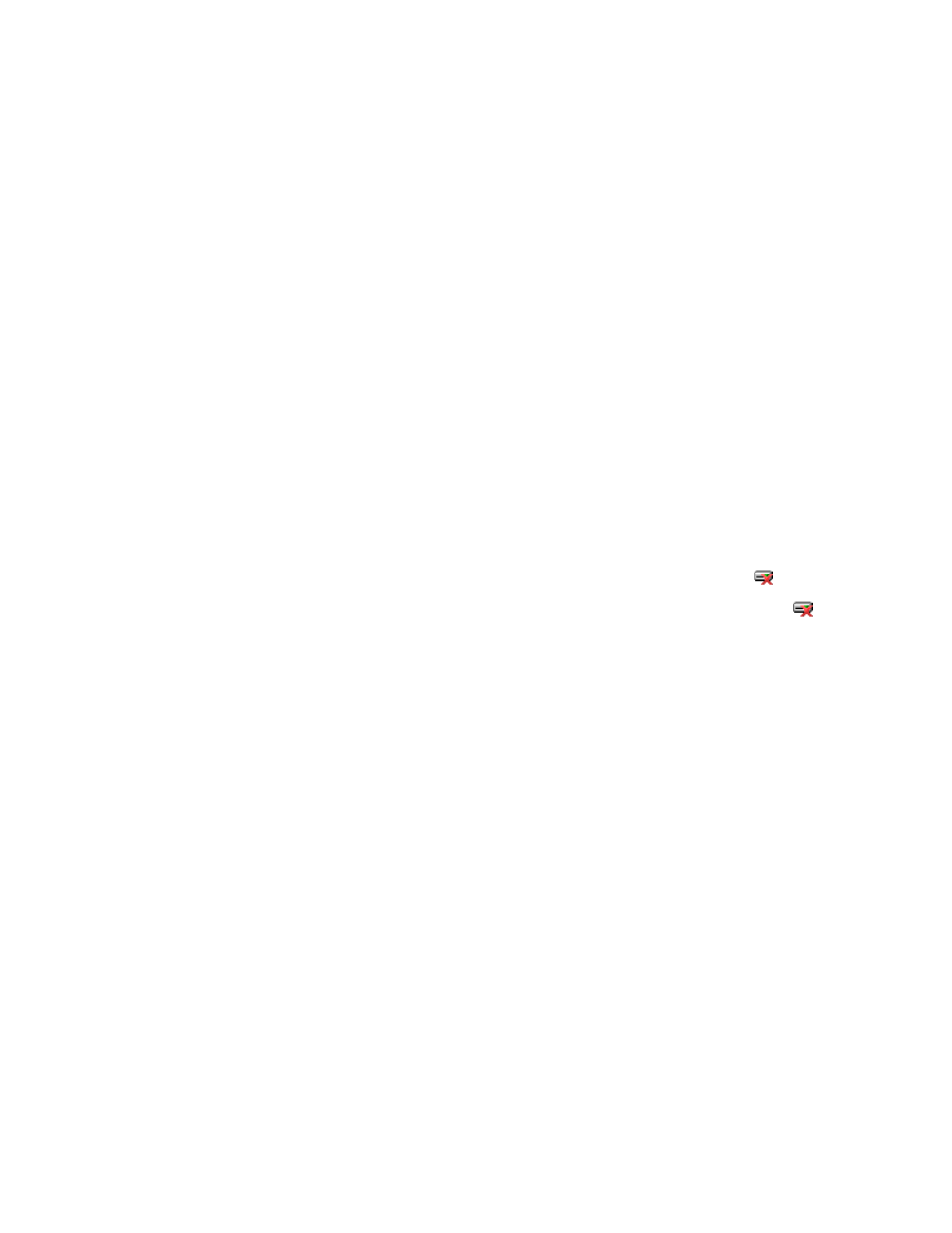
Path Provisioning
422
•
The Path Provisioning screen with changes from executed jobs. After a job is executed in Path
Provisioning, the Path Provisioning screen is not updated until you click the Refresh button or
you exit and re-enter Path Provisioning.
•
Adding a volume to an existing host security group on an EMC Symmetrix or DMX array only
performs the masking operation, but it does not map the port on the array. The native tools for
the array show that the masking to the host initiator took place, but the volume is still not
mapped to a storage port.
•
Other parts of the product, such as:
• Application Viewer
• Capacity Manager
• Performance Manager
• Backup Manager
• Provisioning Manager
• System Manager
Keep in mind the following:
•
Path Provisioning runs within a Java applet. If you receive “out of memory” messages when you
view Path Provisioning, you may need to increase the amount of memory assigned to the Java
plug-in on the client computer.
•
If you select a direct attached host, the storage ports appear in the LUN pane with a
next to
them, indicating they are unreachable. You can still select these storage ports that have a
next to their icon and schedule the job. These storage ports are shown as unreachable in the
user interface because the user interface uses switches to display the association between a host
and a storage system. If the management server cannot detect a switch, as with a DAS
connection, the user interface assumes the storage ports are unreachable.
•
Ports designated as an Initiator on a storage system belonging to the HDS Freedom Storage™
Lightning 9900™ Series or Freedom Storage Lightning 9900V Series cannot be used for
provisioning. If you select one of these ports, you receive a message saying that provisioning
failed because the HiCommand Database was not refreshed. The management server does not
support provisioning for ports designated as Initiators on these storage systems.
•
The HBAs displayed may not have a connection to the selected storage system. This provides
flexibility. You can select a disconnected HBA for a job to take place when it will be connected
to the storage system.
Keep in mind the following for McDATA and Connectrix switches:
•
When McDATA or Connectrix switches are discovered through a proxy by using SNMP, you
cannot view or perform any provisioning operations for those switches. For example, you cannot
view zone sets, zones, and/or zone alias.
•
When McDATA or Connectrix switches are discovered by their IP address by using SNMP, you
can only view the active zone set and its members. You cannot create, modify, and/or delete
zone sets or its members.
•
Zone aliases are not supported for McDATA or Connectrix switches.
- Storage Essentials Report Designer Software Storage Essentials Enterprise Edition Software Storage Essentials Provisioning Manager Software Storage Essentials Chargeback Manager Software Storage Essentials Backup Manager Software Storage Essentials Global Reporter Software Storage Essentials File System Viewer Software Storage Essentials Exchange Viewer Software BladeSystem p-Class Power Distribution
