HP Storage Essentials NAS Manager Software User Manual
Page 67
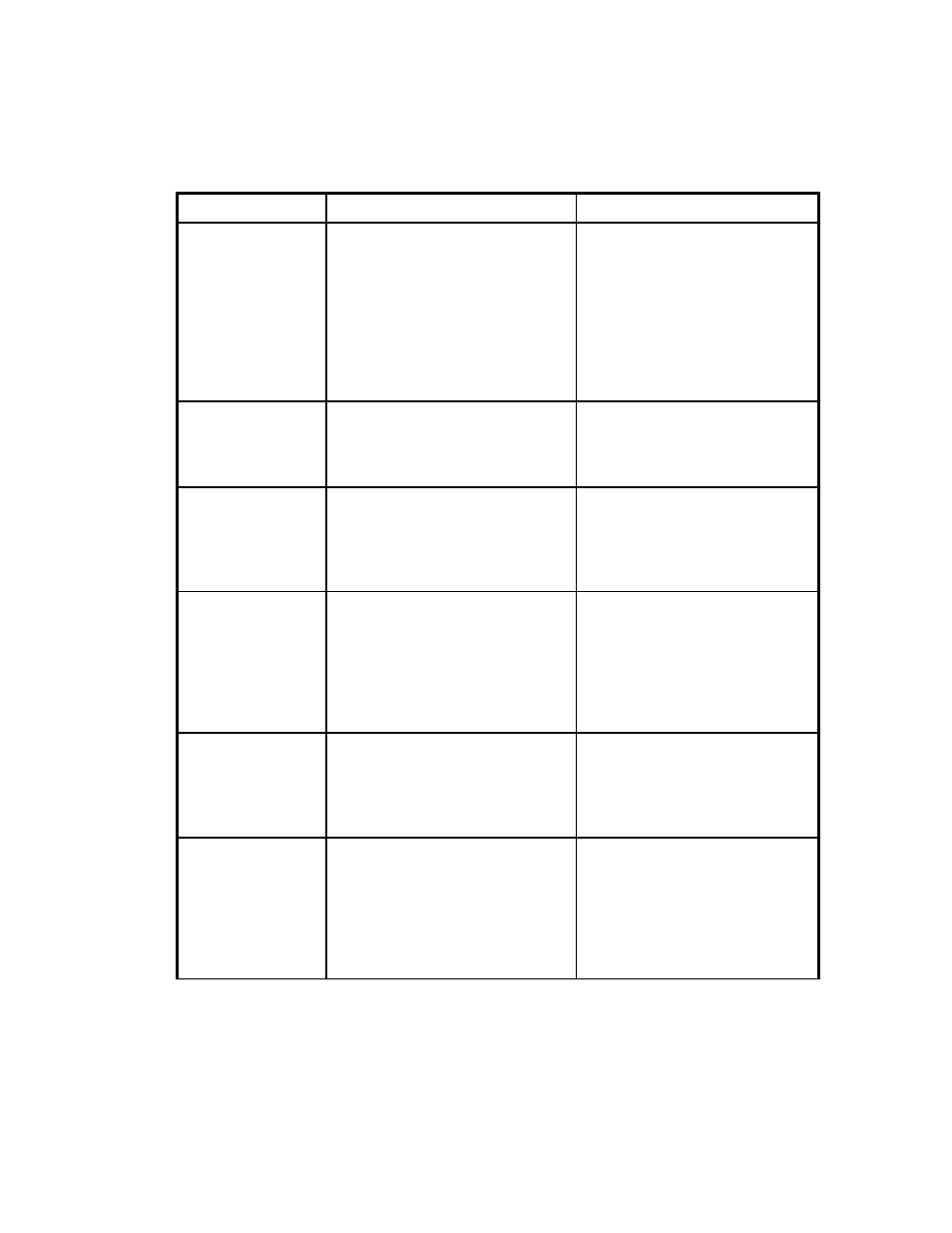
Storage Essentials 5.1 User Guide
35
Brocade switches
(SMI-S*)
Enter the IP address/DNS name,
user name and password of the
Brocade SMI-S proxy server to
discover it. The user name (default
admin) and password must be for
the Admin Account. Note that some
SMI-S providers require you to
specify the server using its IP
address: http://IPADDRESS.
See ”
CNT switches
Enter the IP address and the port
number for the InVsn Software that
manages the switch as well as the
user name and password.
See ”
Cisco switches
(SMI-S)*
Enter the IP address/DNS name of
the Cisco switch as well as the user
name and password of the switch.
All SMI-S switches require a user
name and password.
See ”
Cisco switches
(SNMP)
Enter the IP address/DNS name of
the Cisco switch. Enter the SNMP
read-only community string as the
user name. You do not need to
enter a password if you discover it
in HP SE. HP SIM requires a
password.
See ”
QLogic switches
(SMI-S)*
Enter the IP address/DNS name of
the QLogic SMI-S switch as well as
the user name and password of the
switch. All SMI-S switches require a
user name and password.
See ”
Sun StorEdge and
QLogic switches
(SNMP)
Enter the IP address/DNS name of
the Sun StorEdge or QLogic switch.
Enter the SNMP read-only
community string as the user name.
You do not need to enter a
password if you discover it in HP
SE. HP SIM requires a password.
See ”
Table 6
Discovery Requirements for Switches (continued)
Element
Discovery Requirements
Additional Information
- Storage Essentials Report Designer Software Storage Essentials Enterprise Edition Software Storage Essentials Provisioning Manager Software Storage Essentials Chargeback Manager Software Storage Essentials Backup Manager Software Storage Essentials Global Reporter Software Storage Essentials File System Viewer Software Storage Essentials Exchange Viewer Software BladeSystem p-Class Power Distribution
