Deleting e-mail schedules for a report, 65 selecting organizations used in this report – HP Storage Essentials NAS Manager Software User Manual
Page 530
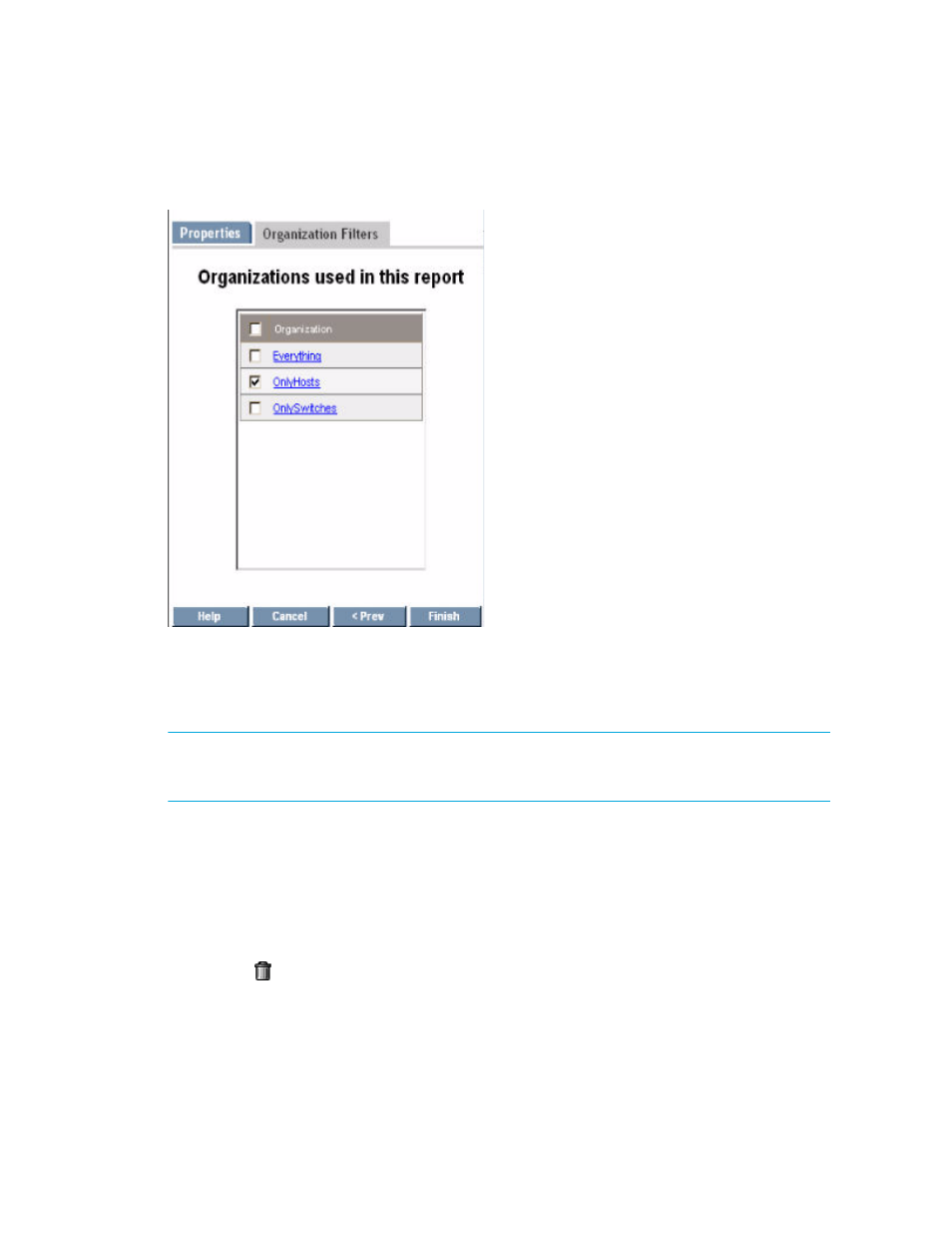
Running Reports
498
about elements in OnlyHosts. Information about elements in other organizations would not be
displayed.
Figure 65
Selecting Organizations Used in This Report
15.
Click Finish.
Deleting E-mail Schedules for a Report
IMPORTANT:
Important:
Only the e-mail schedules created by the current user are listed. To view
the e-mail schedules for all reports, click Reports > Storage Essentials > Data Collection >
System Data
in HP Systems Insight Manager. Then, click the Scheduled Deliveries tab.
To delete an e-mail schedule:
1.
Access Reporting as described in ”
2.
Expand the tree in the middle pane, and click the report corresponding to the e-mail schedule
you want to delete.
3.
When the report is displayed in the right pane, click the Scheduled Deliveries tab in the right
pane.
4.
Click the button corresponding to the e-mail schedule you want to remove.
- Storage Essentials Report Designer Software Storage Essentials Enterprise Edition Software Storage Essentials Provisioning Manager Software Storage Essentials Chargeback Manager Software Storage Essentials Backup Manager Software Storage Essentials Global Reporter Software Storage Essentials File System Viewer Software Storage Essentials Exchange Viewer Software BladeSystem p-Class Power Distribution
