70 zone icons – HP Storage Essentials NAS Manager Software User Manual
Page 495
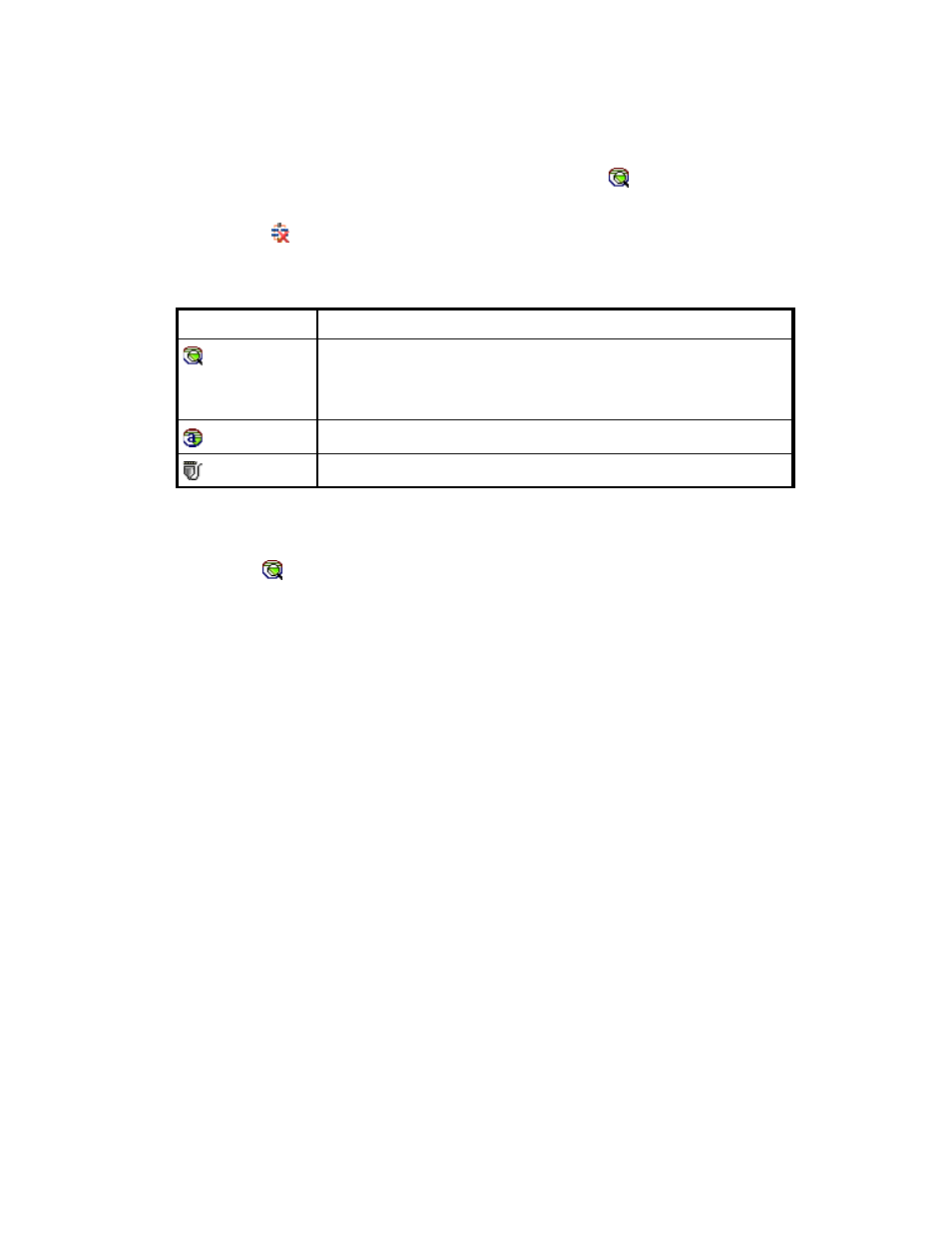
Storage Essentials 5.1 User Guide 463
•
To create a zone
- Select a fabric in the zone pane, click the button, type a zone name. See
the following topic for more information.
If you see the icon, the fabric cannot be reached.
To create a zone:
1.
Select a fabric in the zone pane.
2.
Click the button located above the Zone pane.
3.
Type a zone name in the dialog box. The following restrictions apply:
Naming Conventions for Brocade Switches
:
• The name must contain 1 to 64 characters.
• The name must begin with a letter. Any character other than the first character can be a
letter, a number (0 to 9), or an underscore (_).
• The name is case sensitive. For example, "Zone1" and "zone1" are different zones.
• You cannot create a zone with the same name as an existing zone, zone alias or zone set.
For example, if you create a zone named “new”, you cannot give a zone, zone alias, or zone
set the same name.
• The following characters are invalid for Brocade switches: caret (^), dash (-), and dollar sign
($).
Naming Conventions for McDATA and Connectrix Switches
:
• The name can have a maximum of 64 characters.
• The first character of a zone name must be a letter (A-Z, AZ).
• A zone name cannot contain spaces.
• Valid characters are a-a, AA, 0-9, caret (^), dash ( -), underscore ( _), and dollar sign ($).
• All names must be unique and may not differ by case. For example, myzone and MyZone
are considered to be the same zone.
4.
Click OK.
The new zone is added to the Zone pane.
Table 70
Zone Icons
Icon
Description
Its location on the page determines its use:
•
Displayed above Zone pane
- Button for creating zones.
•
In Zone pane
- Icon for a zone.
Zone Alias
Port
- Storage Essentials Report Designer Software Storage Essentials Enterprise Edition Software Storage Essentials Provisioning Manager Software Storage Essentials Chargeback Manager Software Storage Essentials Backup Manager Software Storage Essentials Global Reporter Software Storage Essentials File System Viewer Software Storage Essentials Exchange Viewer Software BladeSystem p-Class Power Distribution
