Running a cold backup, Running a cold, Backup – HP Storage Essentials NAS Manager Software User Manual
Page 282
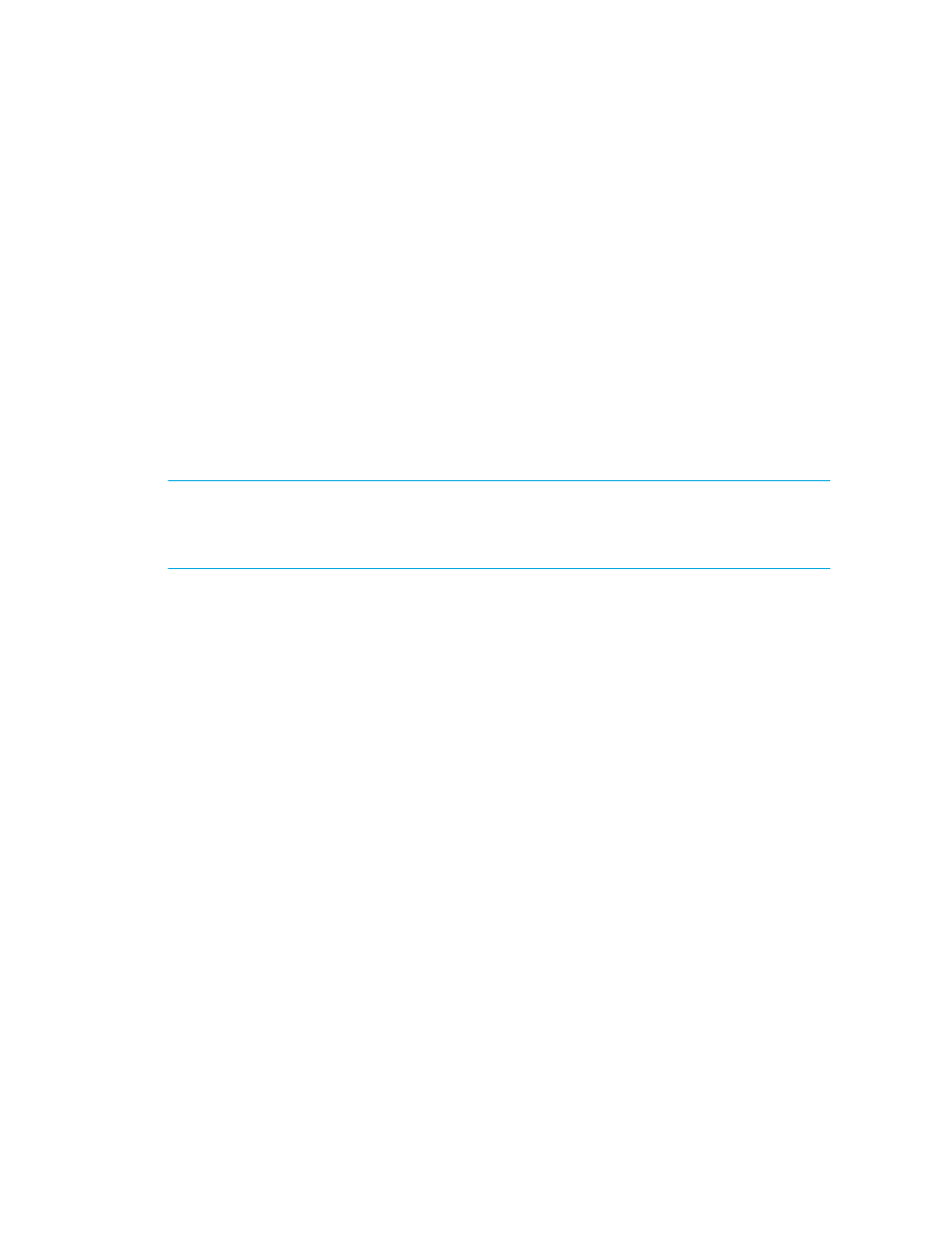
Database Maintenance and Management
250
• Current - The last restore from when the Database Server Backup button on the Database
tab was clicked.
• Backup1*
• Backup2*
*Information from the automatic backup (alternating weeks). See ”
” on page 242 for more information about the automatic backup.
4.
Type the SYS password in the SYS Password field.
5.
Click Restore RMAN.
The Database Admin Utility restores the selected database.
Running a Cold Backup
If you are running the database in no-archival mode, you should perform a cold backup frequently.
The backup is referred to as being “cold” because the management server is not running while the
backup is occurring.
NOTE:
This feature does not run if the Enable Database Archive Mode and RMAN Backup
option is selected. The Enable Database Archive Mode and RMAN Backup option performs an
RMAN backup periodically. See ”
About the Database Admin Utility
” on page 248 for more information.
The following is saved during a cold RMAN backup:
•
Management server RMAN backup files
- These files contain information about the elements
your management server monitors.
•
Oracle Network Configuration Files
-The configuration files are tnsnames.ora and
listener.ora.
•
CIM Repository
•
Property files, such as jboss.properties
•
rmanbackup.log file
•
spfileappiq.ora file
To run a cold backup:
1.
Access the Database Admin Utility as described in ”
Accessing the Database Admin Utility
2.
Click Run Cold Backup in the left pane.
3.
Click the Browse button to select a file path.
4.
In the File Name field, provide a directory path (may automatically be populated in some Web
browsers), but do not provide a file name.
- Storage Essentials Report Designer Software Storage Essentials Enterprise Edition Software Storage Essentials Provisioning Manager Software Storage Essentials Chargeback Manager Software Storage Essentials Backup Manager Software Storage Essentials Global Reporter Software Storage Essentials File System Viewer Software Storage Essentials Exchange Viewer Software BladeSystem p-Class Power Distribution
