HP Storage Essentials NAS Manager Software User Manual
Page 208
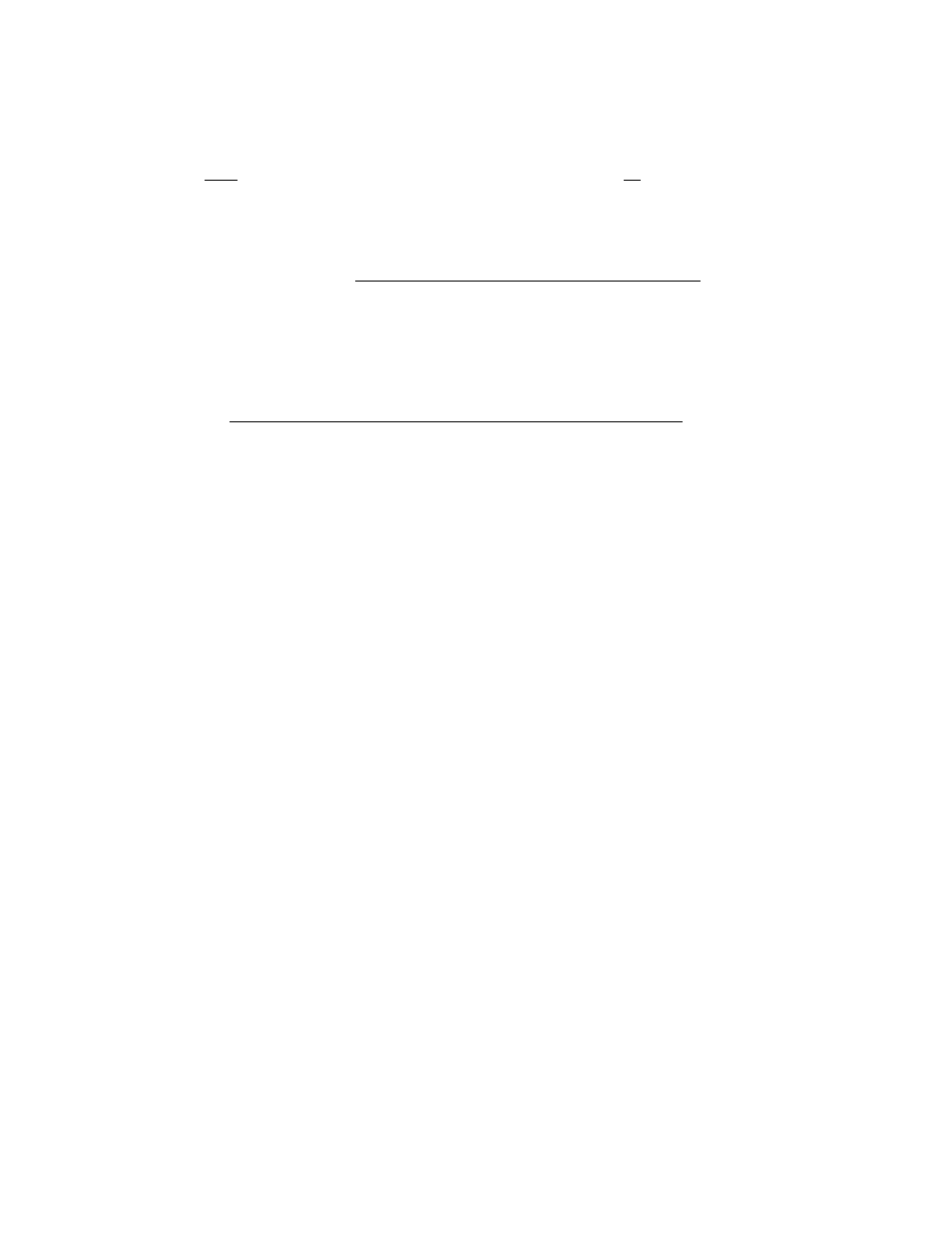
Managing Security
176
IP address or DNS name of LDAP server
When you are done with your changes, the login-handler.xml file, may resemble the
following:
com.appiq.security.server.LdapLoginHandler
Step 2 - Restart the AppStorManager Service and Login as the Designated
Admin Account
In this section, you will restart the AppStorManager service and login as the designated Admin
account.
1.
After you modify the login-handler.xml file, you must restart the AppStorManager service,
which is the service for the management server for your changes to take effect.
- Storage Essentials Report Designer Software Storage Essentials Enterprise Edition Software Storage Essentials Provisioning Manager Software Storage Essentials Chargeback Manager Software Storage Essentials Backup Manager Software Storage Essentials Global Reporter Software Storage Essentials File System Viewer Software Storage Essentials Exchange Viewer Software BladeSystem p-Class Power Distribution
