71 deciding which data should appear in the report – HP Storage Essentials NAS Manager Software User Manual
Page 539
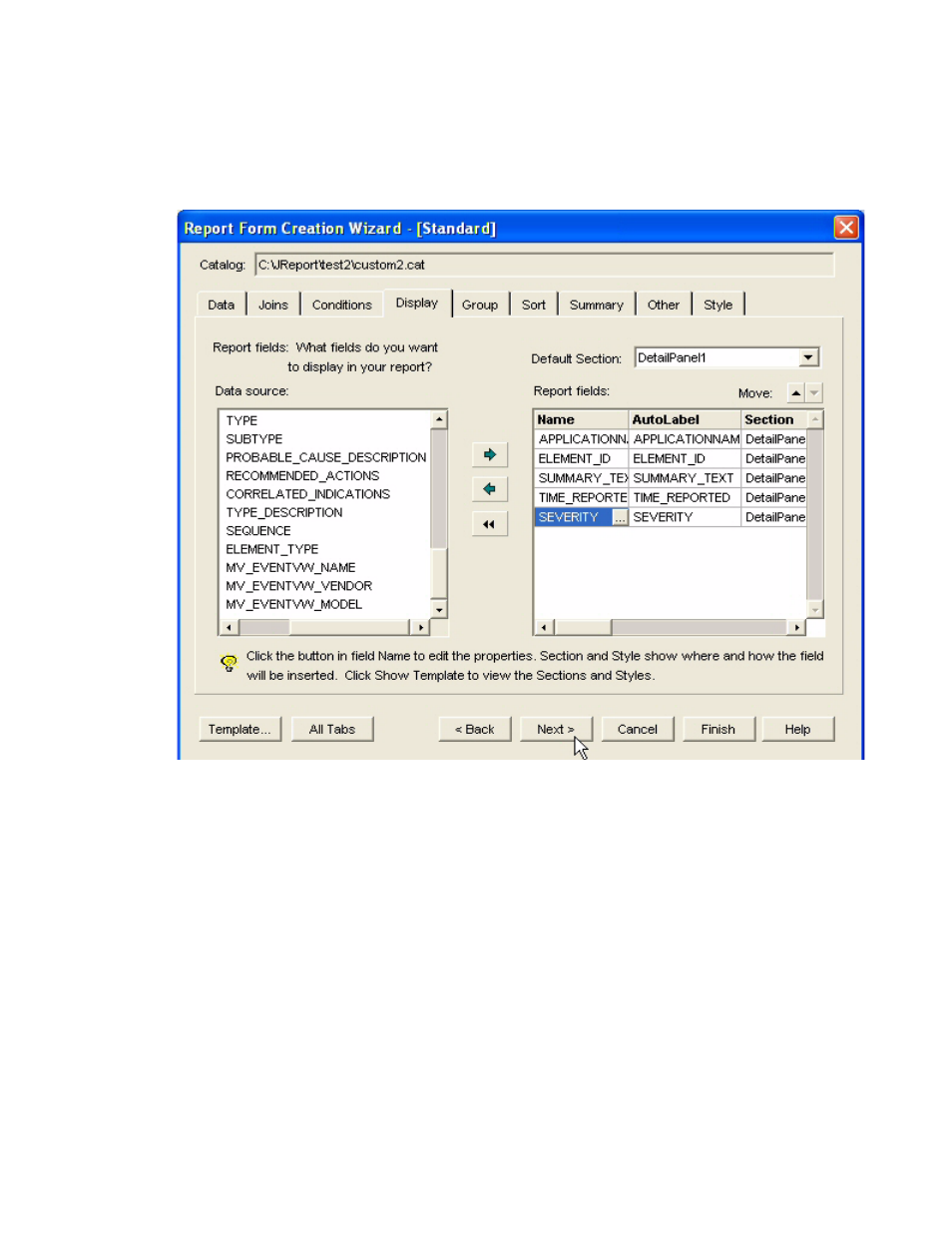
Storage Essentials 5.1 User Guide 507
the text in the AutoLabel column in the Report fields pane. To find a definition of the listings in a
table, see ”
Figure 71
Deciding Which Data Should Appear in the Report
9.
Select the fields in the left pane in the order you want them sorted in your report. Then, click the
arrow pointing right. When you are done, click Next.
This manual is related to the following products:
- Storage Essentials Report Designer Software Storage Essentials Enterprise Edition Software Storage Essentials Provisioning Manager Software Storage Essentials Chargeback Manager Software Storage Essentials Backup Manager Software Storage Essentials Global Reporter Software Storage Essentials File System Viewer Software Storage Essentials Exchange Viewer Software BladeSystem p-Class Power Distribution
