HP Storage Essentials NAS Manager Software User Manual
Page 207
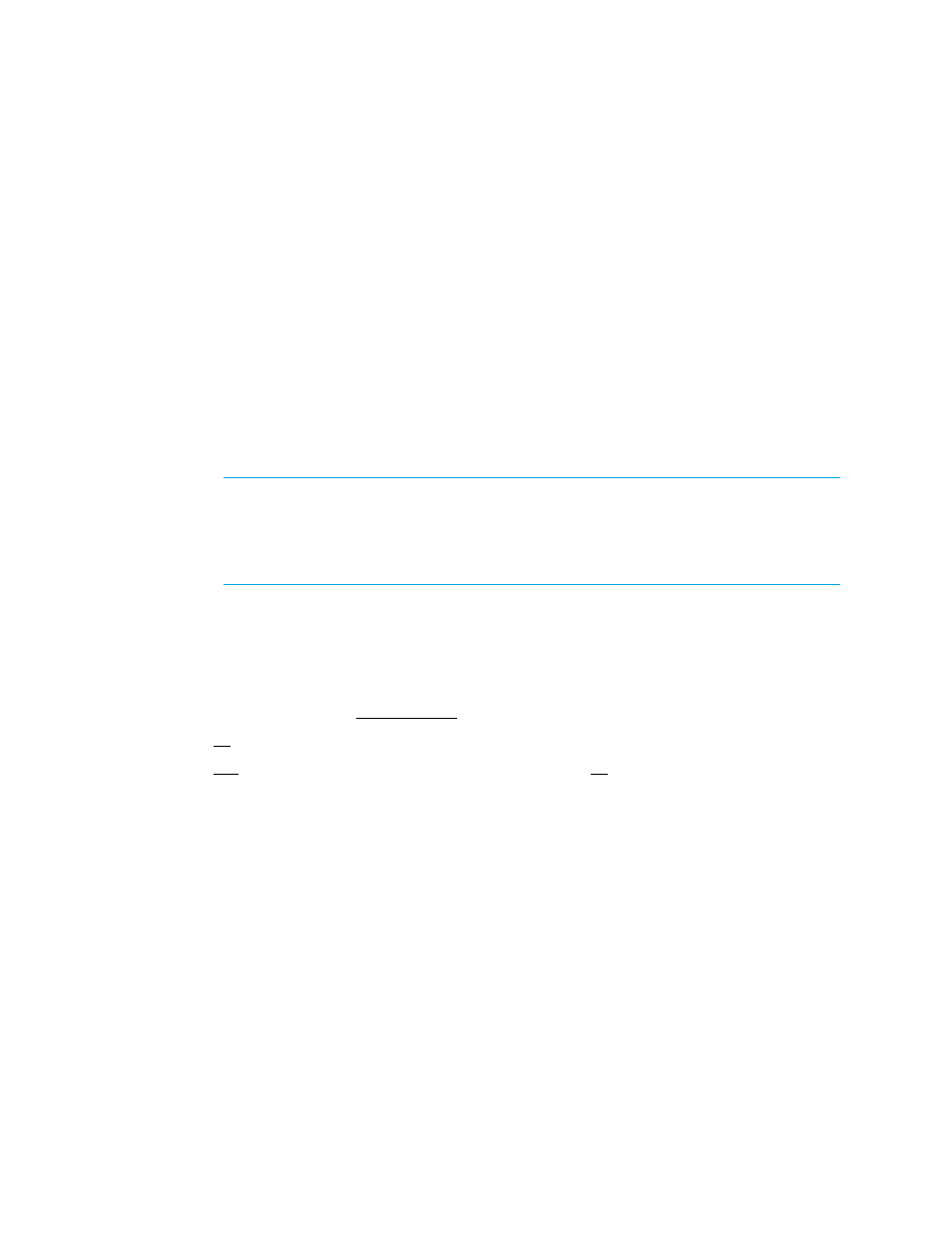
Storage Essentials 5.1 User Guide 175
The login-handler.xml file contains two sets of
Active Directory and one for LDAP. Make sure you change the value of the
8.
Provide the LDAP search base in which you want the management server to look up AD/LDAP
user attributes. Allow no spaces between commas and put in all components of fully qualified
domain name, for example, hds.usa.com would be DC=hds,DC=usa,DC=com.
The search base is used to specify the starting point for the search. It
points to a distinguished name of an entry in the directory hierarchy.
CN=$NAME$,dc=MyCompanyName,dc=COM
or:
CN=$NAME$,OU=NetworkAdministration,
dc=MyCompanyName,ou=US,dc=COM
The management server searches only those users in the company who are part of the
NetworkAdministration organization (OU=NetworkAdministration) and in the United States
(ou=US).
IMPORTANT:
Different LDAP implementations may be using different keynames for CN. The
appropriate key should be mentioned in login-handler.xml. Refer to the documentation
for your LDAP server to determine how to obtain the appropriate keyname. Your keyname
may start with uid instead of CN, for example,: uid=$NAME$,ou=
9.
Save the login-handler.xml file.
The following is an example of a modified login-handler.xml file for use with an LDAP
server. Underlined text is information that was modified:
Controller
- Storage Essentials Report Designer Software Storage Essentials Enterprise Edition Software Storage Essentials Provisioning Manager Software Storage Essentials Chargeback Manager Software Storage Essentials Backup Manager Software Storage Essentials Global Reporter Software Storage Essentials File System Viewer Software Storage Essentials Exchange Viewer Software BladeSystem p-Class Power Distribution
