HP Storage Essentials NAS Manager Software User Manual
Page 304
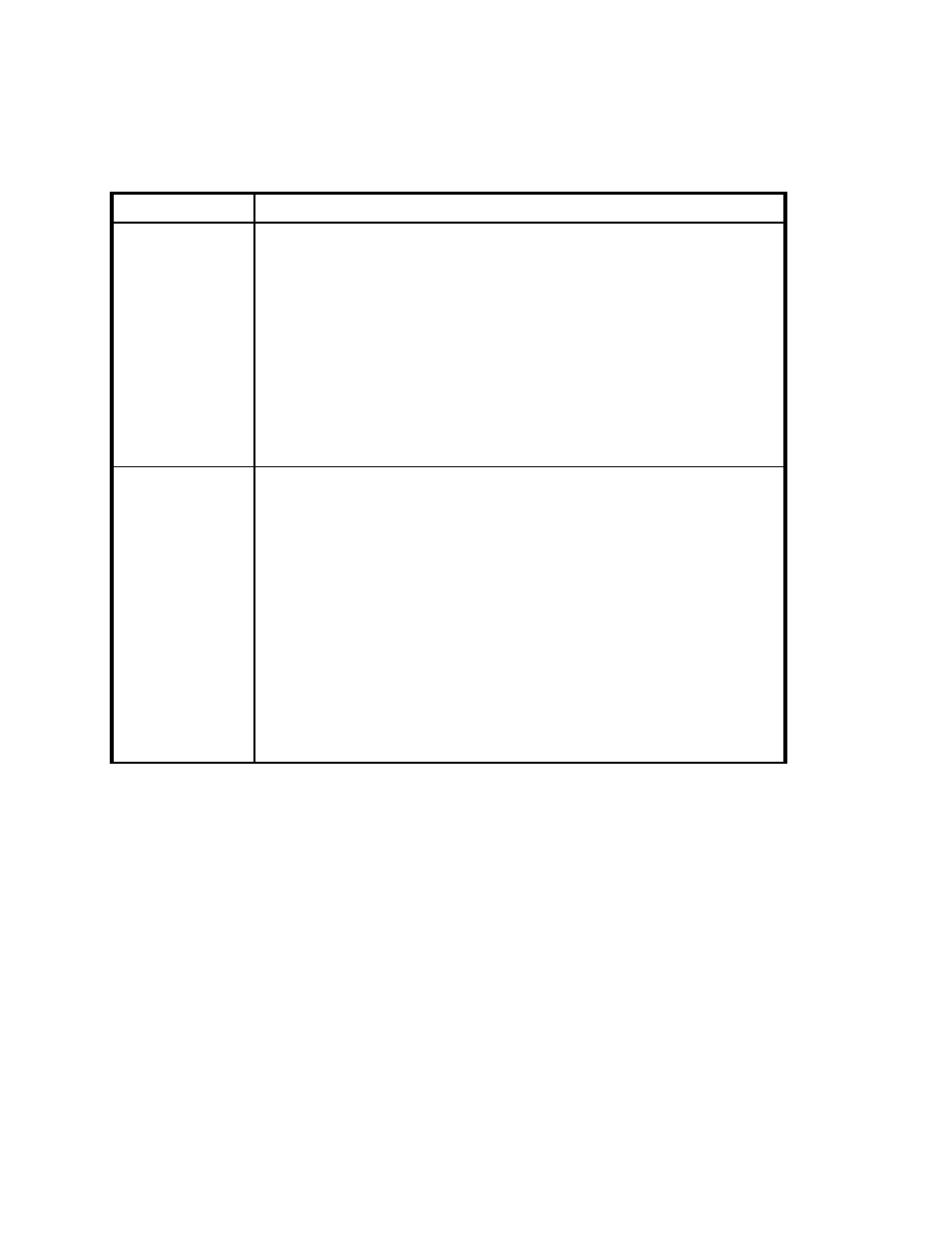
Viewing Element Topology and Properties
272
External Tools
Provides several ways to access an element:
•
Telnet
- Lets you access a host or a switch through the telnet utility. The
Telnet feature is only accessible to Web browsers on Microsoft Windows
operating systems.
•
Browse
- Lets you access the main Web page for a host or a switch.
•
Set Up External Tools
- Lets you add URLs for accessing the
management tools for the storage system. In some instances, the
management tool for the storage system is accessible from this menu. For
example, HiCommand for HDS storage systems and Command View for
HP XP storage systems are accessible from the External Tools menu.
See ”
” on page 310 for more information.
Discovered
Elements
Lets you group unnamed generic hosts. It provides the following options. See
•
Hide Generic Hosts for the Switch
- Hides unnamed generic hosts that
are connected to the switch. See ”
Hiding Generic Hosts for a Switch
•
Expand Generic Hosts for the Switch
- Displays hidden unnamed
generic hosts that are connected to the switch. See ”
•
Hide Generic Hosts for All Switches
- Hides unnamed generic hosts
connected to all switches. See ”
Hiding Generic Hosts for All Switches
•
Expand Generic Hosts for All Switches
- Displays hidden unnamed
generic hosts that are connected to the switches. See ”
Table 35
Drop-Down Menu Options Accessible from the Topology* (continued)
Menu Option
Description
- Storage Essentials Report Designer Software Storage Essentials Enterprise Edition Software Storage Essentials Provisioning Manager Software Storage Essentials Chargeback Manager Software Storage Essentials Backup Manager Software Storage Essentials Global Reporter Software Storage Essentials File System Viewer Software Storage Essentials Exchange Viewer Software BladeSystem p-Class Power Distribution
