Ldap, D in – HP Storage Essentials NAS Manager Software User Manual
Page 205
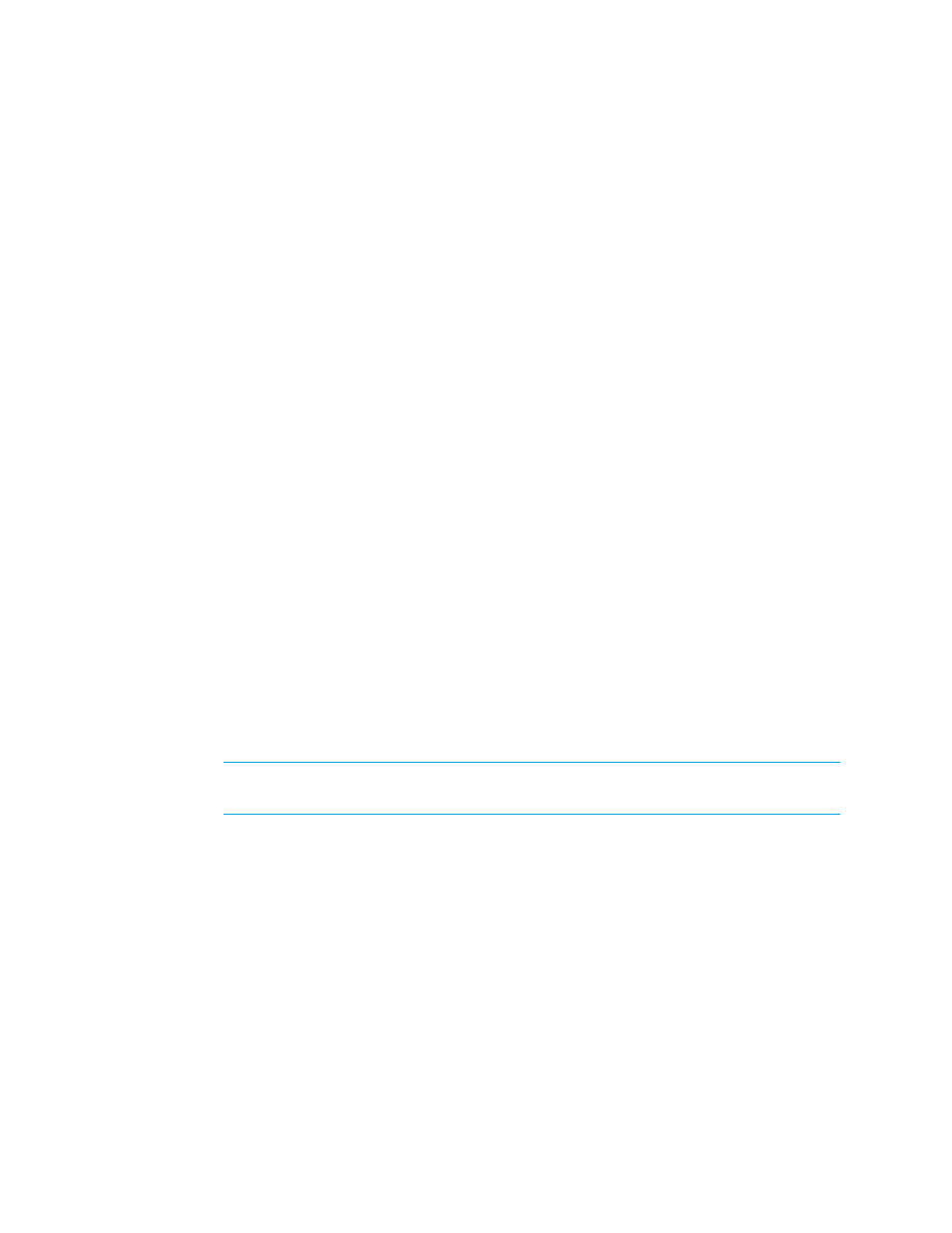
Storage Essentials 5.1 User Guide 173
When you are done with your changes, the login-handler.xml file, may
resemble the following:
com.appiq.security.server.ActiveDirectoryLoginHandler
controller
LDAP
The LDAP server requires a distinguished name (DN) and credentials. The DN can be configured,
allowing name substitution and support for multiple DN configurations.
To configure the management server to use LDAP:
1.
Before switching to LDAP authentication mode, the management server needs to be configured
with a designated LDAP user through the
designated LDAP user is mapped to the built-in “admin” user and overrides it with the LDAP user
information.
IMPORTANT:
Make sure the administrator account has already been created in LDAP
before you add it to the login-handler.xml file.
a. On the management server look in one of the following locations:
• Windows: %MGR_DIST\Data\Configuration
• UNIX systems: $MGR_DIST/Data/Configuration
- Storage Essentials Report Designer Software Storage Essentials Enterprise Edition Software Storage Essentials Provisioning Manager Software Storage Essentials Chargeback Manager Software Storage Essentials Backup Manager Software Storage Essentials Global Reporter Software Storage Essentials File System Viewer Software Storage Essentials Exchange Viewer Software BladeSystem p-Class Power Distribution
