Discovery from hp sim – HP Storage Essentials NAS Manager Software User Manual
Page 76
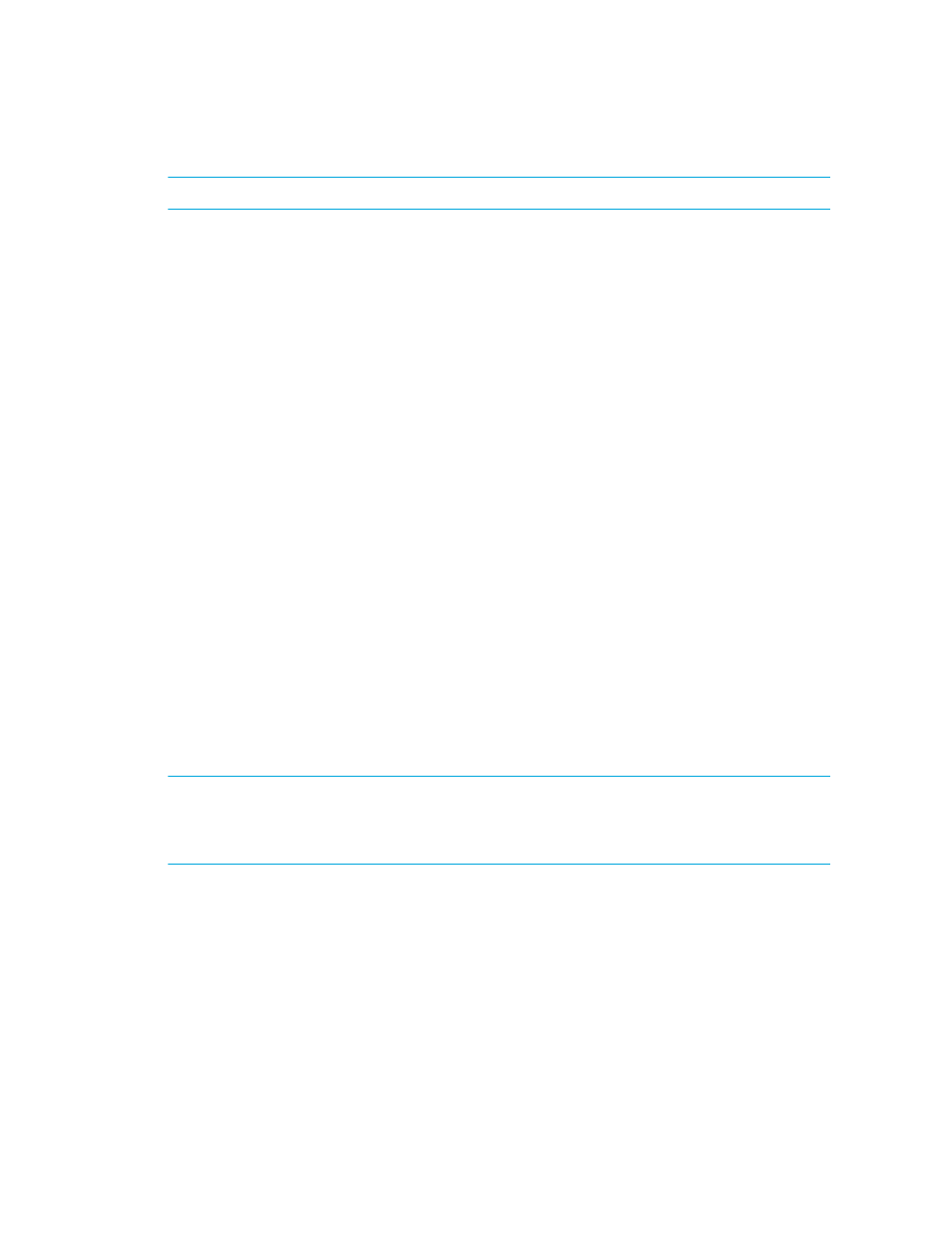
Discovering NAS Devices, Tape Libraries, Switches and Storage Systems
44
NOTE:
The Cisco MDS 9020 Multilayer Fabric Switch does not support VSANs.
Keep in mind the following for Cisco SNMP switches:
•
When you discover a Cisco SNMP switch, you do not need to provide a password if you
discover it in HP SE. HP SIM requires a password.
•
You can view zones, zone sets and zone aliases on a Cisco switch; however, you cannot use the
management server to create, modify or remove them from a Cisco switch.
•
The management server gathers information about the Cisco inactive database during Get
Details or Discovery Data Collection. You can change the amount of information that is collected
by modifying a property. See ”
Changing the Amount of Information Collected from the Inactive
Zone Database (Cisco Switches)
•
The management server groups active zone sets in all Virtual SANs (VSANs) in a fabric into a
zone set called “ACTIVE”, and the “ACTIVE” zone set is shown associated with the physical
fabric. The members of the “ACTIVE” zone set (zones, zone sets, zone aliases) have the name of
the VSAN prefixed to their name. For example, an active zone named “ZONE1” from a VSAN
named “VSAN1” is displayed as a zone on the physical fabric with name
“VSAN1:CISCO1:ZONE1”.
Keep in mind the following for Cisco SMI-S switches:
•
When you discover a Cisco SMI-S switch you need to provide a user name and password. All
SMI-S switches require a user name and password.
•
Cisco switches on the fabric are displayed without their names — each Cisco SMI-S switch name
on the fabric is replaced with a generic name such as: Switch_1401 after running Discovery
Data Collection/Get Details.
To view the correct names for the Cisco SMI-S switches after running Discovery Data
Collection/Get Details, manually enter the correct name for the Cisco SMI-S switches.
Discovery from HP SIM
IMPORTANT:
Provide the SNMP credentials in the WBEM settings section on the System Protocol
Settings page (Options > Protocol Settings > System Protocol Settings). Only the WBEM
default credentials are passed from HP SIM to HP SE. Any default credential information you set up
in regards to SNMP is not passed from HP SIM to HP SE.
To discover a Cisco switch in HP Systems Insight Manager, you must provide the following:
•
System name or primary IP address of the Cisco switch you want to discover. See ”
Adding a Single IP Address or DNS Name for Discovery
on page 28 for more information.
•
Do one of the following:
• For Cisco switches with SNMP connections:
Provide the user name for the switch. This is the public community SNMP string for the switch.
- Storage Essentials Report Designer Software Storage Essentials Enterprise Edition Software Storage Essentials Provisioning Manager Software Storage Essentials Chargeback Manager Software Storage Essentials Backup Manager Software Storage Essentials Global Reporter Software Storage Essentials File System Viewer Software Storage Essentials Exchange Viewer Software BladeSystem p-Class Power Distribution
