HP Storage Essentials NAS Manager Software User Manual
Page 404
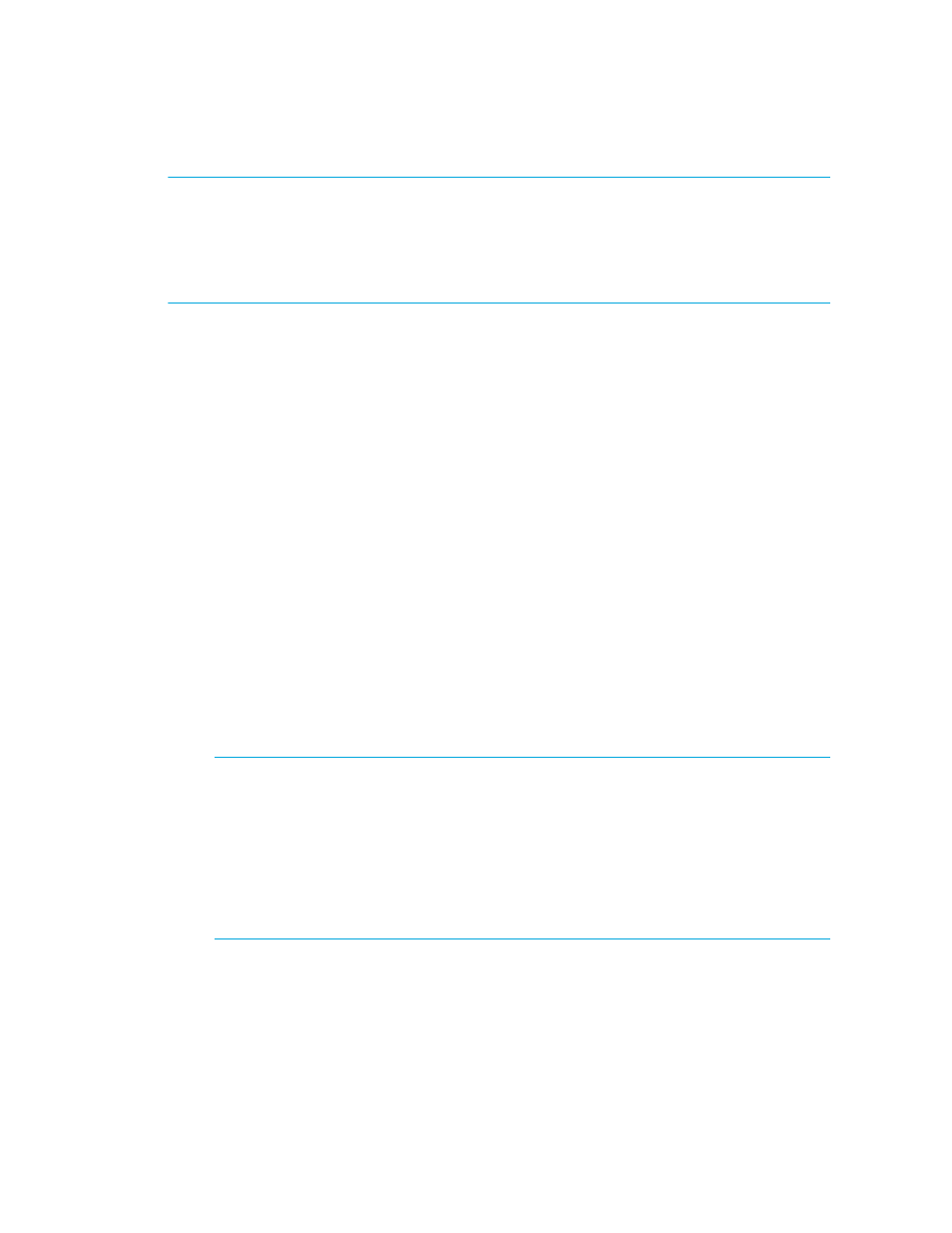
Provisioning Manager
372
IMPORTANT:
The management server creates a volume of at least the size specified. For example,
assume you requested that the management server create a 15-MB volume, and you have only three
free extents: 10 MB, 17 MB, and 100 MB. A 17-MB volume will be created instead of a 15-MB
volume because that is the closest size you have for a free extent. Keep in mind that although the
management server tries to find free extents that make the volume size as close to the requested size,
it does not guarantee it will pick the optimal combination of free extents.
5.
Select a storage pool for the volume.
Keep in mind the following:
• If you do not see space available in the storage pool, you must delete volumes. For example,
assume you want to create an 8-MB volume, but you do not have space available. Each
volume is made up of 4 MB. You must delete two volumes from that storage pool. Make sure
those volumes you delete are not being used. See ”
for more information.
• If you do not see a storage pool, verify that you have obtained all element details from the
storage system. See ”
” on page 34 for more information.
6.
Click Next.
7.
Select a volume capability. The volume capabilities listed depend on the type of storage system.
For example, if an EMC Symmetrix storage system is selected, Pool default settings are
displayed in the field. If an Engenio storage system is selected, the following is displayed.
•
for the storage system.
• File System (Typical) - Provides a cache read ahead multiplier of 1 with a segment size of
64 KB.
• Database - Provides a cache read ahead multiplier of 0 with a segment size of 64 KB.
• Multimedia - Provides a cache read ahead multiplier of 8 with a segment size of 128 KB.
• Custom - Lets you customize the cache read ahead multiplier and the segment size.
NOTE:
(HDS only) Under the “Volume Capabilities Tab”, leave the default selection
“
see a new volume called a Group Volume in the list of unmapped volumes. Technically this is
not a LUSE yet as it has not been assigned to a port; it is a logical grouping within the
management server. Think of it as a place holder. From this point you can select the new
group volume and assign it to a port. Once the volume has been assigned to a port, the
management server makes the changes to the array and creates the LUSE. See ”
Rules for Creating Host Security Groups
page 374 for information on how to create a LUN.
The HP-EVA specific volume capabilities are the following: default, RAID 0, RAID 1, and RAID 5.
For information about the volume capability, refer to the documentation accompanying the
storage system.
8.
(Engenio only) If you selected the Custom option, do the following:
- Storage Essentials Report Designer Software Storage Essentials Enterprise Edition Software Storage Essentials Provisioning Manager Software Storage Essentials Chargeback Manager Software Storage Essentials Backup Manager Software Storage Essentials Global Reporter Software Storage Essentials File System Viewer Software Storage Essentials Exchange Viewer Software BladeSystem p-Class Power Distribution
