About the user interface, About the user interface for system manager, About the toolbar in system manager – HP Storage Essentials NAS Manager Software User Manual
Page 290: 33 description of toolbar in system manager, Table 33
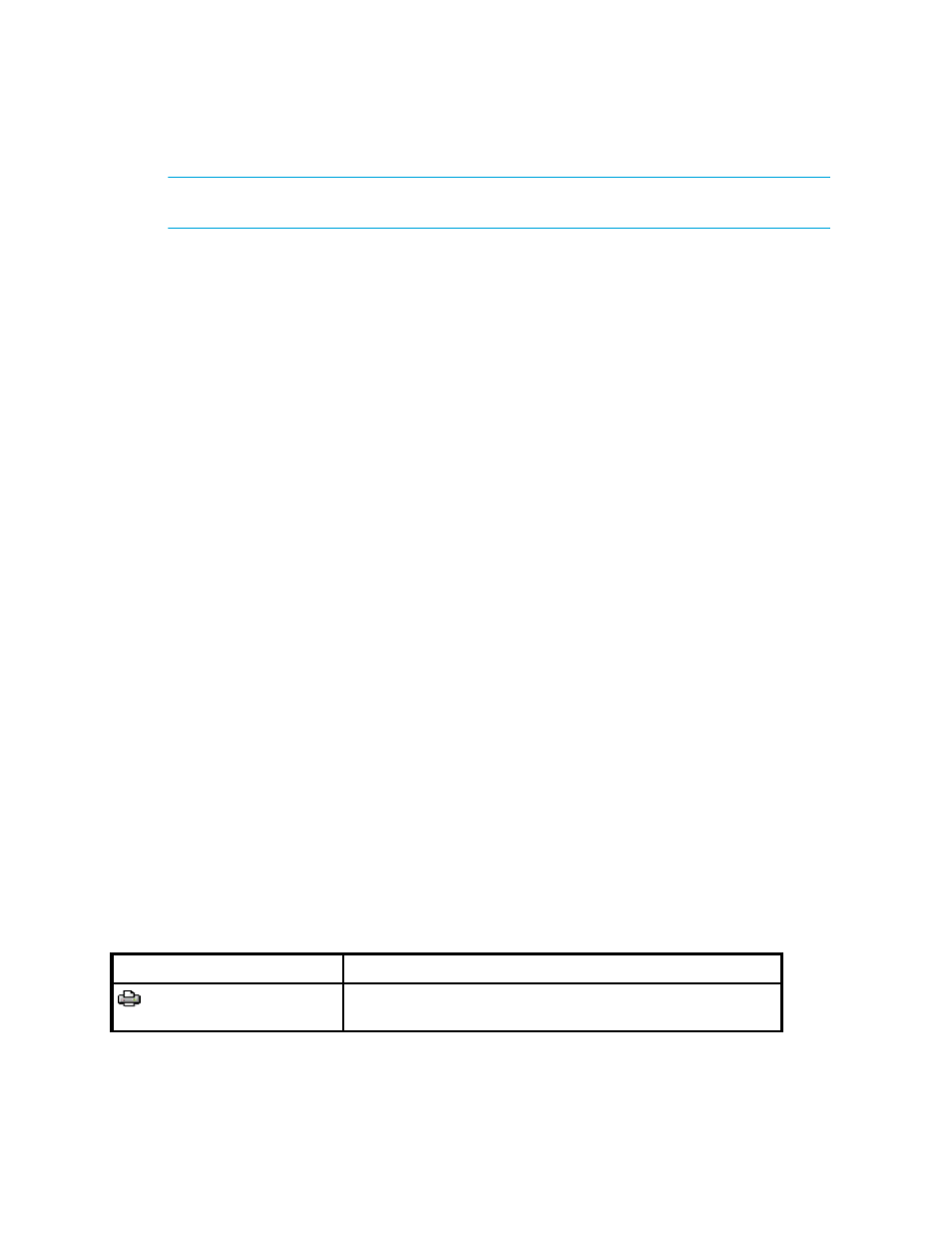
Viewing Element Topology and Properties
258
NOTE:
If a TE port belongs to multiple VSANs, the management server mentions only the primary
VSAN.
About the User Interface
This section describes the following:
•
About the User Interface for System Manager
•
About the Toolbar in System Manager
•
Description of the Icons Displayed in the Topology
•
•
•
•
About the Right-Click Menu Options
About the User Interface for System Manager
System Manager displays an easy to use interface, which provides the following:
•
Toolbar
- Provides buttons and menus to help you modify the topology in System Manager. See
About the Toolbar in System Manager
•
Tabs
- Provides information about individual elements. The following tabs are provided:
• List - Provides information about the elements by type and by fabric and domain. See
• Access - Provides access to tools that let you provision and view information about
provisioning. See ”
” on page 263. Provisioning Manager may not be
available in your kit. To determine if you can access the Provisioning Manager feature,
access the Feature List, which is accessible from the Documentation Center.
• Path - Provides information about an element's path. See ”
•
Right-Click Menu
- Provides features you can use to manage that element. See ”
About the Toolbar in System Manager
The following table provides a brief description of the buttons and menus in System Manager
toolbar.
Table 33
Description of Toolbar in System Manager
Icon
Description
Prints the topology. See ”
Printing Elements in System Manager
on page 281 for more information.
- Storage Essentials Report Designer Software Storage Essentials Enterprise Edition Software Storage Essentials Provisioning Manager Software Storage Essentials Chargeback Manager Software Storage Essentials Backup Manager Software Storage Essentials Global Reporter Software Storage Essentials File System Viewer Software Storage Essentials Exchange Viewer Software BladeSystem p-Class Power Distribution
