For cisco smi-s switches, Cimom service not starting, Cimom – HP Storage Essentials NAS Manager Software User Manual
Page 706: Switches
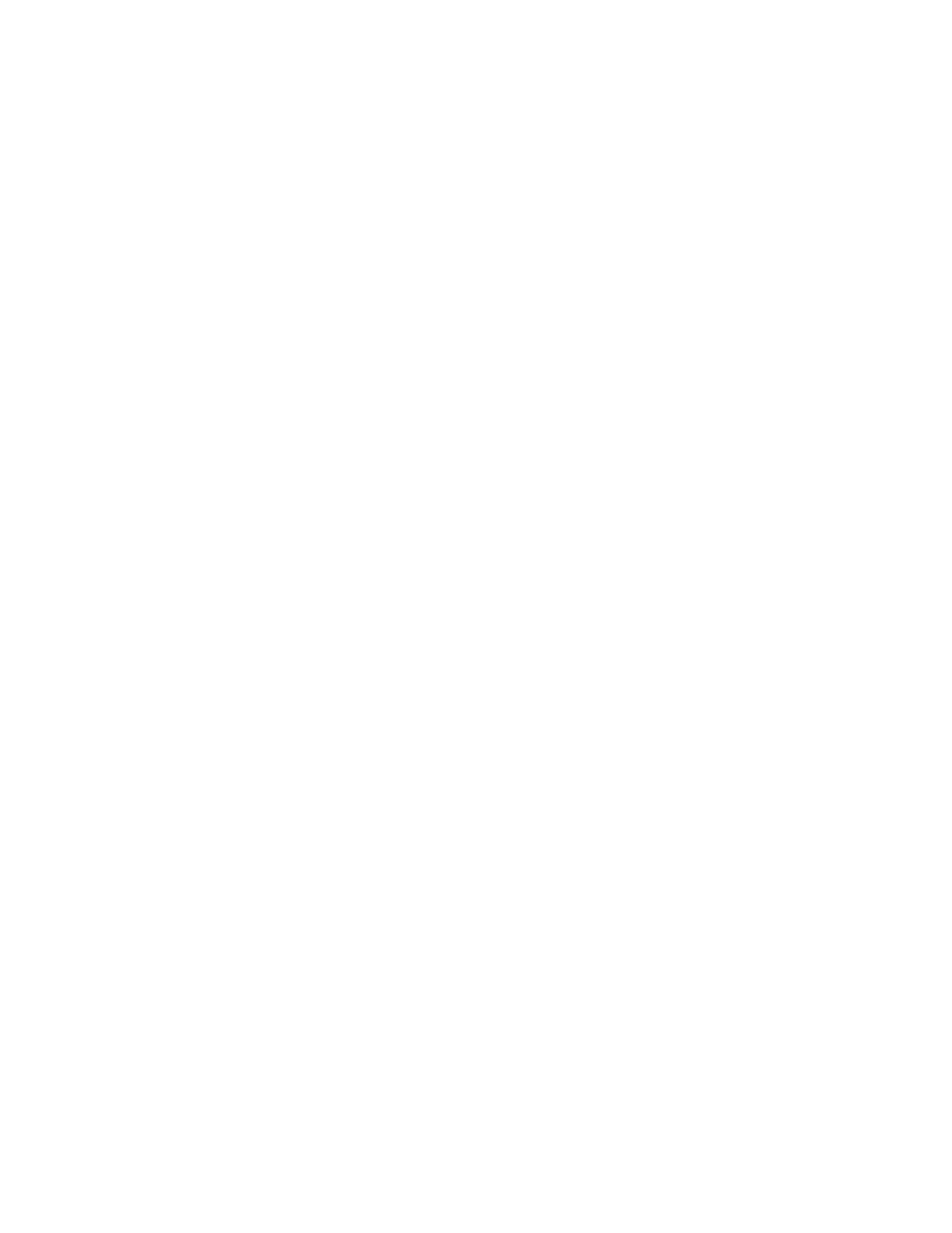
Troubleshooting
674
•
Discovery Fails Too Slowly for a Nonexistent IP Address
•
•
Communicating with HiCommand Device Manager Over SSL
•
Unable to Discover a UNIX Host Because of DNS or Routing Issues
•
CIMOM Service Not Starting After Trying to Discover Sybase or SQL Server
Applications
If your management server is running on Linux, you will not be able to discover Sybase or SQL
Server applications. If you already added a Sybase or SQL Server entry to be managed in the
Discovery setup page and performed a “Get All Element Details” operation, entries for the Sybase
or SQL server will be added to the oracle listener configuration file. On the next system reboot, or
on the next restart of the oracle service, the oracle listener will error out and the CIMOM service will
not start.
To correct the issue:
1.
Edit ORA_HOME/network/admin/listener.ora and remove the SID_DESC text blocks
containing the PROGRAM=hsodbc string.
where ORA_HOME is the oracle home
For example: . /opt/oracle/product/9.2.0.4
If you have a SID_DESC block similar to the text block below, remove this entire block.
(SID_DESC =
(SID_NAME = SQLSERVERSID)
(ORACLE_HOME = /opt/oracle/product/9.2.0.4)
(PROGRAM = hsodbc)
2.
Restart Oracle with the following command:
/etc/init.d/dbora restart
3.
Restart the appstormanager service.
4.
After the service has started, delete any Sybase or SQL entries from the Application tab in the
discovery setup page. This is necessary to prevent them from being re-added to the listener.ora
on further discoveries.
Names are Changed After Running Discovery Data Collection/Get Details
for Cisco SMI-S Switches
Cisco switches on the fabric are displayed without their names—each Cisco SMI-S switch name on
the fabric is replaced with a generic name such as: Switch_1401 after running Discovery Data
Collection/Get Details.
To view the correct names for the Cisco SMI-S switches after running Discovery Data Collection/Get
Details, manually enter the correct name for the Cisco SMI-S switches.
Configuring E-mail Notification for Discovery Data Collection/Get Details
- Storage Essentials Report Designer Software Storage Essentials Enterprise Edition Software Storage Essentials Provisioning Manager Software Storage Essentials Chargeback Manager Software Storage Essentials Backup Manager Software Storage Essentials Global Reporter Software Storage Essentials File System Viewer Software Storage Essentials Exchange Viewer Software BladeSystem p-Class Power Distribution
