14 default role privileges – HP Storage Essentials NAS Manager Software User Manual
Page 180
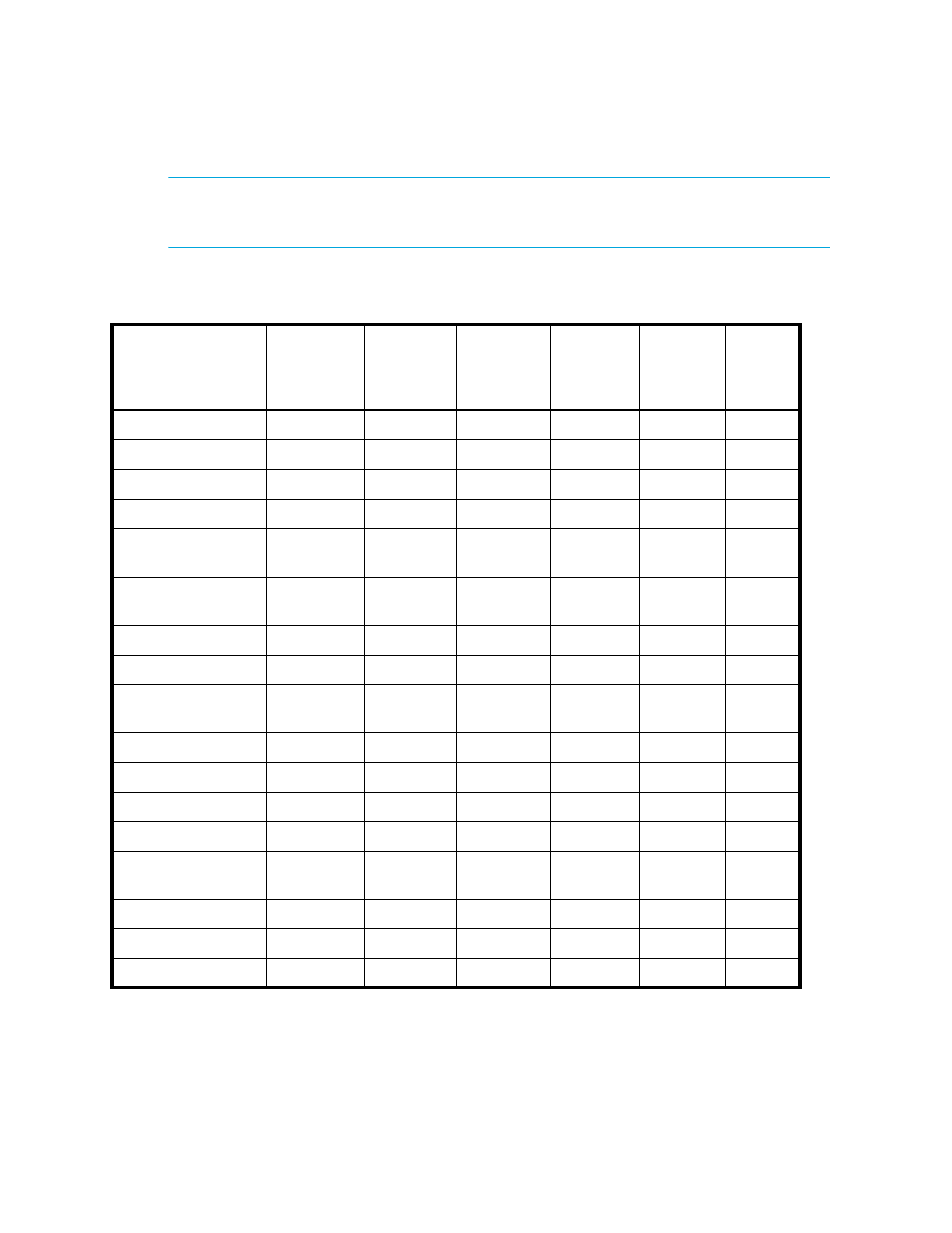
Managing Security
148
IMPORTANT:
Roles only apply to features and elements in HP Storage Essentials. For example,
assume you assigned a user to the Help Desk role in Storage Essentials. That user will have “view
only” privileges only in Storage Essentials.
Keep in mind the following:
Table 14
Default Role Privileges
Feature
CIO
(Chief
Informa-tion
Officer)
Domain
Admini-
strator
Storage
Admini-
strator
Server
Admin-
istrator
Applic-
ation
Admin-
istrator
Help
Desk
Application Viewer
X
X
X
X
System Manager
X
X
X
X
X
Event Manager
X
X
X
X
X
Backup Manager
X
X
X
X
X
Provisioning
Manager
X
X
Provisioning
Administration
X
X
Capacity Manager
X
X
X
X
X
Policy Manager
X
X
Chargeback
Manager
X
X
X
Business Tools
X
X
X
Reporting
X
X
X
X
X
Global Reporter
X
X
X
File System Viewer
X
X
Performance
Manager
X
X
X
X
X
Access CLI
X
X
Custom Commands
X
X
System Configuration
X
- Storage Essentials Report Designer Software Storage Essentials Enterprise Edition Software Storage Essentials Provisioning Manager Software Storage Essentials Chargeback Manager Software Storage Essentials Backup Manager Software Storage Essentials Global Reporter Software Storage Essentials File System Viewer Software Storage Essentials Exchange Viewer Software BladeSystem p-Class Power Distribution
