Part maintenance – IAI America REXT User Manual
Page 406
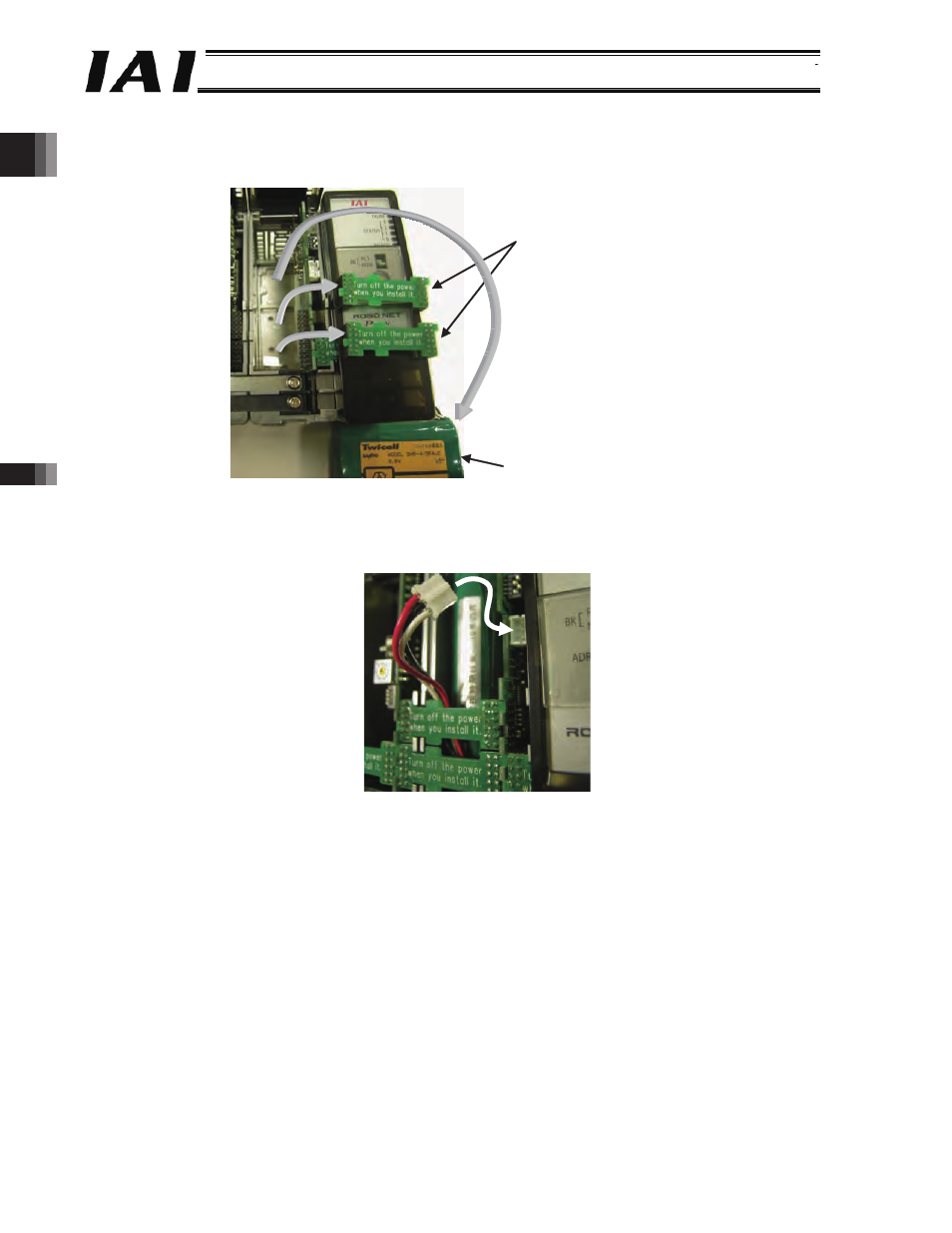
Part 3 Maintenance
Chapter 2 Maintenance/Inspection
Part Maintenance
() Pull the ROBONET communication PCBs ( pieces) to front to detach them, and then take out the backup
battery.
Removed Backup Battery
ROBONET communication PCB
() Attached the backup battery for replacement and then put the ROBONET communication PCBs ( pieces)
back on.
() Plug the connector on the backup battery to the connector on Simple Absolute R Unit.
() Turn the power on and have an absolute reset on the axes connected to Simple Absolute R Unit.
[Refer to Part Startup Chapter, Section . for the details.]
-406-
