Part 2 startup chapter – IAI America REXT User Manual
Page 325
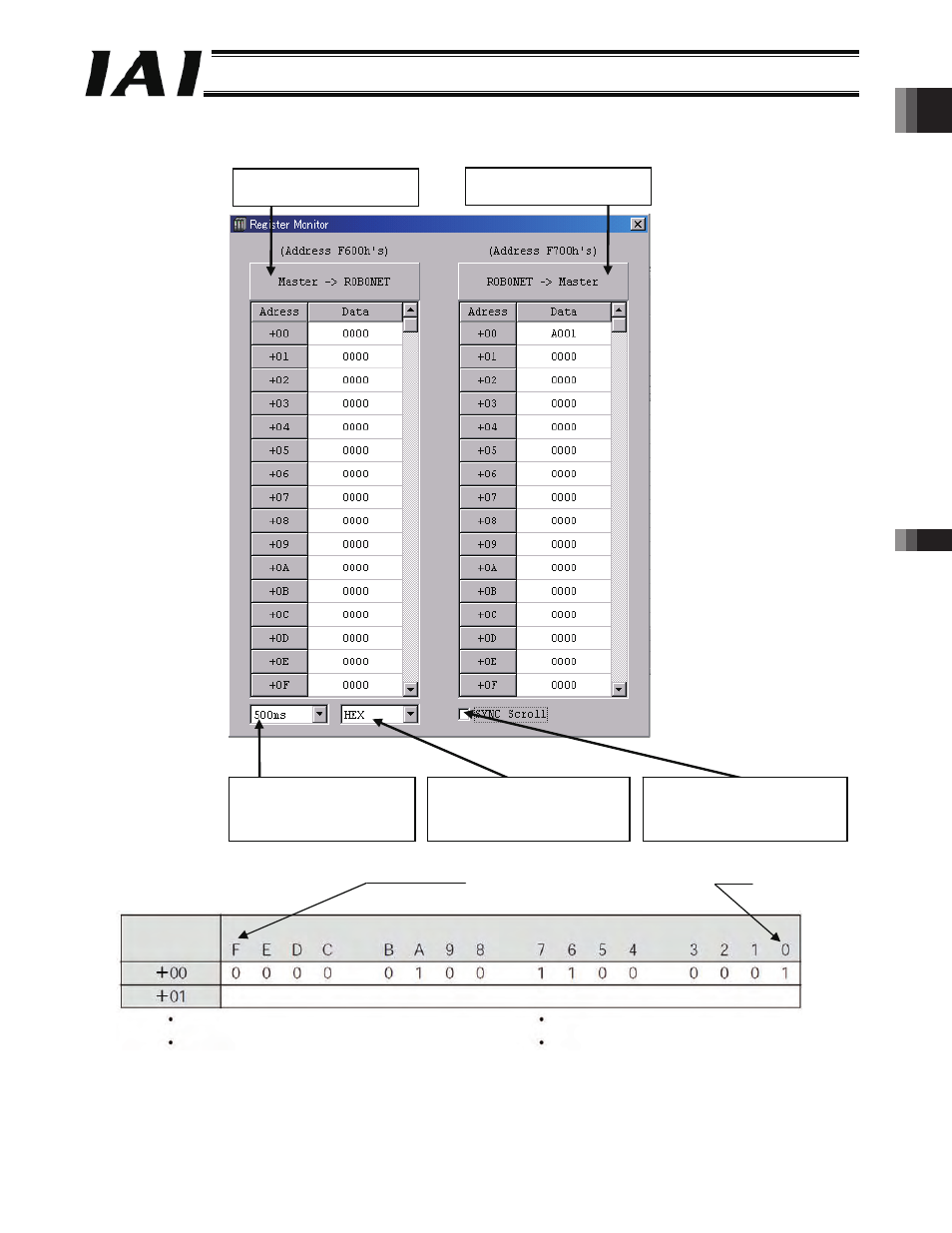
0
Part 2 Startup Chapter
Chapter 5 Network Setup
299
Part 2 Startup Chapter
[2]-1 Select [I/O Data], and the register monitor screen will appear. (The default display mode is hexadecimal. The
sample screen shown below is in the binary display mode.)
The farthest left digit of data represents the F bit (bit 15), while the farthest right digit represents bit 0.
Address
Data
Received data from master
Sent data to master
Data read cycle can be
changed.
(100 to 500 ms)
Display can be switched
between binary and
hexadecimal number displays.
The contents of sent data and
received data scroll together if
this box is checked.
-325-
