St t, Part 2 startup chapter – IAI America REXT User Manual
Page 306
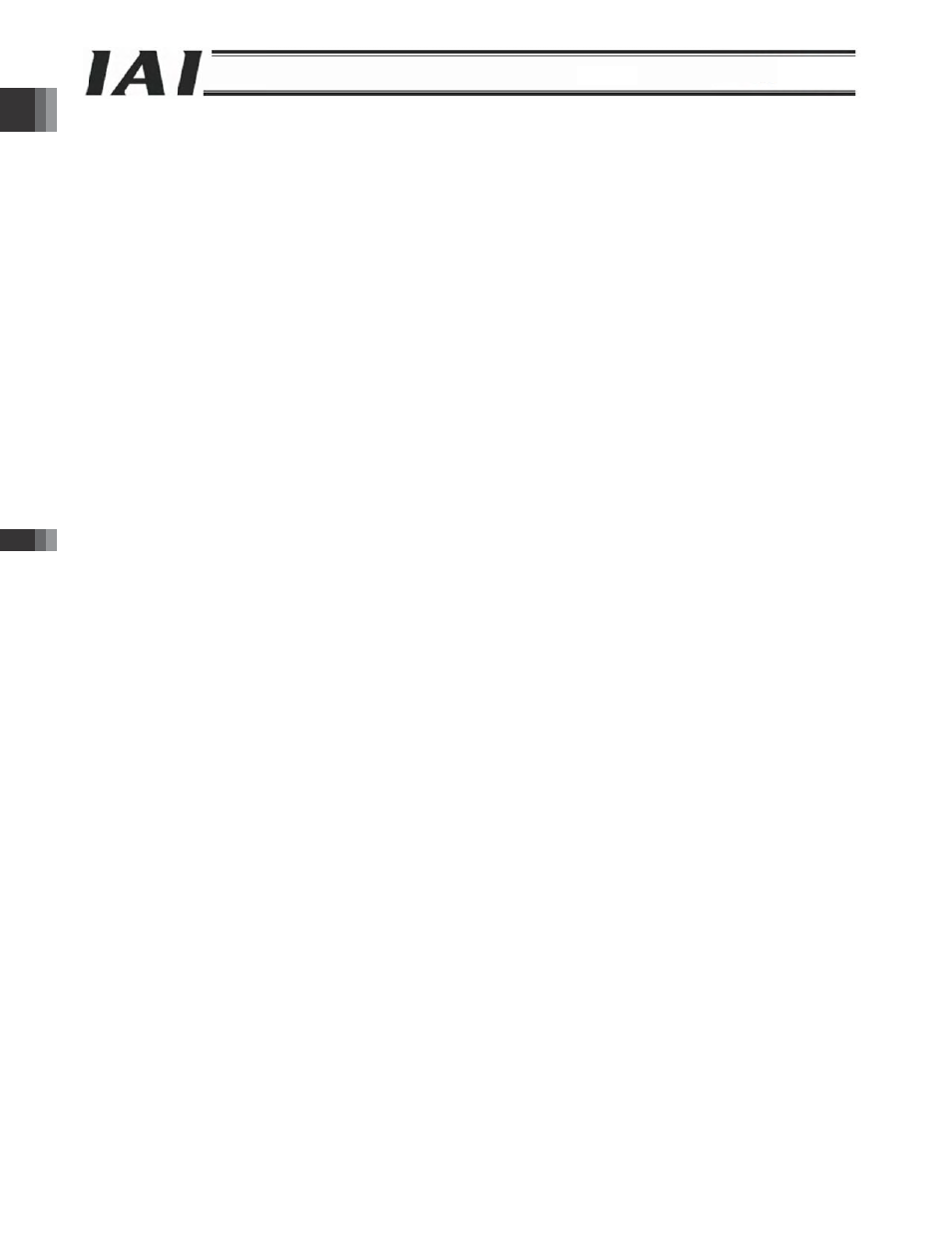
Chap
ter 5
Netwo
rk Setu
p
Part 2 Star
tu
p Chap
ter
Button o
[1]
T
C
[2]
L
C
[3]
T
T
[4]
S
S
[5]
O
O
[6]
N
C
Combo
[7]
A
S
[8]
B
S
T
[9]
S
T
E
operations
Tool Communi
Clicking this bu
Load
Clicking this bu
Transfer
Transfer to the
Save
Save the curre
Open
Open the save
New
Create new pa
box operatio
Address
Select and set
Baud Rate
Select/set an a
The baud rate
Setting of num
This setting de
EtherNet/IP, R
cation Setup
utton opens the
utton loads the
e Gateway R un
ntly set parame
d parameters.
rameters.
ons
the address (s
appropriate bau
is set automati
ber of axis
termines the n
S485).
e communicatio
parameters fro
nit the paramet
eters to a file.
station number)
ud rate when th
ically for all oth
umber of occu
on setup dialog
om the Gatewa
ters that have b
) of the Gatewa
he network type
her network typ
pied stations (C
P
g box.
ay R unit.
been set.
ay R unit to be
e is CC-Link or
pes. (The tool s
CC-Link) or I/O
t
S
used by the ho
r RS485.
shows “Auto.”)
O size (DeviceN
St t
ost.
Net, Profibus,
t
Part 2 Startup Chapter
-306-
