Part 1 specification, Caution – IAI America REXT User Manual
Page 237
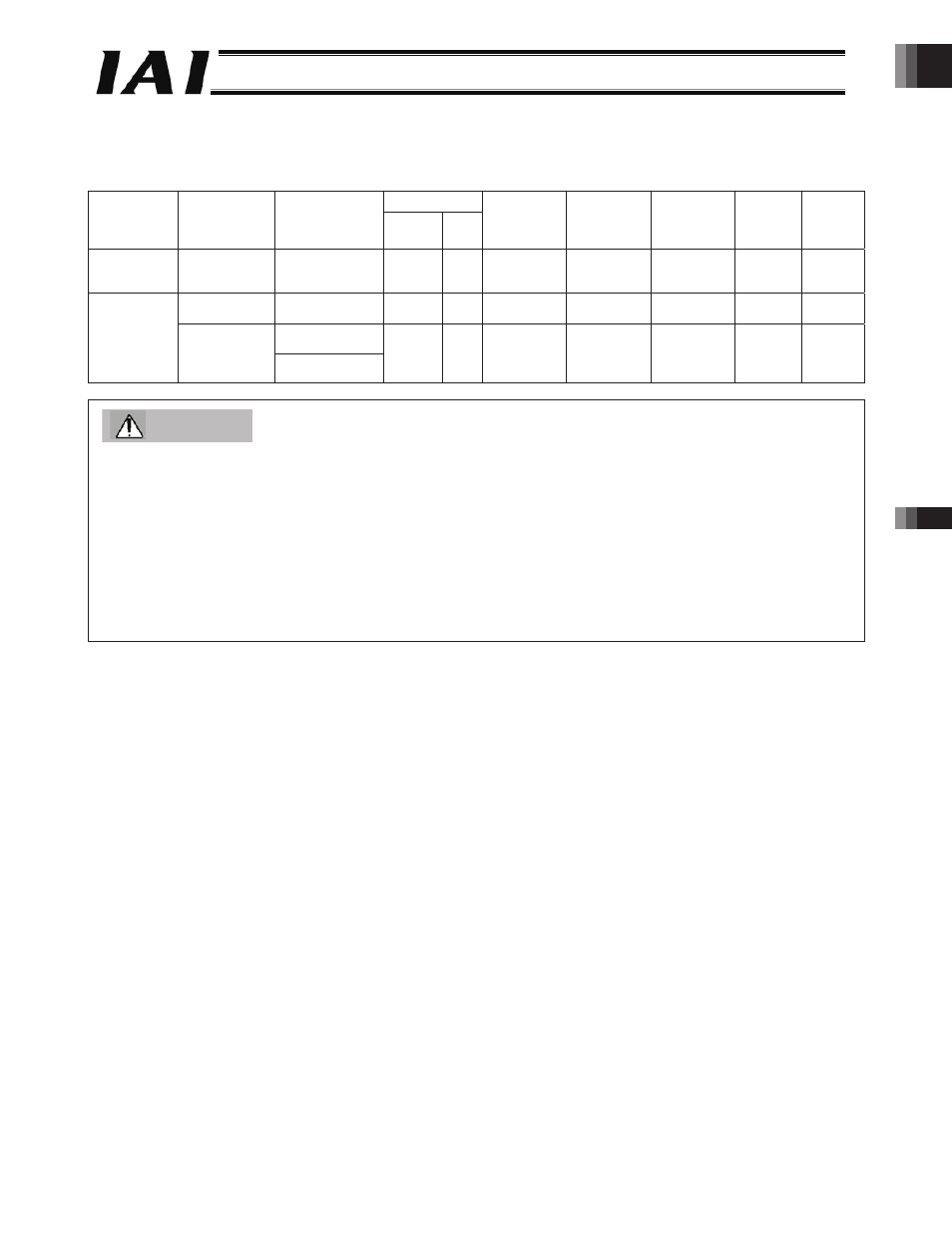
Part 1 Specification
Chapter 4 Controller Unit
213
Part 1 Specification
[Various Settings for Rotational Operation Axis and Operation Details]
The list below summarizes the operation details of a rotational operation axis.
Encoder system
Axis operation
type
(No. 78)
Rotational axis
mode selection
(No. 79)
Rotational axis
shortcut selection
(No. 80)
ABS
INC
Current
position
display range
Absolute
position
command
range
Relative
position
command
range
Soft limits
(+, -)
Push
operation
0
Linear
operation axis
Disable
Disable
{
{
-9999.99q to
+9999.99q
0.15q to
+9999.5q
-9999.30q to
+9999.30q
Enable
{
Possible
0
Normal mode
Disable
{
{
-9999.99q to
+9999.99q
-0.15q to
+9999.15q
-9999.30q to
+9999.30q
Enable
{
Possible
0
Do not select
1
Rotational
operation axis
1
Index mode
1
Select
{
{
0q to
+359.99q
0q to
+359.99q
-360.00q to
+360.00q
Disable
X
Not
possible
Caution
[1] When the controller unit is started, the soft limits are automatically set to 0q for the – soft limit and +359.99q for the +
soft limit in the controller, and accordingly the parameter settings will be ignored. A soft limit error will not occur.
[2] With relative position commands, the actuator will not perform rotational operation by shortcut even when the shortcut
mode is selected.
[3] Push operation cannot be performed. Even if push operation is set by position data, the actuator will still perform
normal rotational operation. In this case, the positioning band will conform to the default positioning band.
[4] In jogging and inching operations, the maximum rotation angle supported in each command is one revolution (up to
360q).
[5] The encoder resolution (deg/pulse) is determined by the gear ratio (or ball screw lead) and encoder pulse count, and
may reach or exceed 0.01 deg/pulse. If the encoder resolution is 0.01 deg/pulse or more, an error will generate
between the position complete position and target position.
-237-
