Part 2 startup chapter – IAI America REXT User Manual
Page 339
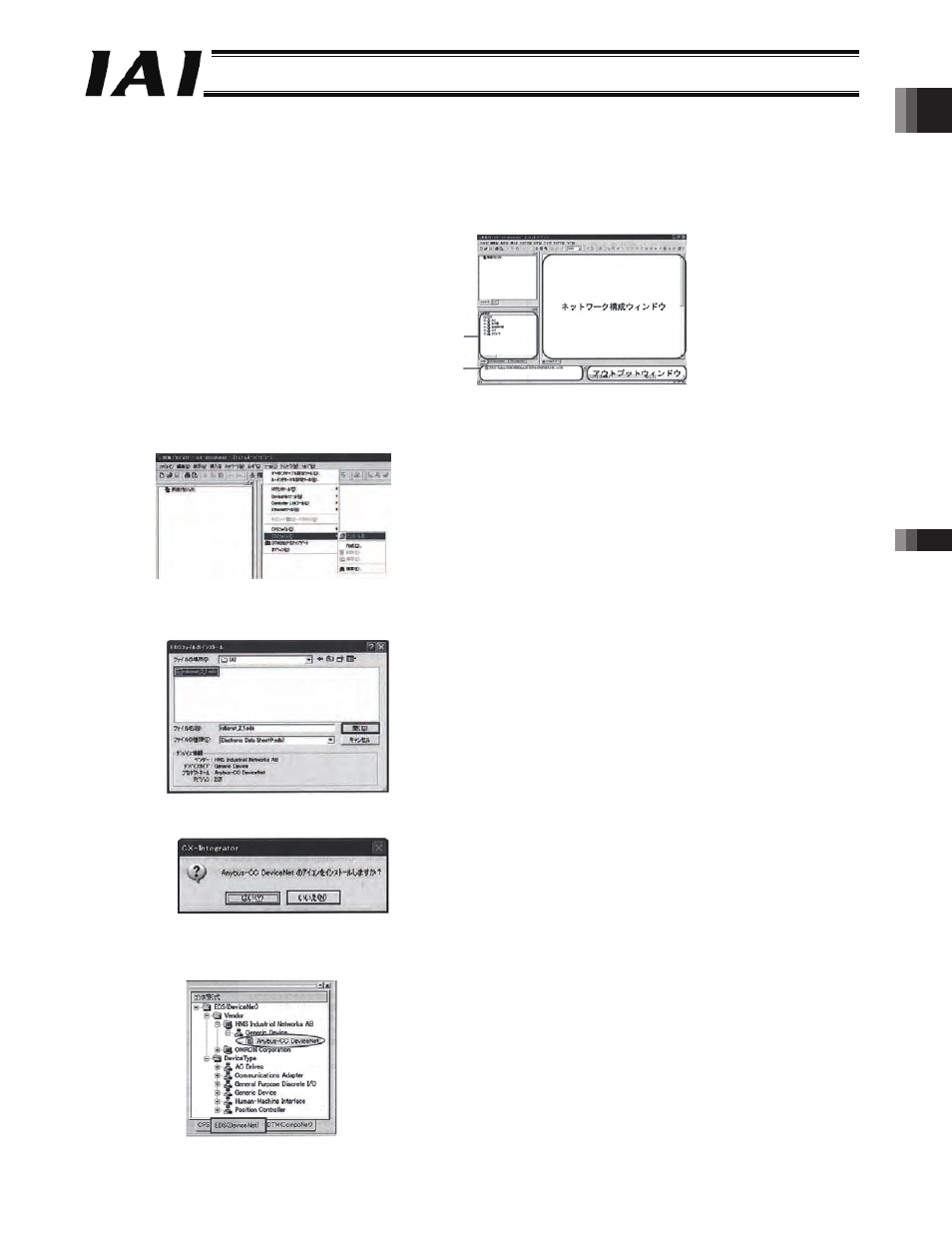
Part 2 Startup Chapter
Chapter 5 Network Setup
313
Part 2 Startup Chapter
(3)
Installing the EDS file
[1] Launching CX-Integrator
x
Launch CX-Integrator.
x
If the “Compo List window” is not displayed, select [Display] from the menu bar, select [Window] and then select
[Compo List].
[2] Installing the EDS file
x
[Tools] from the menu bar, select [EDS File] and then select [Install].
x
Select the EDS file to be installed, “robonet_2_1.eds,” and click [Open].
* For the method of obtaining the EDS file, refer to the “Beginning of this section (5.2.2).”
x
When the following dialog box appears, click [No].
x
Select the [EDS (DeviceNet)] tab in the Compo List window, and confirm that the compo device that was installed
has been added.
Online connection information
Compo List window
-339-
