Part 1 specification – IAI America REXT User Manual
Page 234
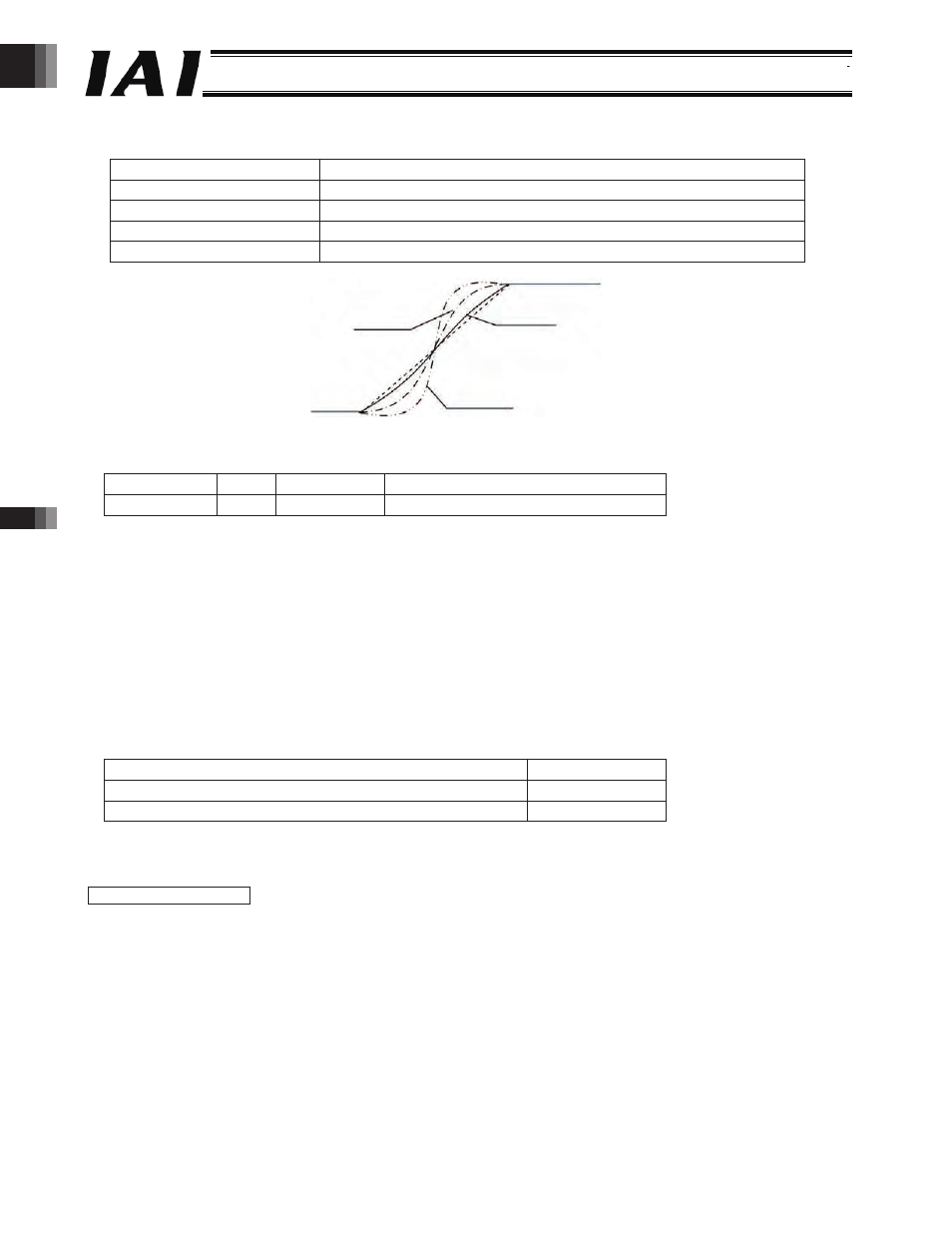
Part 1 Specification
Chapter 4 Controller Unit
210
Part 1 Specification
In the S-motion mode, a sine wave is drawn where the acceleration time corresponds to one cycle.
Specify a desired amplitude level using parameter No. 56.
Setting of parameter No. 56 [%]
Amplitude level
0 [Factory setting]
No S-motion
(dotted line in the figure below)
100
Sine wave amplitude x 1
(two-dot chain line in the figure below)
50
Sine wave amplitude x 0.5
(one-dot chain line in the figure below)
10
Sine wave amplitude x 0.1
(solid line in the figure below)
z
Position Feed-Forward Gain (no. 71, PLFG)
Parameter No.
Unit
Input range
Default
71
-
0 to 100
0
This parameter sets the feed-forward gain of the position control system.
When this parameter is set, the servo gain will increase and the response of the position control loop will improve.
Use this parameter if you want to improve the response of a system of low mechanical rigidity or mechanical system with a
large load inertia ratio.
As a guide, set a value between 10 and 80. Increasing the setting value reduces the deviation and improves the response.
If an excessively large value is set, however, vibration or noise may occur.
z
Default Stop Mode (No. 53, HSTP2)
This parameter defines the power-saving mode to be applied when the actuator stands by for a long period while the facility
is operating.
This parameter is effective only on the RPCON.
Whether or not to use the power-saving mode is defined by parameter No. 53.
Setting value
Disable the power-saving mode
0
Full-servo control mode
4
The factory setting is “0 [Disable].”
Full-servo Control Method
The holding current can be reduced by servo-controlling the pulse motor.
Although the specific level varies according to the actuator model, load condition, etc., the holding current will decrease to
approx. one-half to one-fourth.
Since the servo remains ON with this method, position deviation does not occur.
The actual holding current can be checked on the current monitor screen of the PC software.
Setting: 50
Setting: 10
Setting: 100
-234-
