Part 1 specification – IAI America REXT User Manual
Page 29
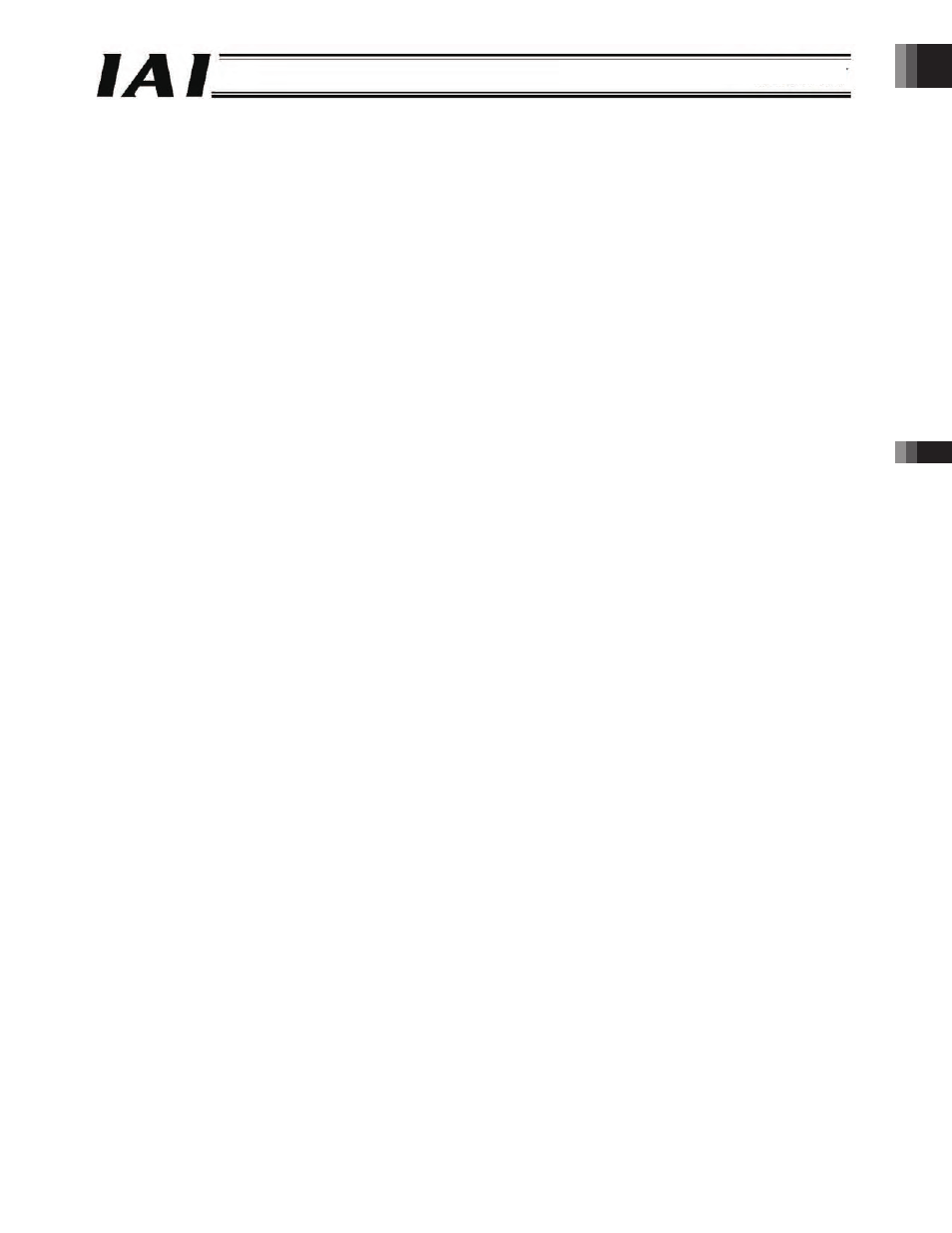
Part 1 Specification
Chapter 1 Overview of ROBONET
13
Part 1 Specification
(8) Easy Setting Using the ROBONET Gateway Parameter Setting Tool
With this tool, you can set the station number, baud rate, and operation mode of each axis, and also check the occupied
areas.
Also, reserved axes can be set in consideration of expansion of axis configuration in the future.
[1] Station number setting ------------------------- Set the station number (node address) in the field network.
[2] Baud rate setting -------------------------------- Set the baud rate over the field network. The setting must be the same as
the baud rate set on the master side.
[3] Operation mode setting for each axis
[4] Setting of reserved axes
[5] Checking of occupied area information --- The ROBONET-occupied area information set on the master side can be
checked.
[6] Operation of parameter files
Setting of the positioner 2 mode, setting of reserved axes and operation of parameter files are supported when the
version of the parameter setting tool is 1.0.3.0 or later and the firmware version of the Gateway R unit is 000B or later.
Correspondences with gateway firmware versions are shown below. (O: Supported, X: Not supported)
Solenoid valve mode 1, solenoid valve mode 2 and special parameter setting functions are supported by parameter
setting tools of version 1.0.4.0 and later and Gateway R units of firmware version 000F and later.
(9) Multi-stage layout
The extension unit can be used to implement a ROBONET system of multi-stage layout.
(10) External SIO link
The extension unit can be used to connect non-ROBONET controllers (SCON, PCON-CF, ERC2).
-29-
