Part 2 startup chapter, Caution – IAI America REXT User Manual
Page 303
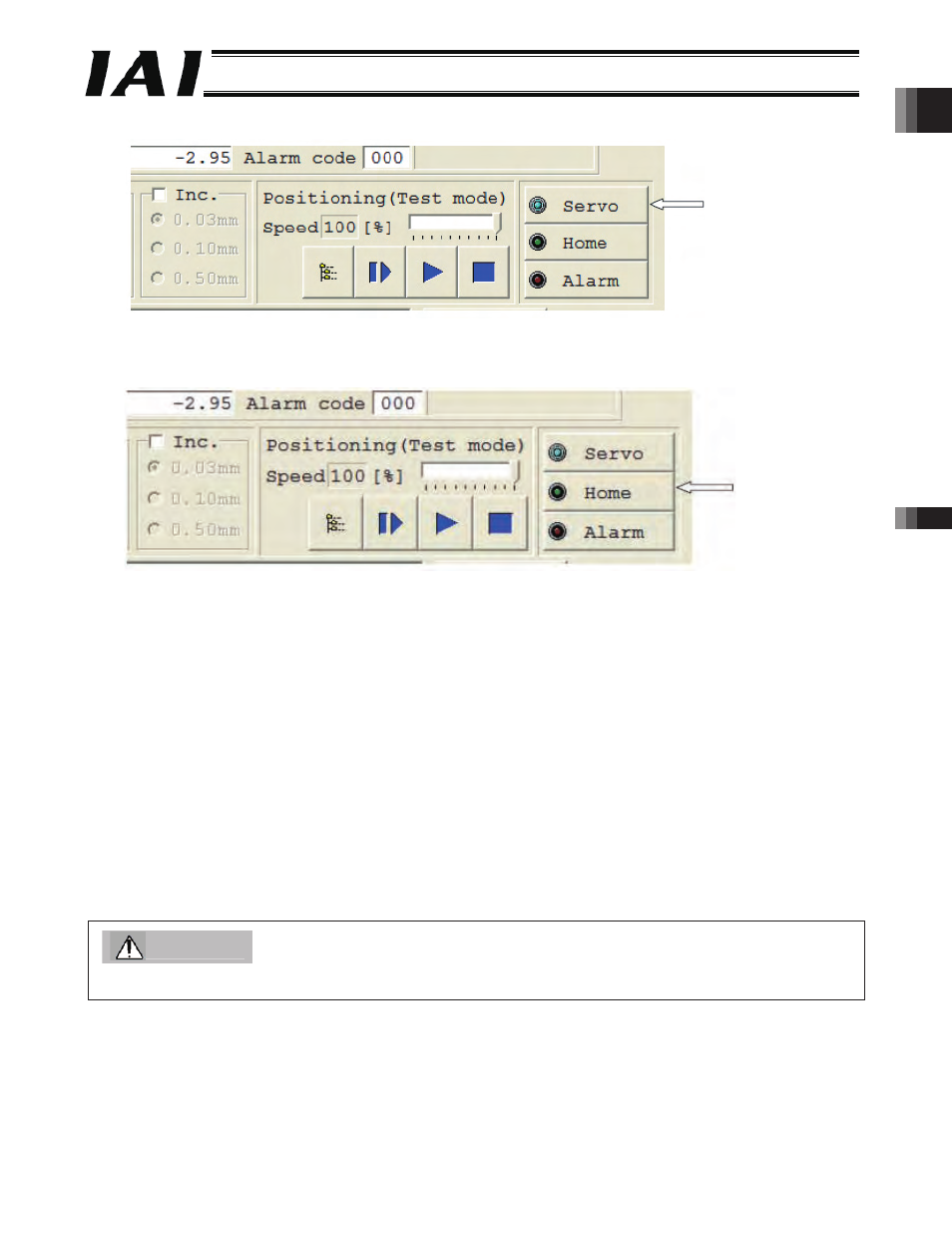
Part 2 Startup Chapter
Chapter 4
Absolute Reset
277
Part 2 Startup Chapter
(9) When the position data dialog box appears, click the servo ON button.
After the servo has turned on properly, the servo lamp illuminates in blue.
(10) Click the home return button.
After the home return is successfully completed, the home lamp illuminates in blue.
This completes the absolute reset.
4.5.2 Performing an Absolute Reset from the Host
An absolute reset is performed by inputting the home return signal from the host PLC through the Gateway R unit, followed by
home return operation.
(1) Supply the main power (24 VDC) to the Gateway R unit, controller unit and simple absolute R unit.
(2) An absolute encoder error (2) alarm is output.
(3) Input the RES signal to reset the alarm.
(4) Cancel the STP signal (pause).
(5) Input the SON signal (servo ON).
If the signal command has been successful, the SV lamp on the controller unit illuminates in green.
(6) Input the HOME signal (home return) to perform home return operation.
If the signal command has been successful, the SV lamp on the controller unit illuminates in green upon completion of
home return.
(7) The absolute reset is deemed complete when the home return is completed (HEND signal turns ON).
Caution
The network must be already set up before an absolute reset can be performed from the host PLC.
-303-
