Part 2 startup chapter – IAI America REXT User Manual
Page 340
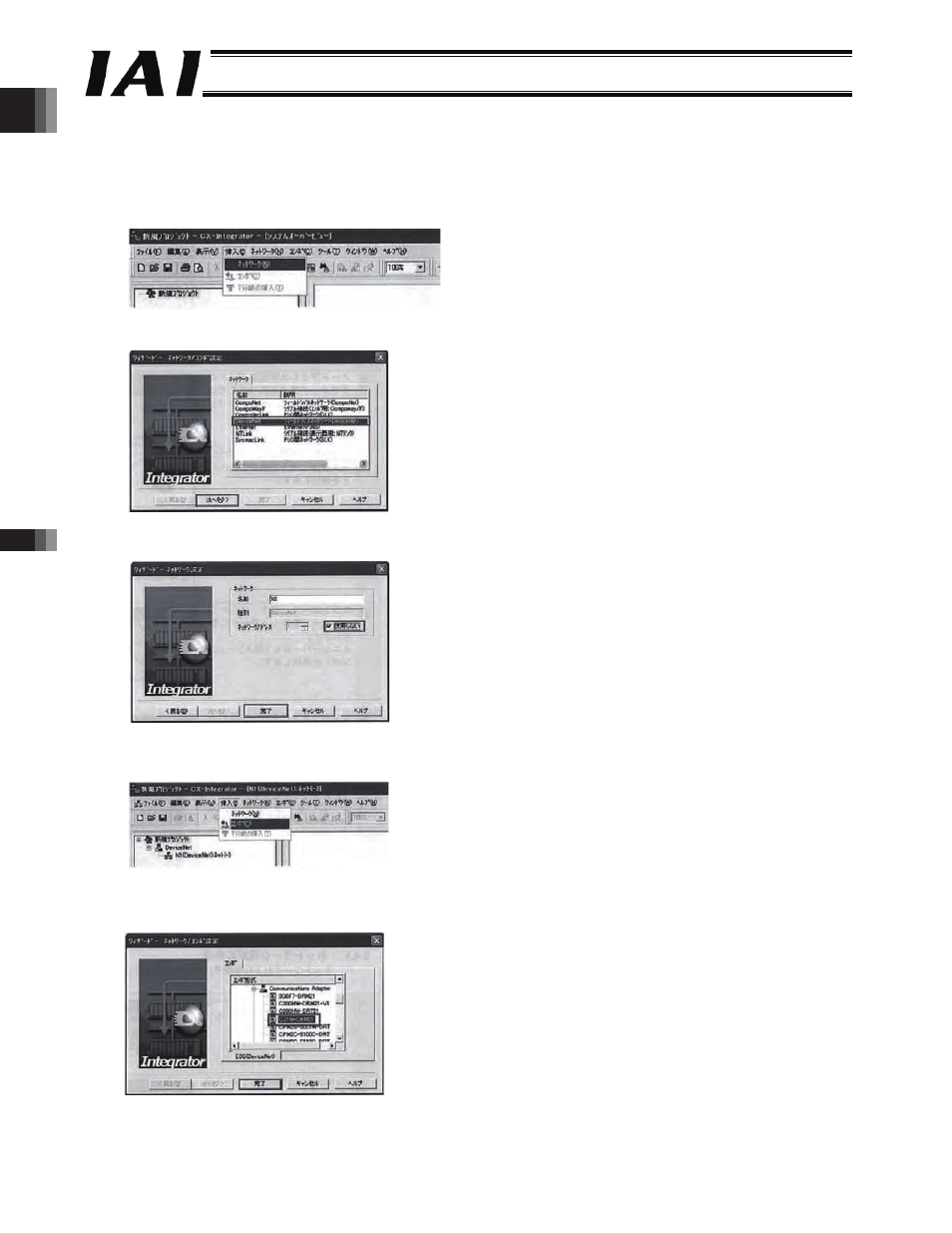
Part 2 Startup Chapter
Chapter 5 Network Setup
314
Part 2 Startup Chapter
(4)
Creating a network configuration
[1] Registering the master unit online
x
Select [Insert] from the CX-Integrator menu bar, and select [Network].
x
When the “Wizard – Network/Compo Setup” dialog box appears, select [DeviceNet] and click [Next].
x
Select the checkbox for [Not used] for Network address, and click [Finish].
x
Select [Insert] from the menu bar, and then select [Compo].
x
Select the master unit from the Compo list, and click [Finish].
Model of the master unit to be used
The master unit location will be as follows.
EDS
Ŋ Vender
ŊOMRON Corporation
ŊCommunications Adaptor
Ŋ
-340-
