Part 1 specification – IAI America REXT User Manual
Page 236
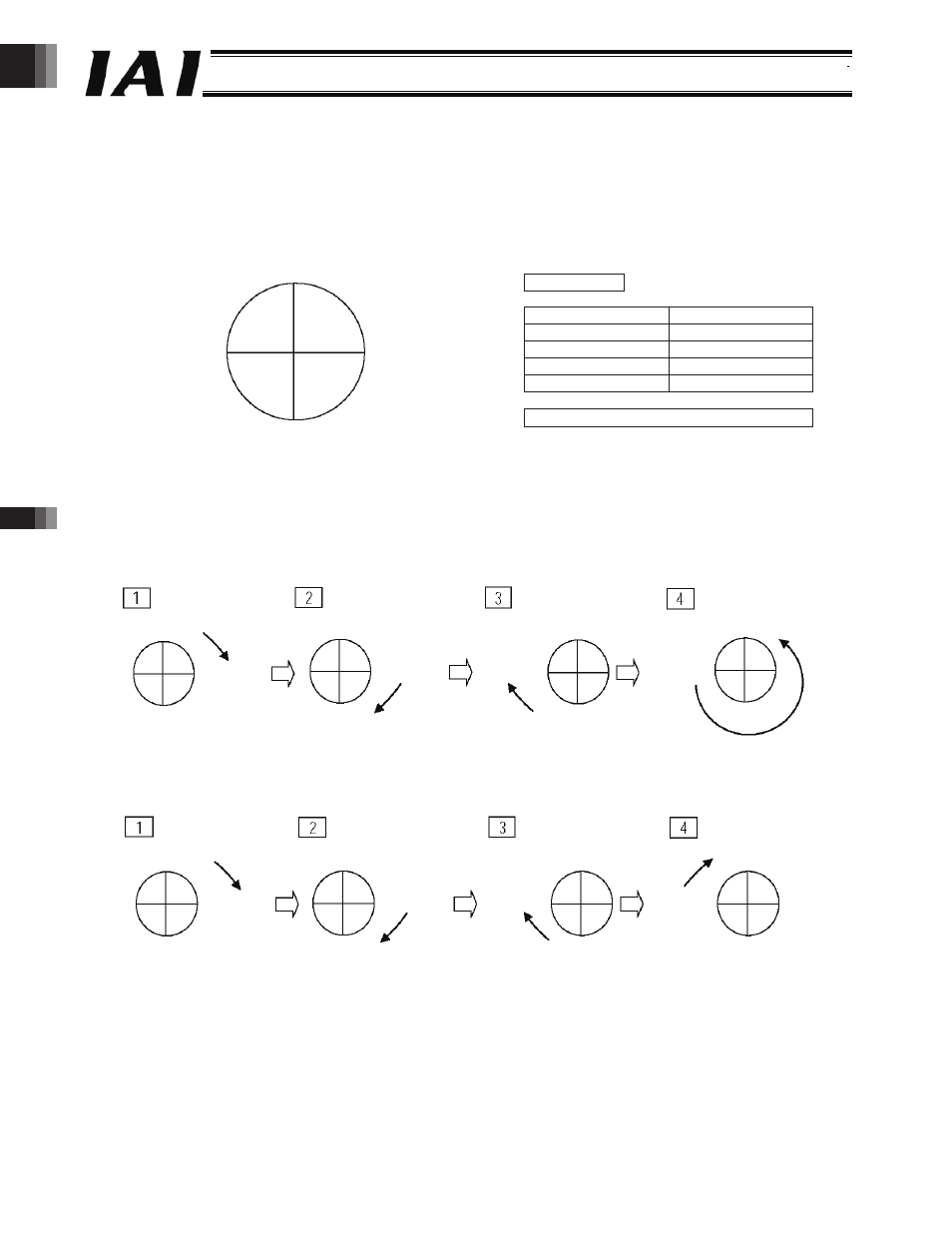
Part 1 Specification
Chapter 4 Controller Unit
212
Part 1 Specification
z
Rotational Axis Shortcut Selection (No. 80, ATYP)
Select the shortcut mode if the actuator is a rotational axis operating in the index mode and you want to rotate the actuator in
the direction closer to the target position.
0: Do not select
1: Select
By selecting the shortcut mode, you can rotate the rotational axis in a specific direction.
This is explained using an example of position table operation.
Position table
Position No.
Position data
1
0
2
90
3
180
4
270
With position data, 1q corresponds to 1 mm.
If the actuator is moved sequentially from position No. 1 to Nos. 2, 3 and 4, the operation will differ as follows depending on
whether or not the shortcut mode is selected. To be specific, while the actuator will reverse its direction to move from position
No. 4 to No. 1 when the shortcut mode is not selected, it will move in the same direction from the 270q position to 360q (0q)
position when the shortcut mode is selected.
When the shortcut mode is not selected
When the shortcut mode is selected
z
Use Absolute Unit (No. 83, ETYP)
This parameter is set when a simple absolute R unit is connected.
0: Do not use
1: Use
Position No. 1
Position No. 4
Position No. 2
Position No. 3
Position No. 1
Position No. 2
Position No. 3
Position No. 3
Position No. 1
Position No. 2
Position No. 4
Position No. 4
Position No. 1
Position No. 2
Position No. 3
Position No. 3
Position No. 1
Position No. 2
Position No. 4
Position No. 4
-236-
