Reload, Service timestamps – Dell PowerEdge FX2/FX2s User Manual
Page 57
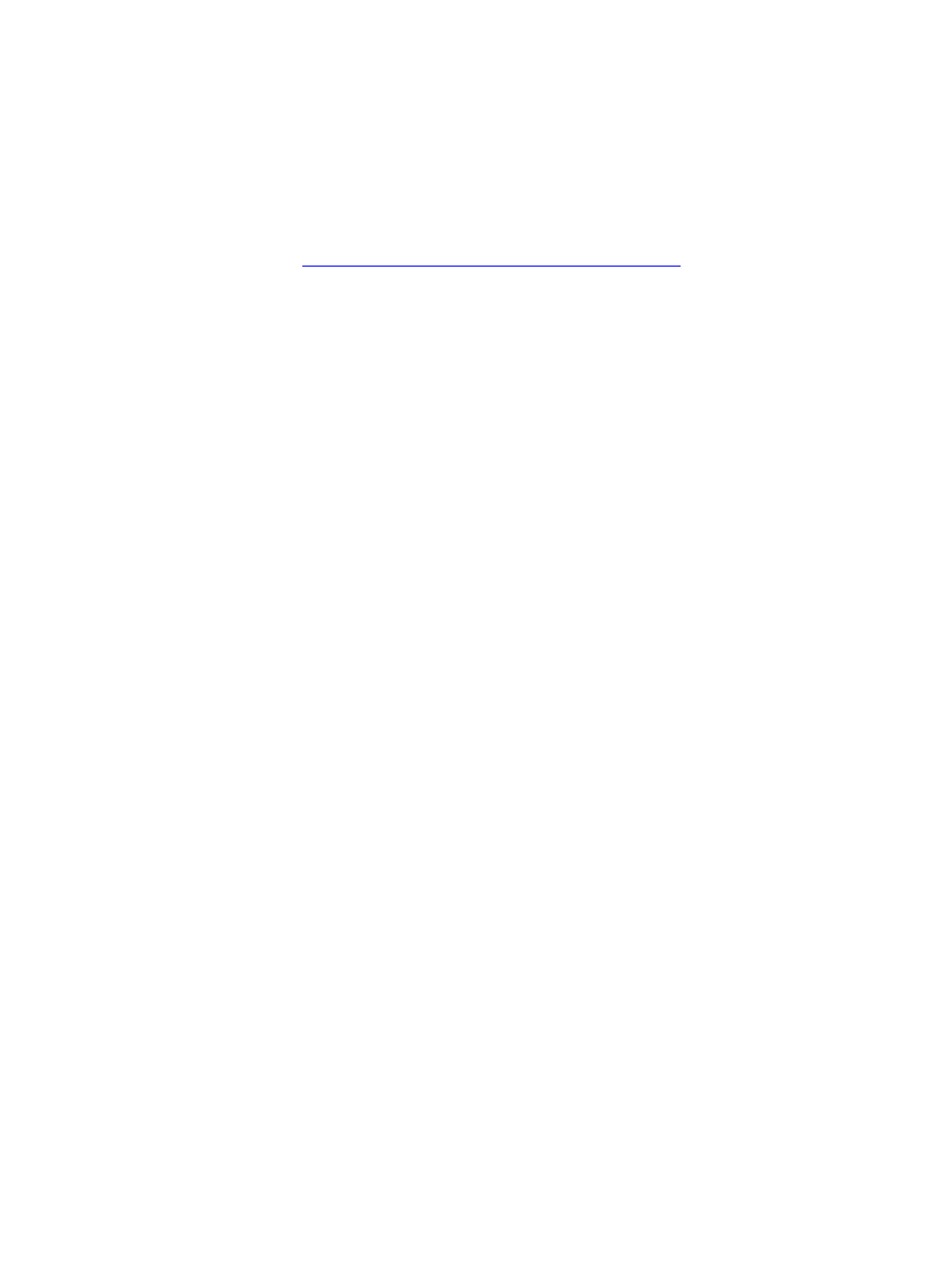
Command
History
Version 9.4(0.0)
Supported on the FN I/O aggregator.
Usage
Information
When you enter the ping command without specifying an IP address (Extended
Ping), you are prompted for a target IP address, a repeat count, a datagram size (up
to 1500 bytes), a timeout (in seconds), and for Extended Commands. For
information on the ICMP message codes that return from a ping command, refer
to
Internet Control Message Protocol (ICMP) Message Types
.
Example (IPv4)
Dell#ping 172.31.1.255
Type Ctrl-C to abort.
Sending 5, 100-byte ICMP Echos to 172.31.1.255, timeout is 2
seconds:
Reply to request 1 from 172.31.1.208 0 ms
Reply to request 1 from 172.31.1.216 0 ms
Reply to request 1 from 172.31.1.205 16 ms
::
Reply to request 5 from 172.31.1.209 0 ms
Reply to request 5 from 172.31.1.66 0 ms
Reply to request 5 from 172.31.1.87 0 ms
Dell#
reload
Reboot the Dell Networking OS.
Syntax
reload
Command
Modes
EXEC Privilege
Command
History
Version 9.4(0.0)
Supported on the FN I/O aggregator.
Usage
Information
If there is a change in the configuration, the Dell Networking OS prompts you to
save the new configuration. Or you can save your running configuration with the
copy running-config command.
service timestamps
Add time stamps to debug and log messages. This command adds either the uptime or the current time
and date.
Syntax
service timestamps [debug | log] [datetime [localtime] [msec]
[show-timezone] | uptime]
Parameters
debug
(OPTIONAL) Enter the keyword debug to add timestamps to
debug messages.
57
