Debug tacacs, Exec-banner, Ip radius source-interface – Dell PowerEdge FX2/FX2s User Manual
Page 220
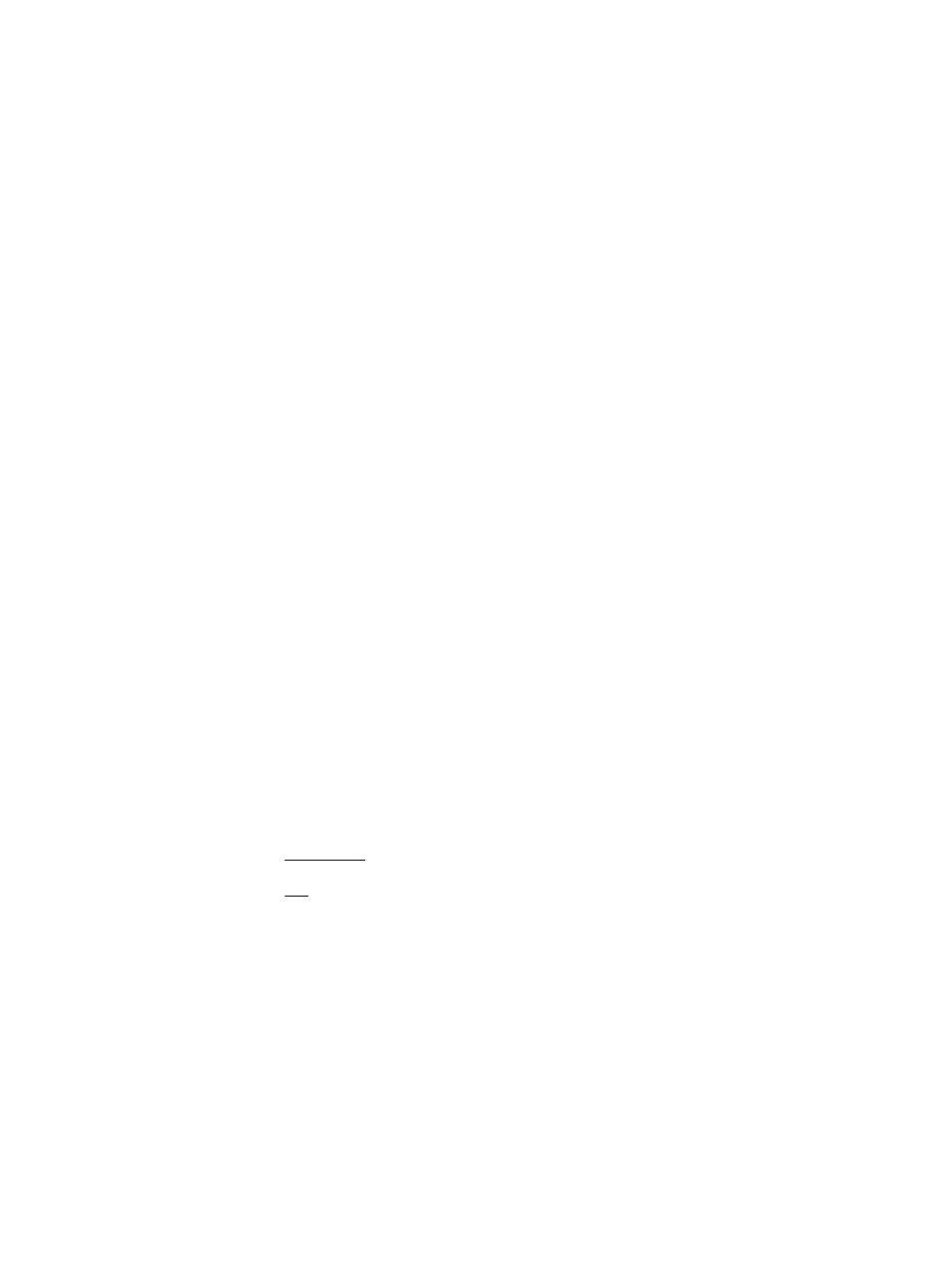
Defaults
Disabled.
Command
Modes
EXEC Privilege
Command
History
Version 9.4(0.0)
Supported on the FN I/O aggregator.
debug tacacs+
To assist with troubleshooting, view TACACS+ transactions.
Syntax
debug tacacs+
To disable debugging of TACACS+, use the no debug tacacs+ command.
Defaults
Disabled.
Command
Modes
EXEC Privilege
Command
History
Version 9.4(0.0)
Supported on the FN I/O aggregator.
exec-banner
Enable the display of a text string when the user enters EXEC mode.
Syntax
exec-banner
To disable the banner on terminal lines, use the no exec-banner command.
Defaults
Enabled on all lines (if configured, the banner appears).
Command
Modes
LINE
Command
History
Version 9.4(0.0)
Supported on the FN I/O aggregator.
Usage
Information
Optionally, use the banner exec command to create a text string that is displayed
when you access EXEC mode. This command toggles that display.
Related
Commands
— configures a banner to display when entering EXEC mode.
— enables and configures console and virtual terminal lines to the system.
ip radius source-interface
Specify an interface’s IP address as the source IP address for RADIUS connections.
Syntax
ip radius source-interface interface
To delete a source interface, use the no ip radius source-interface
command.
220
