Dell PowerEdge FX2/FX2s User Manual
Page 440
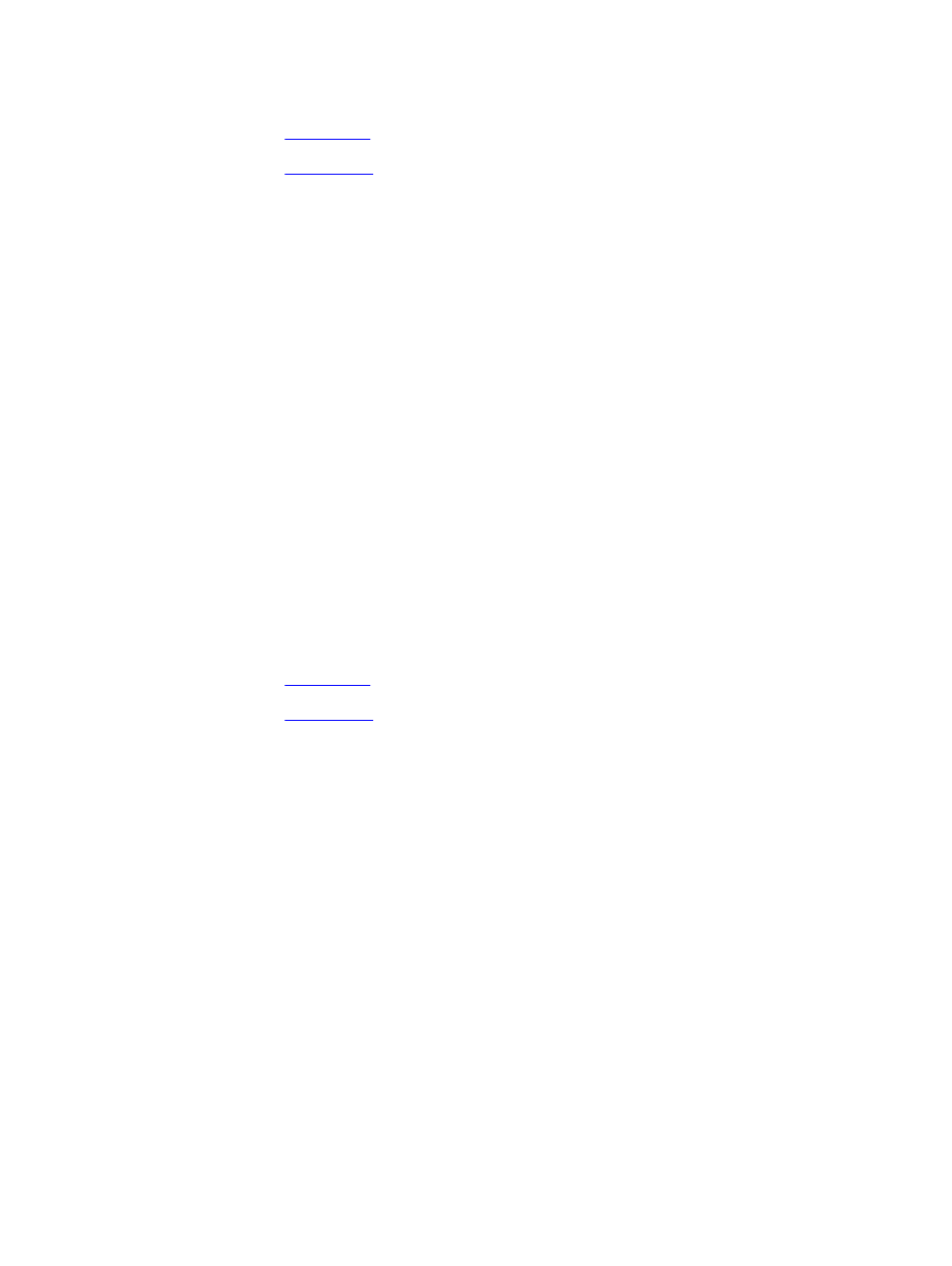
Related
Commands
— clears the logging buffer.
— displays the logging setting and system messages in the internal
buffer.
logging console
Specify which messages are logged to the console.
Syntax
logging console [level]
To return to the default values, use the default logging console command.
To disable logging to the console, use the no logging console command.
Parameters
level
(OPTIONAL) Indicate a value from 0 to 7 or enter one of the
following parameters: emergencies, alerts, critical,
errors, warnings, notifications, informational, or
debugging. The default is 7 or debugging.
Defaults
level = 7; size = debugging
Command
Modes
CONFIGURATION
Command
History
Version 9.4(0.0)
Supported on the FN I/O aggregator. This command is
supported in Programmable-Mux (PMUX) mode only.
Related
Commands
— clears the logging buffer.
— displays the logging setting and system messages in the internal
buffer.
logging monitor
Specify which messages are logged to Telnet applications.
Syntax
logging monitor [level]
To disable logging to terminal connections, use the no logging monitor
command.
Parameters
level
Indicate a value from 0 to 7 or enter one of the following
parameters: emergencies, alerts, critical, errors,
warnings, notifications, informational, or
debugging. The default is 7 or debugging.
Defaults
7 or debugging
440
