Description – Dell PowerEdge FX2/FX2s User Manual
Page 138
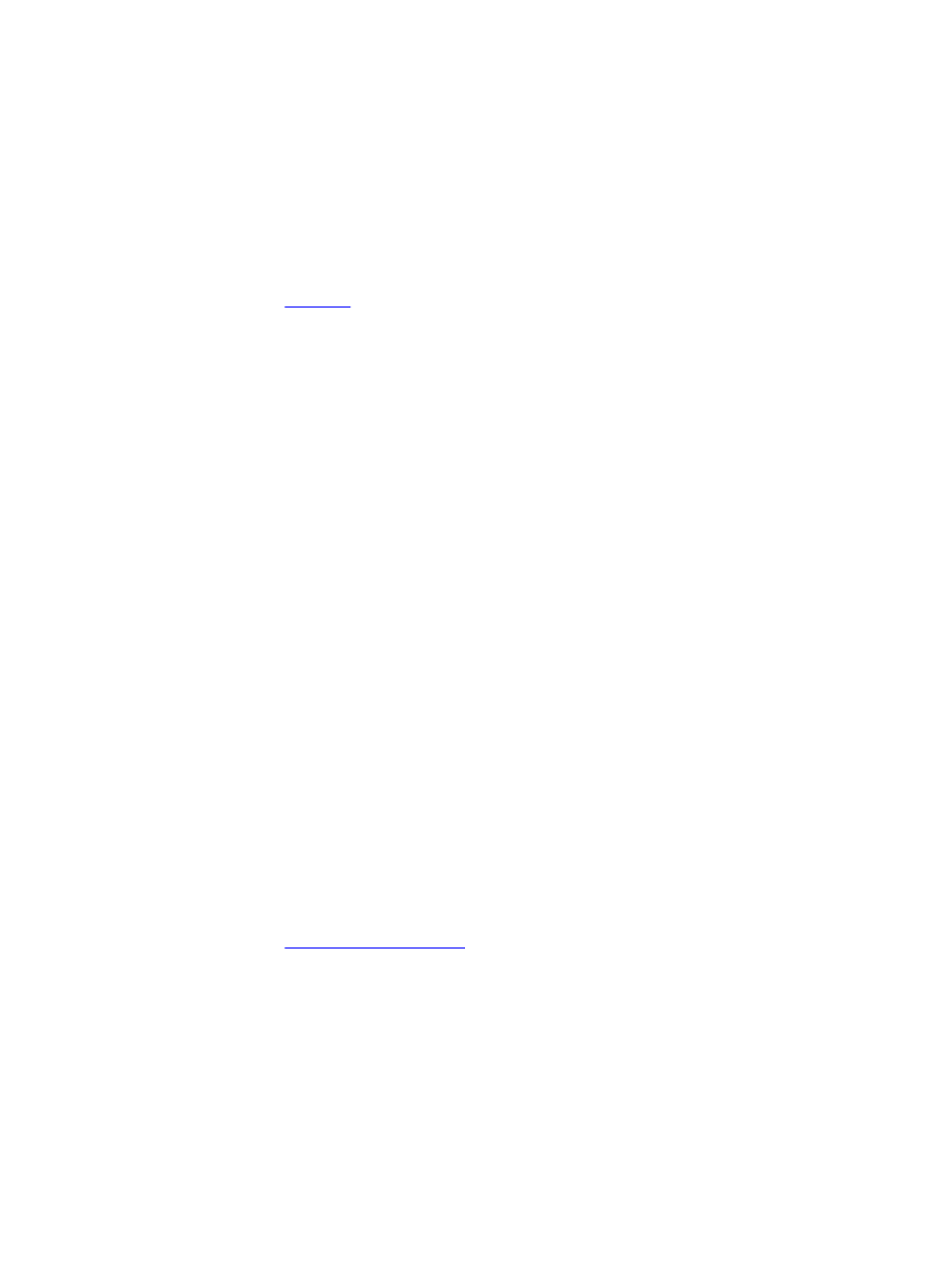
To reset the default VLAN ID, use the no default vlan-id command.
Defaults
none
Command
Modes
CONFIGURATION
Command
History
Version 9.4(0.0)
Supported on the FN I/O aggregator.
Related
commands
— Displays VLAN configuration.
description
Assign a descriptive text string to the interface.
Syntax
description desc_text
To delete a description, enter no description command.
Parameters
desc_text
Enter a text string up to 240 characters long.
Defaults
No description is defined.
Command
Modes
INTERFACE
Command
History
Version 9.4(0.0)
Supported on the FN I/O aggregator.
Usage
Information
• Spaces between characters are not preserved after entering this command
unless you enclose the entire description in quotation marks (“desc_text”).
• Entering a text string after the default vlan-id command overwrites any
previous text string configured as the description.
• The show tdr and default vlan-id commands are the only commands
that you can configure on an interface that is a member of a port-channel.
• Use the show interfaces description command to display descriptions
configured for each interface.
Related
commands
— Displays the description field of interfaces.
138
