Dell PowerEdge FX2/FX2s User Manual
Page 417
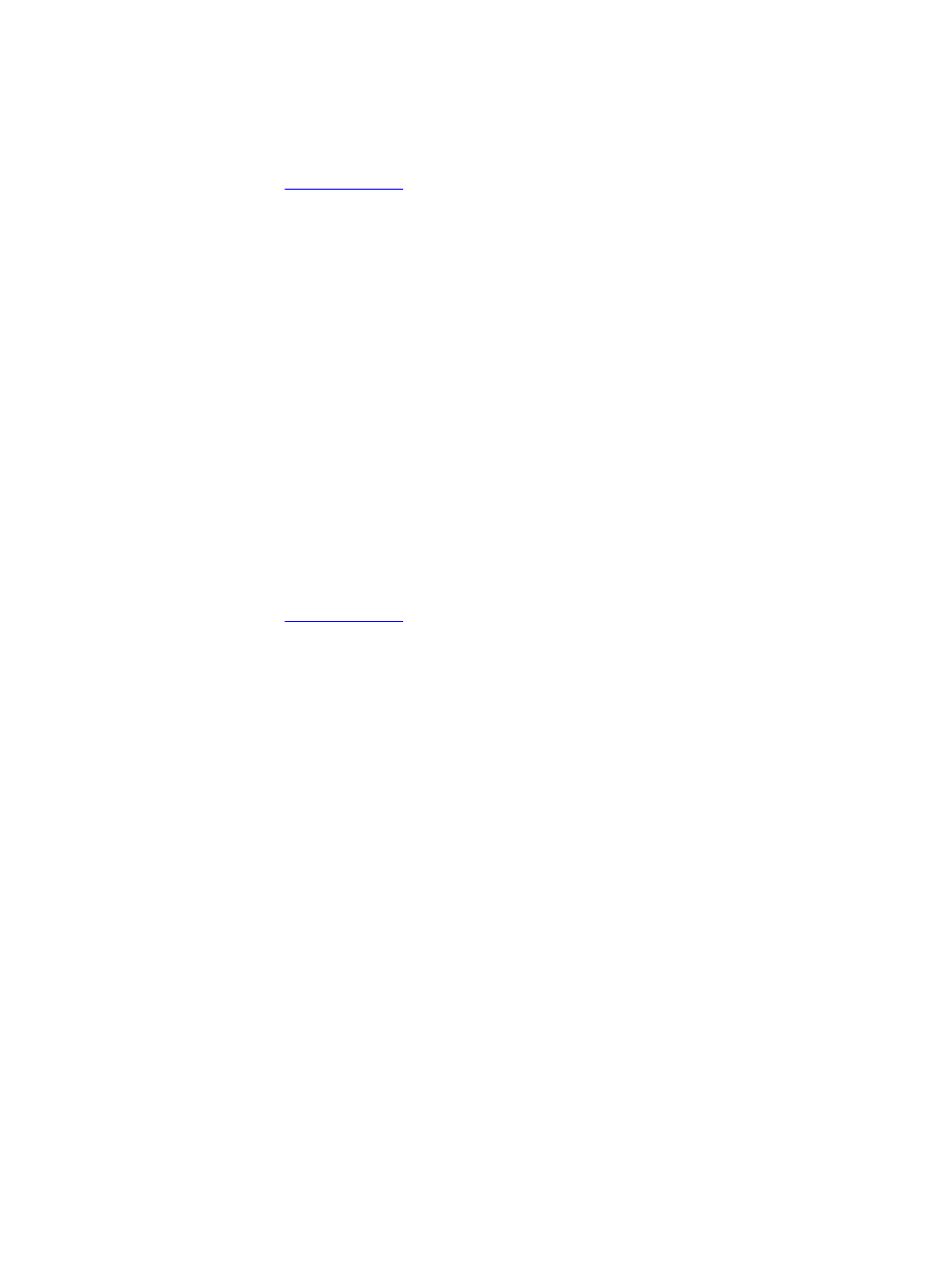
Command
History
Version 9.4(0.0)
Supported on the FN I/O aggregator.
Related
Commands
— configures a RADIUS host.
radius-server timeout
To reply to a request, configure the amount of time the RADIUS client (the switch) waits for a RADIUS
host server .
Syntax
radius-server timeout seconds
To return to the default value, use the no radius-server timeout command.
Parameters
seconds
Enter the number of seconds between an unsuccessful
attempt and the radius-server timeout times out. The range
is from zero (0) to 1000 seconds. The default is 5 seconds.
Defaults
5 seconds
Command
Modes
CONFIGURATION
Command
History
Version 9.4(0.0)
Supported on the FN I/O aggregator.
Related
Commands
— configures a RADIUS host.
radius-server key
Configure a key for all RADIUS communications between the switch and the RADIUS host server.
Syntax
radius-server key [encryption-type] key
To delete a password, use the no radius-server key command.
Parameters
encryption-
type
(OPTIONAL) Enter either zero (0) or 7 as the encryption type
for the key entered. The options are:
• 0 is the default and means the key is not encrypted and
stored as clear text.
• 7 means that the key is encrypted and hidden.
key
Enter a string that is the key to be exchanged between the
switch and RADIUS servers. It can be up to 42 characters
long.
Defaults
Not configured.
417
