Fcoe priority-bits, Iscsi priority-bits – Dell PowerEdge FX2/FX2s User Manual
Page 303
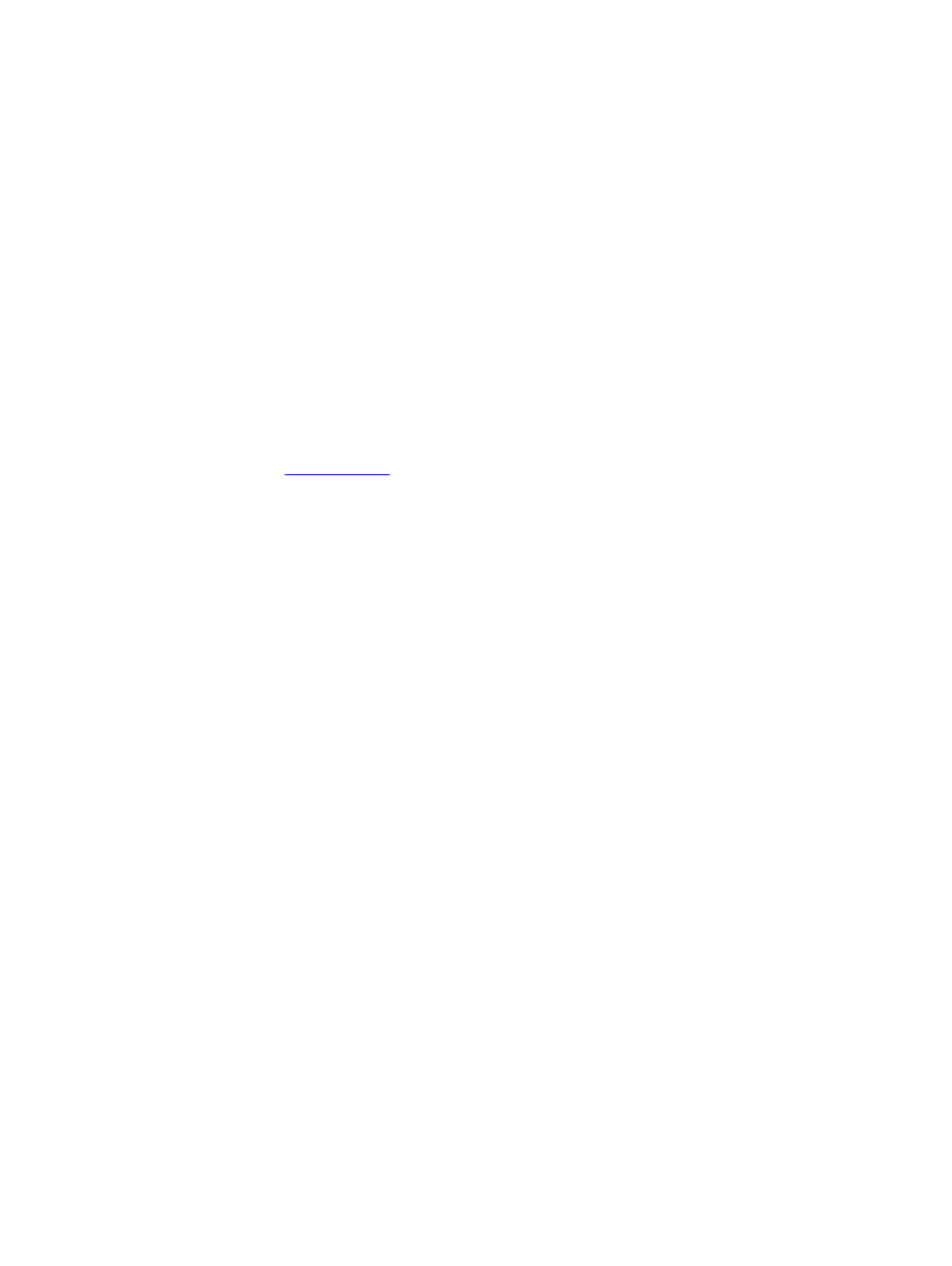
FCoE network by providing FCoE-enabled servers and switches with the necessary
parameters to log in to a SAN fabric.
On an FN2210S Aggregator a with the PMUX module NPIV proxy gateway, you
cannot apply an FCoE map applied on fabric-facing FC ports and server-facing 10–
Gigabit Ethernet ports.
An FCoE map consists of the following parameters: the dedicated FCoE VLAN used
for storage traffic, the destination SAN fabric (FC-MAP value), FCF priority used by a
server, and the FIP keepalive (FKA) advertisement timeout.
In each FCoE map, the fabric ID, FC-MAP value, and FCoE VLAN parameters must
be unique. Use one FCoE map to access one SAN fabric. You cannot use the same
FCoE map to access different fabrics.
To remove an FCoE map from an Ethernet interface, enter the no fcoe-map
map-name command in Interface configuration mode.
Related
Commands
— displays the Fibre Channel and FCoE configuration parameters in
FCoE maps.
fcoe priority-bits
Configure the FCoE priority advertised for the FCoE protocol in application priority TLVs.
Syntax
fcoe priority-bits priority-bitmap
To remove the configured FCoE priority, use the no fcoe priority-bits
command.
Parameters
priority-bitmap
Enter the priority-bitmap range. The range is from 1 to FF.
Defaults
0x8
Command
Modes
PROTOCOL LLDP
Command
History
Version 9.4(0.0)
Supported on the FN I/O aggregator. This command is
supported in Programmable-Mux (PMUX) mode only.
Usage
Information
This command is available at the global level only.
iscsi priority-bits
Configure the iSCSI priority advertised for the iSCSI protocol in application priority TLVs.
Syntax
iscsi priority-bits priority-bitmap
To remove the configured iSCSI priority, use the no iscsi priority-bits
command.
303
