Layer 2, Mac addressing commands, Virtual lan (vlan) commands – Dell PowerEdge FX2/FX2s User Manual
Page 194: Clear mac-address-table dynamic, 17 layer 2
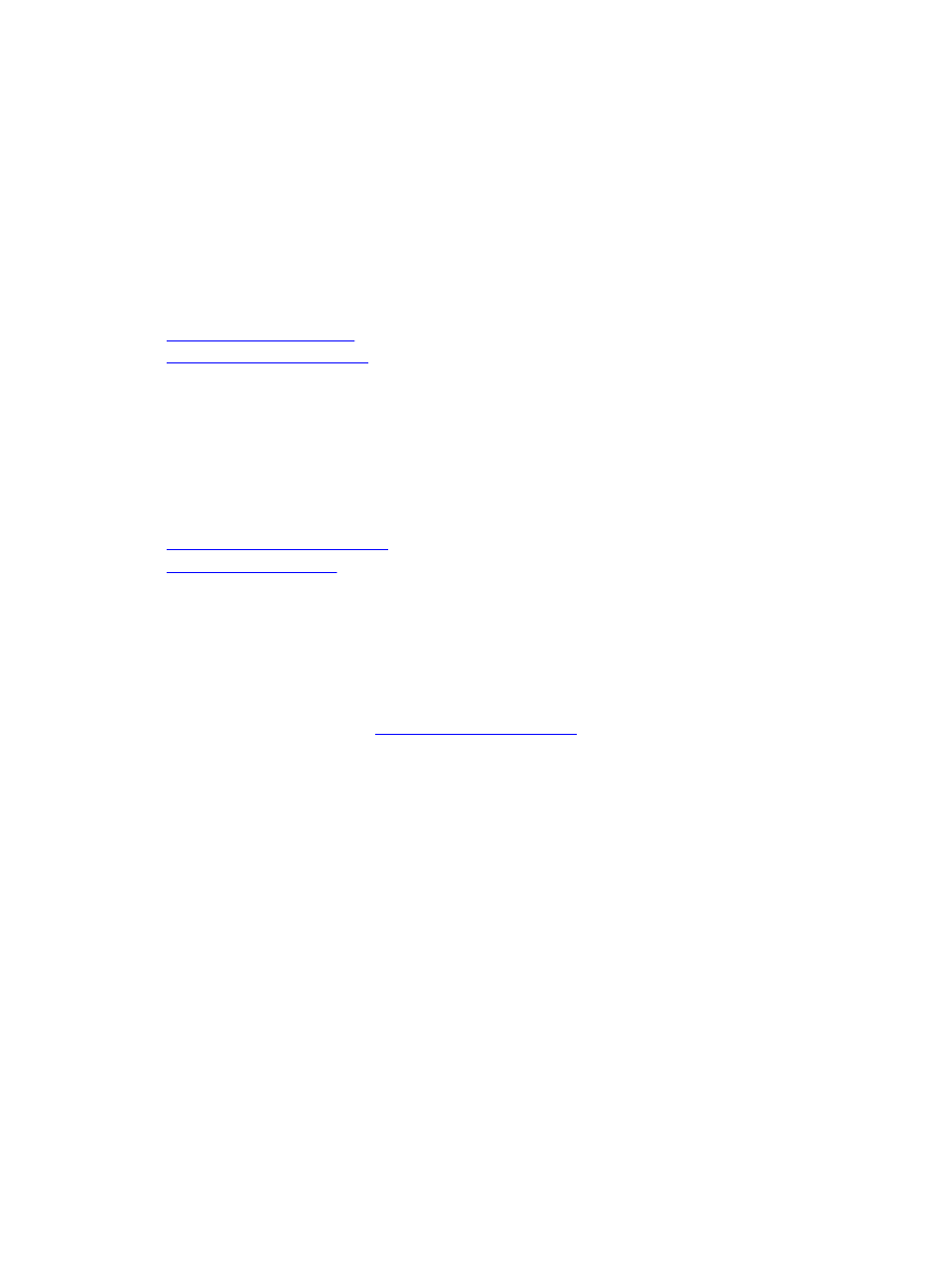
17
Layer 2
This chapter describes commands to configure Layer 2 features.
This chapter contains the following sections:
•
•
MAC Addressing Commands
The following commands are related to configuring, managing, and viewing MAC addresses:
•
clear mac-address-table dynamic
•
Virtual LAN (VLAN) Commands
The following commands configure and monitor virtual local area networks (VLANs). VLANs are a virtual
interface and use many of the same commands as physical interfaces.
For more information, also refer to
.
clear mac-address-table dynamic
Clear the MAC address table of all MAC address learned dynamically.
Syntax
clear mac-address-table dynamic {address mac-address | all |
interface interface | vlan vlan-id}
Parameters
address mac-
address
Enter the keyword address followed by a MAC address in
nn:nn:nn:nn:nn:nn format.
all
Enter the keyword all to delete all MAC address entries in
the MAC address table.
interface
interface
Enter the following keywords and slot/port or number
information:
194
