Aaa authentication login – Dell PowerEdge FX2/FX2s User Manual
Page 216
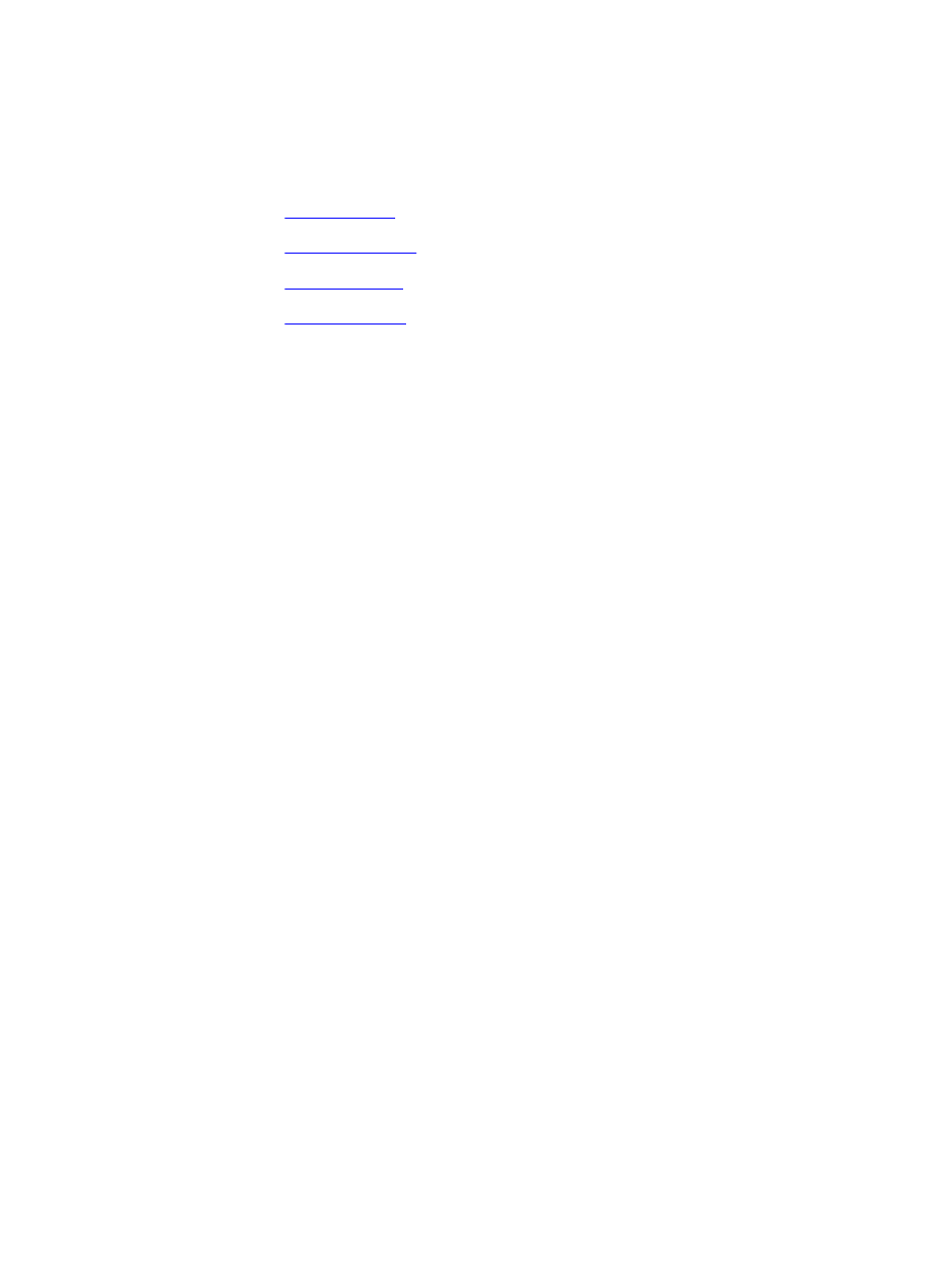
reachable, but the server key is invalid, Dell Networking OS proceeds to the next
authentication method. The TACACS+ is incorrect, but the user is still
authenticated by the secondary method.
Related
Commands
— changes the password for the enable command.
— enables AAA login authentication on the terminal lines.
— specifies a RADIUS server host.
— specifies a TACACS+ server host.
aaa authentication login
Configure AAA Authentication method lists for user access to EXEC mode (Enable log-in).
Syntax
aaa authentication login {method-list-name | default} method
[... method4]
To return to the default setting, use the no aaa authentication login
{method-list-name | default} command.
Parameters
method-list-
name
Enter a text string (up to 16 characters long) as the name of a
user-configured method list that can be applied to different
lines.
default
Enter the keyword default to specify that the method list
specified is the default method for all terminal lines.
method
Enter one of the following methods:
• enable: use the password the enable password
command defines in CONFIGURATION mode.
• line: use the password the password command defines
in LINE mode.
• none: no authentication.
• radius: use the RADIUS servers configured with the
radius-server host command.
• tacacs+: use the TACACS+ servers configured with the
tacacs-server host command.
... method4
(OPTIONAL) Enter up to four additional methods. In the
event of a “no response” from the first method, Dell
Networking Operating System (OS) applies the next
configured method (up to four configured methods).
Defaults
Not configured (that is, no authentication is performed).
Command
Modes
CONFIGURATION
216
