Iscsi optimization, Show iscsi, 14 iscsi optimization – Dell PowerEdge FX2/FX2s User Manual
Page 182
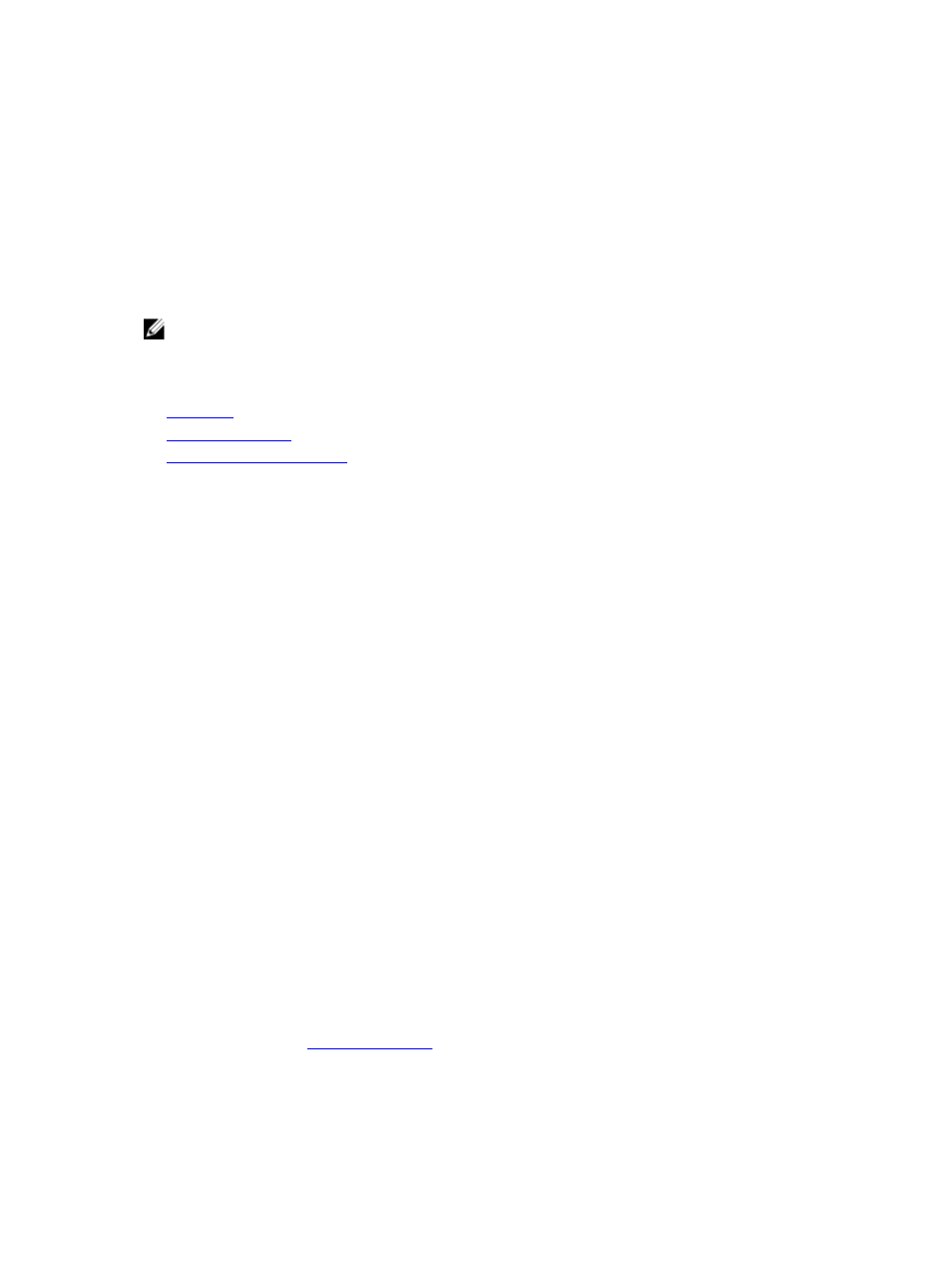
14
iSCSI Optimization
Internet small computer system interface (iSCSI) optimization enables quality-of-service (QoS) treatment
for iSCSI storage traffic on an Aggregator.
NOTE: When iSCSI storage devices are detected on the server-ports, storm-control is disabled on
those ports. When the iSCSI devices are off the ports, storm-control is enabled again.
The following commands are used to verify the iSCSI Optimization feature:
•
•
•
show iscsi
Display the currently configured iSCSI settings.
Syntax
show iscsi
Command
Modes
• EXEC
• EXEC Privilege
Command
History
Version 9.4(0.0)
Supported on the FN I/O aggregator.
Example
Dell#show iscsi
iSCSI is enabled
iSCSI session monitoring is enabled
iSCSI COS : dot1p is 4 no-remark
Session aging time: 10
Maximum number of connections is 256
------------------------------------------------
iSCSI Targets and TCP Ports:
------------------------------------------------
TCP Port Target IP Address
3260
860
Dell#
Related
Commands
•
— displays information on active iSCSI sessions on the
switch that have been established since the last reload.
182
