MTS Series 793 Application User Manual
Page 59
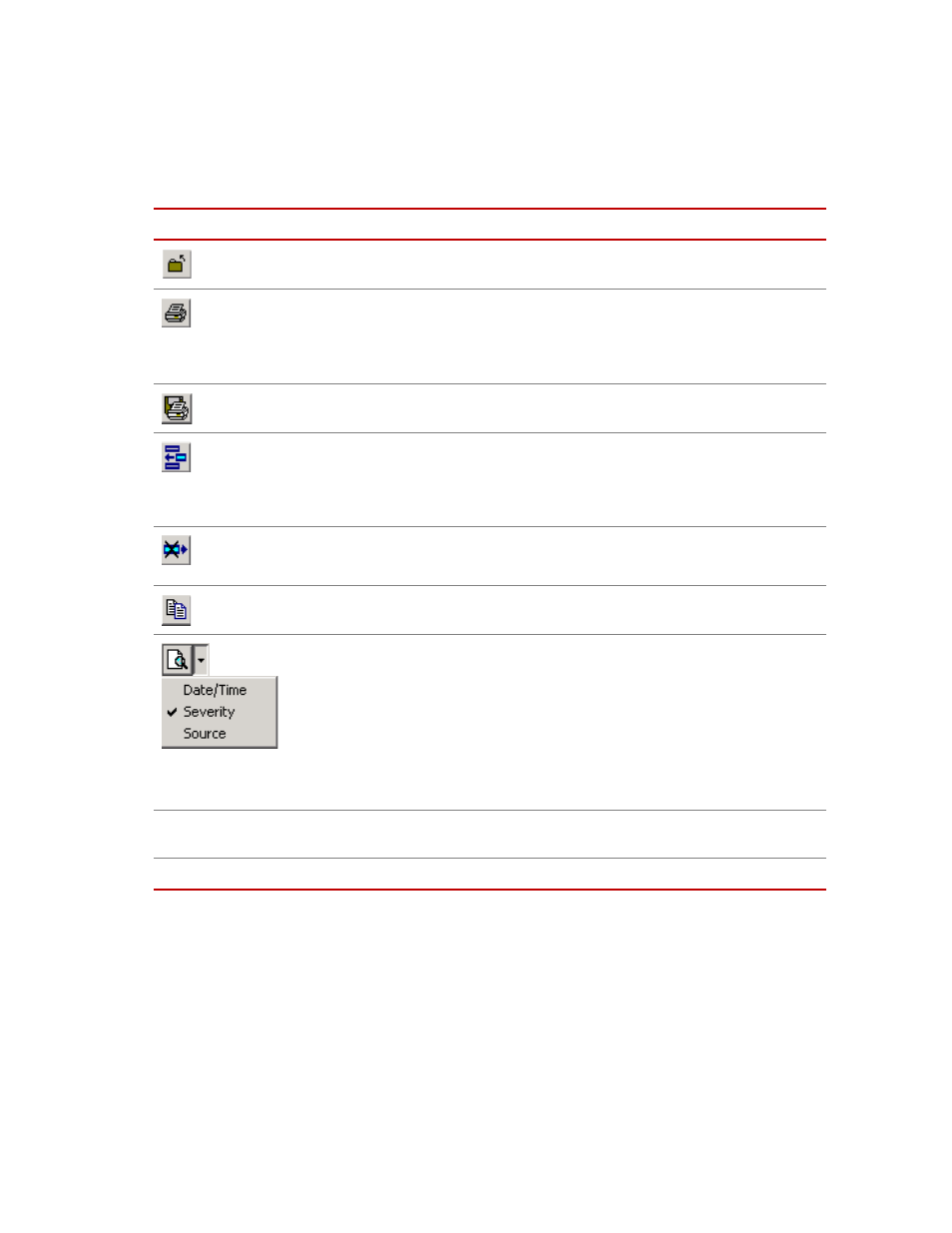
About the MPT Specimen Log
MTS MultiPurpose TestWare®
Performing Common Tasks
59
Closes the selected MPT Specimen Log and removes the log from the Log
list.
Opens the Message Log Print window.
With the Message Log Print window you can set certain print parameters
(such as Print Range and Print Filters), access the Print Setup window,
and initiate printing of the selected message log.
Displays the Message Log Print To File window. With the Message Log
Print To File window you can save your log as a text (.txt) file.
Adds your message entry to all active logs.
Note
User entries are sent to all active logs (Station log, Basic
TestWare log, MPT Specimen log); user entries are not affected
by filtering attributes.
Deletes user-entered messages from the message log.
Note
You can only delete user-entered messages.
Copies the selected Message Log entries to the clipboard.
Enables all the display options or allows individual display option enable/
disable functions.
If you click on the enable icon, all display functions (Date/Time, Severity,
Source) are enabled.
If you click on the down arrow, the individual display functions appear. If
you click on a function, the function state changes between enabled and
disabled. If a check mark appears next to the function, that function is
enabled.
Log
Displays the current log file. Use the down arrow to display other log files
that are available.
Log File
Displays the path to the current log file.
Message Logs Window (part 2 of 3)
I
TEM
D
ESCRIPTION
