MTS Series 793 Application User Manual
Page 242
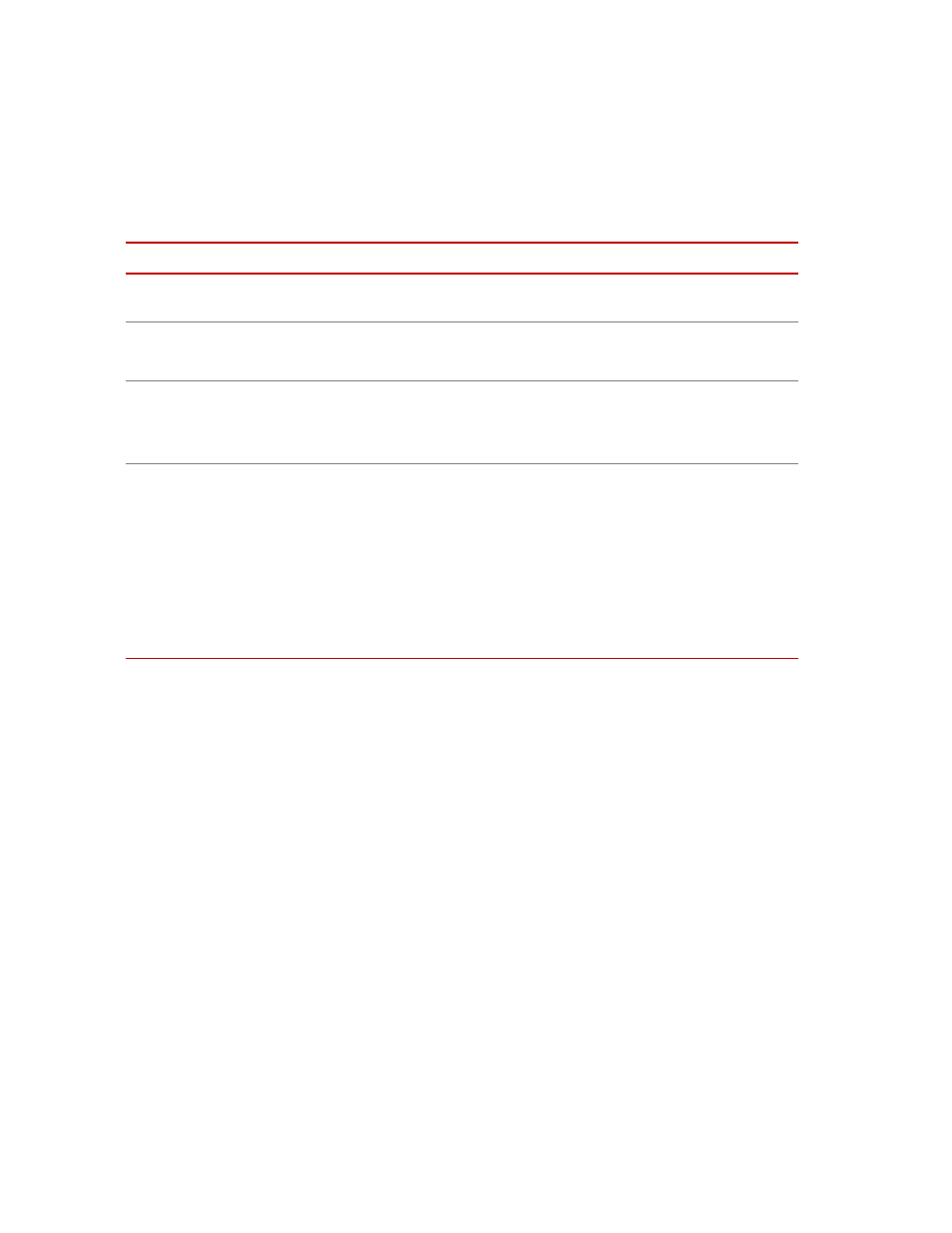
MTS MultiPurpose TestWare®
Cyclic with ALC Process
Command Processes
242
Command tab
Channels tab
Displays the channels available to this process. Use the arrow keys to move
desired channels from the Available list to the Included list.
Command Tab
I
TEM
D
ESCRIPTION
Profile Path/File
Specifies the profile file to be used. You may type a placeholder and file name,
or type a full path. You may also use the browser.
Total Passes
Specifies how many times the profile will be played out.
Note
If you clear the Total Passes box, the waveform will repeat indefinitely.
Frequency Multiplier
Scales the segment rate type (time/rate/frequency) specified in the profile. If
set to 100%, the profile will play out as defined in the profile. If set to 50%, the
profile will play out at half speed. If it is set to 200%, the profile will play out
at twice the speed.
Adaptive
Compensators
Enables command compensation during the command process.
To use the ALC compensator with your profile, you must define a Profile with
ALC Process process instead.
If your system is equipped with the manual compensation feature, a Manual
selection will also be available in the list.
Note
Manual compensation will be available only if the “Manual
Compensation (MPT Profile Process)” feature is enabled during
installation.
