Actions window, Actions window 541 – MTS Series 793 Application User Manual
Page 541
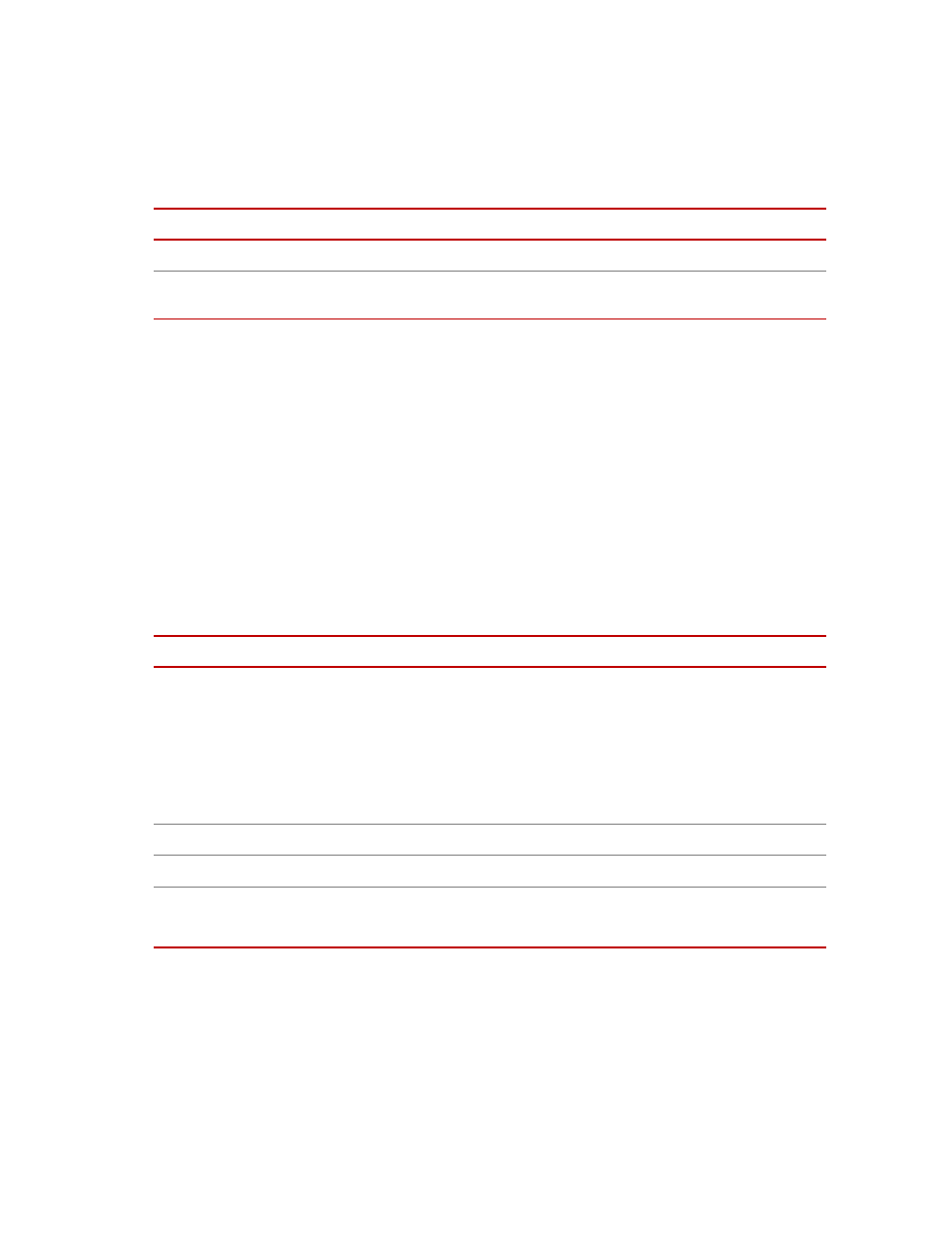
Profile Editor Controls and Displays
MTS MultiPurpose TestWare®
Model 793.11 Profile Editor
541
For more information
on page 532 for more information.
Actions Window
Access
Edit > Actions...
Use the Actions window to add, delete, or name an action or counter.
The action(s) and counter(s) selected here can be assigned as constants for all
rows on a channel grid or can be assigned to each row on a channel grid.
Action
Assigns an action or counter as a constant for all rows of a channel grid.
PhaseLag
Assigns the channel to a constant phase lag. This is available only if Phase is
selected in the New Profile Settings window.
Channel Constants Window (part 2 of 2)
I
TEM
D
ESCRIPTION
Actions Window
I
TEM
D
ESCRIPTION
Action
Displays and allows you to rename the currently selected action or counter.
If you type the name of a predefined action (as defined with the Station
Manager Event-Action Editor), you must be sure to type the exact name of the
action. If you fail to do this, the action must be mapped to either user-defined
or system actions in the MPT Profile Process (Actions tab).
Note
You must use delimiters (for example,
actions.
Add
Add an action or counter to the displayed list.
Delete
Delete an action or counter from the displayed list.
Type
Selecting Action lets you add or delete actions on the displayed list.
Selecting Counter lets you add or delete counters on the displayed list.
