Mpt procedure editor, About the mpt procedure editor, Mpt procedure editor 36 – MTS Series 793 Application User Manual
Page 36: About the mpt procedure editor 36
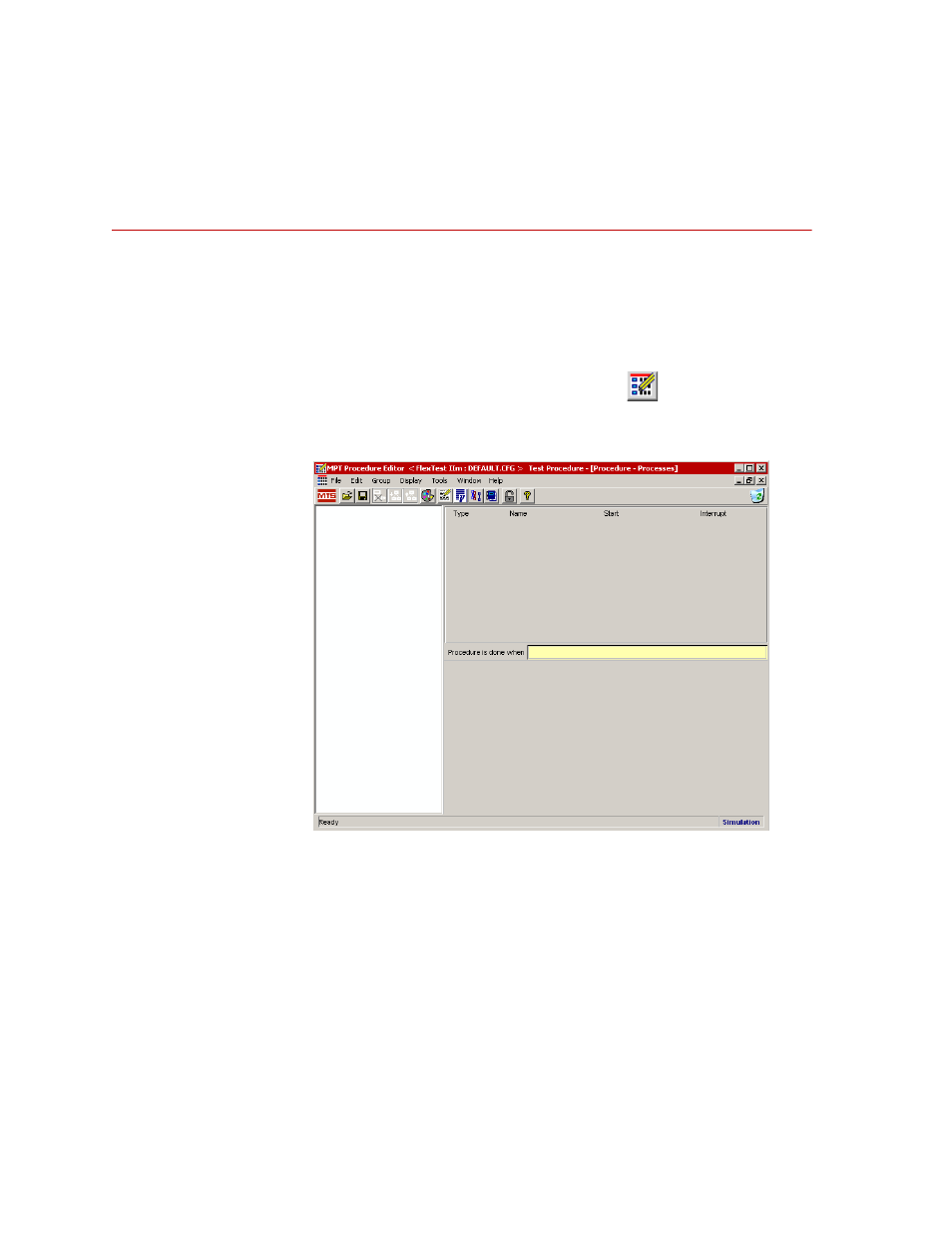
MTS MultiPurpose TestWare®
MPT Procedure Editor
About MultiPurpose TestWare
36
MPT Procedure Editor
About the MPT Procedure Editor
The MPT Procedure Editor is where you create procedures by combining and
defining the parameters of individual test processes available on the Process
Palette.
To display the MPT Procedure Editor, click on the
icon in the MPT
toolbar.
The MPT Procedure
Editor includes the
menu, toolbar,
procedure table,
navigation pane, and
active process
parameter information
pane.
You create procedures
by populating the
procedure table with
test processes from the
Process Palette.
“Simulation” appears in the status bar when you run the “Demo”
(demonstration) System Loader program.
This manual is related to the following products:
