Tracking tab – MTS Series 793 Application User Manual
Page 244
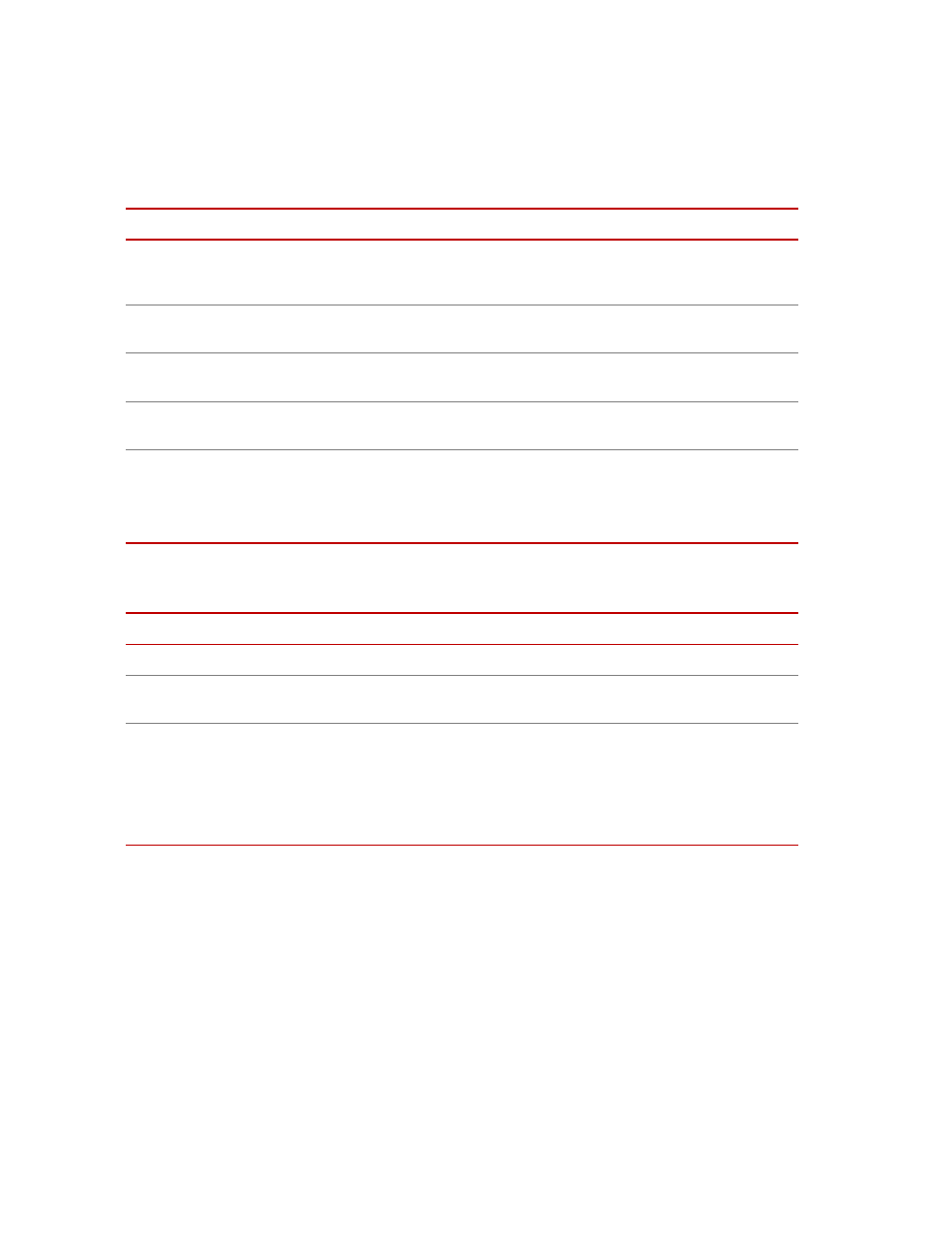
MTS MultiPurpose TestWare®
Cyclic with ALC Process
Command Processes
244
Tracking tab
Number of Cells
Specifies the number of cells in each axis of the matrix (16, 32, or 64), which
determines the resolution of the correction (the higher the number, the greater
the resolution).
Channel
Selects the channel to which the compensation ranges apply. Compensation
ranges must be entered for each channel used by the profile.
Upper Compensation
Range
Specifies the upper range value and associated units of the compensation
matrix for the selected channel.
Lower Compensation
Range
Specifies the lower range value and associated units of the compensation
matrix for the selected channel.
Time Between Matrix
Saves
Selects the time interval between matrix saves. If you Hold the test, the timer
for saving the matrix also holds.
Note
If you want the matrix to be saved only at the end of the test, type a
time longer than the profile.
Matrix Tab (part 2 of 2)
I
TEM
D
ESCRIPTION
Tracking Tab
I
TEM
D
ESCRIPTION
Channel
Lists the channel(s) to which the ALC compensation will apply.
Missed Peak
Reference
Specifies the difference between the commanded peak and the actual peak
achieved that you want the application to detect.
Missed Peaks
Displays the total number of missed peaks (also stored in the log file). This
value is saved as part of the run-time state of the process (in the mps file), and
can be restored accordingly.
When you reset the procedure, the ALC missed peaks values displayed on the
Tracking tab are not immediately reset to zero. However, when you run the test
again the process will start counting (and displaying) from zero.
