MTS Series 793 Application User Manual
Page 116
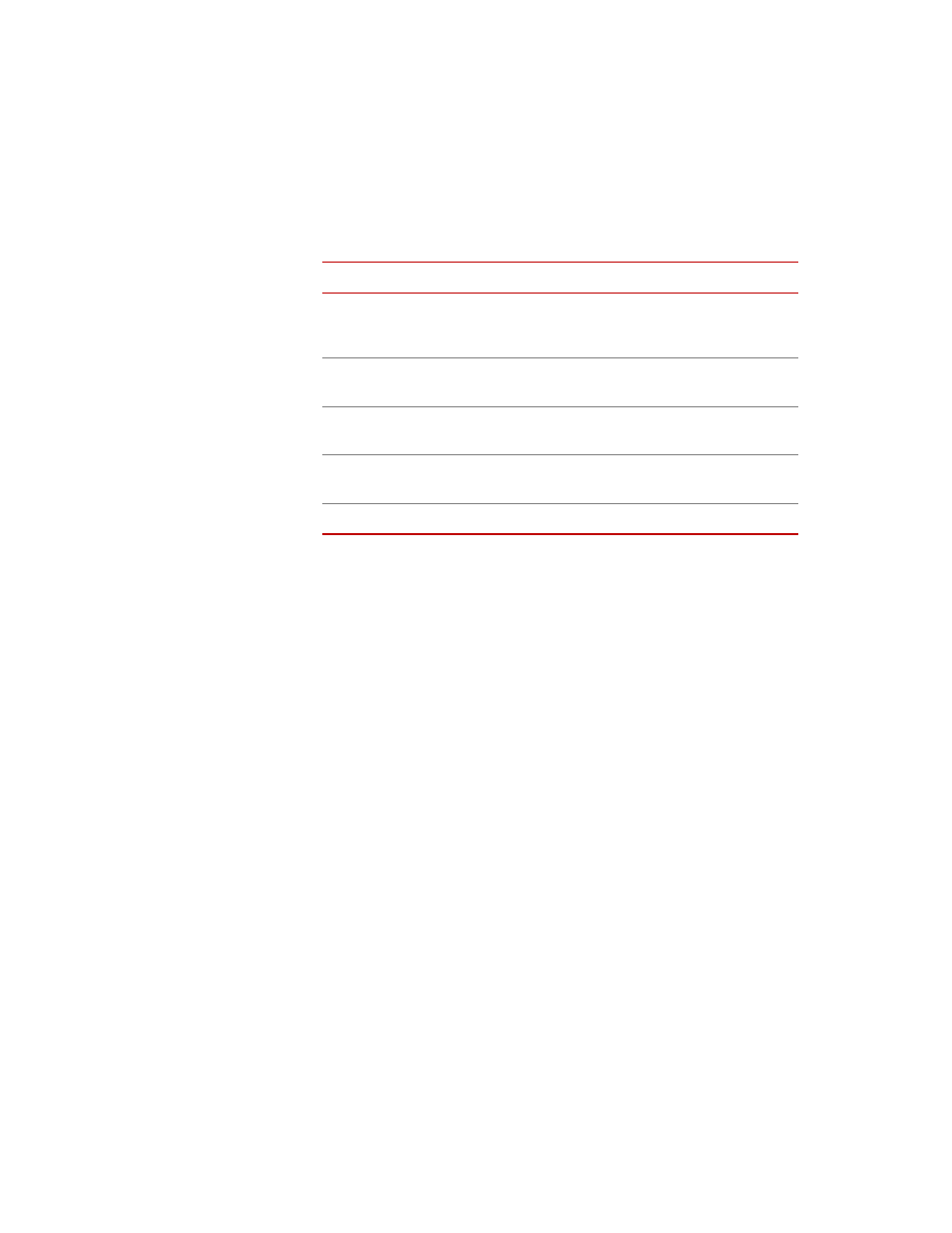
MTS MultiPurpose TestWare®
About the Variable Editor
Working with MPT Variables
116
Variable types
The variable type determines the type of data associated with the variable. You
must select the appropriate data type when you create a variable, as follows:
Make tool
The Make tool creates and associates variables with parameters. By dragging the
Make tool from the Variable Editor window to the desired parameter in the
parameter definition window, you create and associate the variable to the
parameter at the same time.
Default variable naming
conventions
When you use the Make tool to create a variable, the default variable name is
associated the parameter name in the process definition window.
When you use the Add button to create a variable, the default variable name is
the name of the selected variable type.
T
YPE
D
ESCRIPTION
Real
Variables associated with real numbers.
Examples: frequency, end level, segment
count.
Integer
Variables associated with integers. Example:
number of times a process runs.
Enumeration
Variables associated with lists. Examples:
segment shape, compensator.
Boolean
Variables associated with Boolean logic (true/
false).
String
Variables associated with strings.
