MTS Series 793 Application User Manual
Page 162
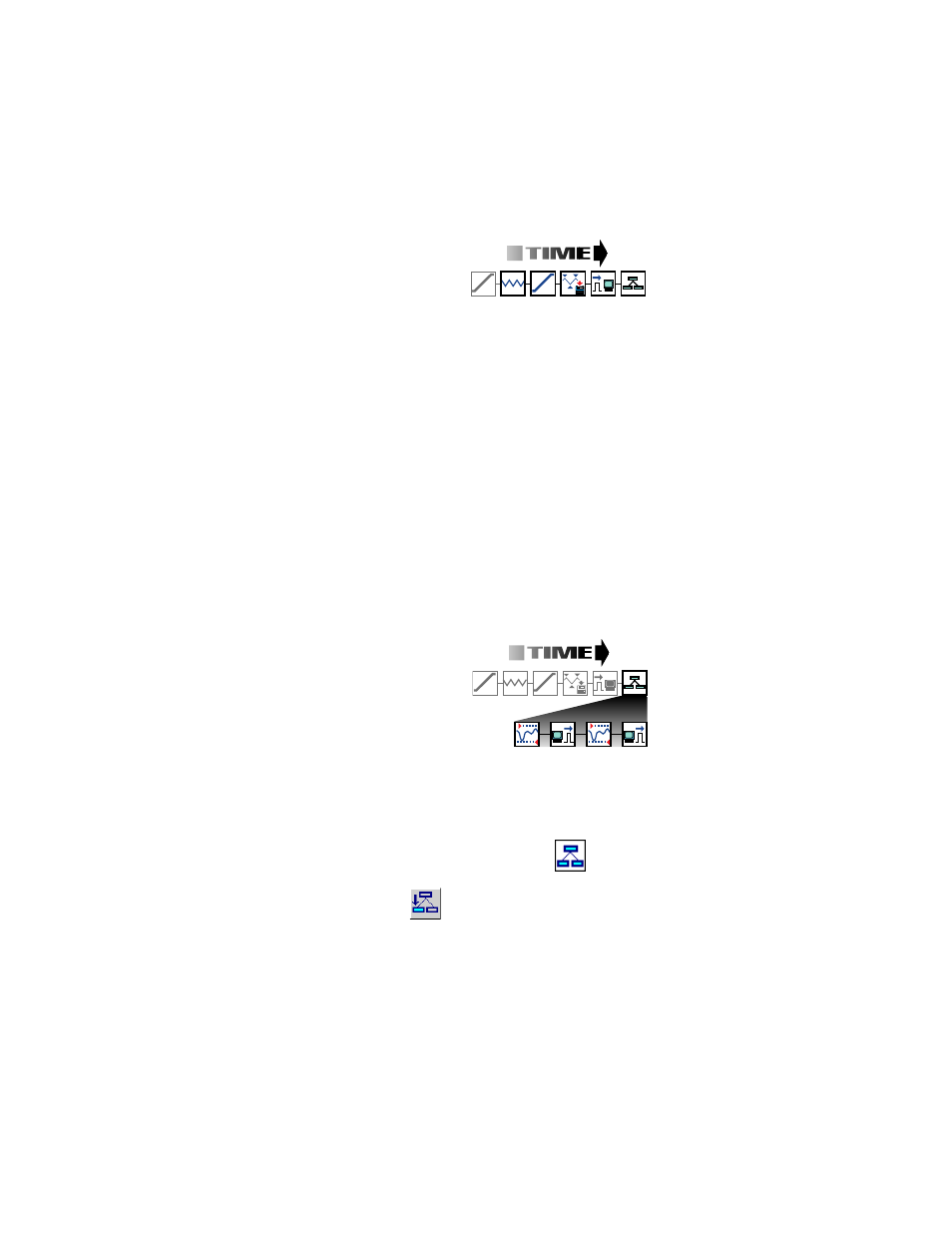
MTS MultiPurpose TestWare®
Add Processes to the Procedure Table
Creating a Practice Test Procedure
162
3. Add the remaining processes to the procedure table.
A. Add a Cyclic Command process to the procedure table and name it
Fatigue Part.
B. Add a Segment Command process to the procedure table and name it
Return to Zero.
C. Add a Peak/Valley Acquisition process and name it Acquire Peak/
Valley Data.
D. Add a Digital Input Detector process and name it Monitor Continuity.
E.
Add a Group process and name it Fan Control.
4. Add the necessary processes to the group process window.
A. Click the group process icon
on the MPT procedure table.
B. Click
on the MPT Procedure Editor toolbar. This is how you
display the group table associated with the group process icon.
C. Add a Data Limit Detector process to the Procedure/Fan Control
window and name it Trigger at 75C.
D. Add a Digital Output process and name it Switch Fan On.
This step adds the
remaining processes to the
procedure table.
This step adds processes
to the group table (to
control the fan).
