MTS Series 793 Application User Manual
Page 148
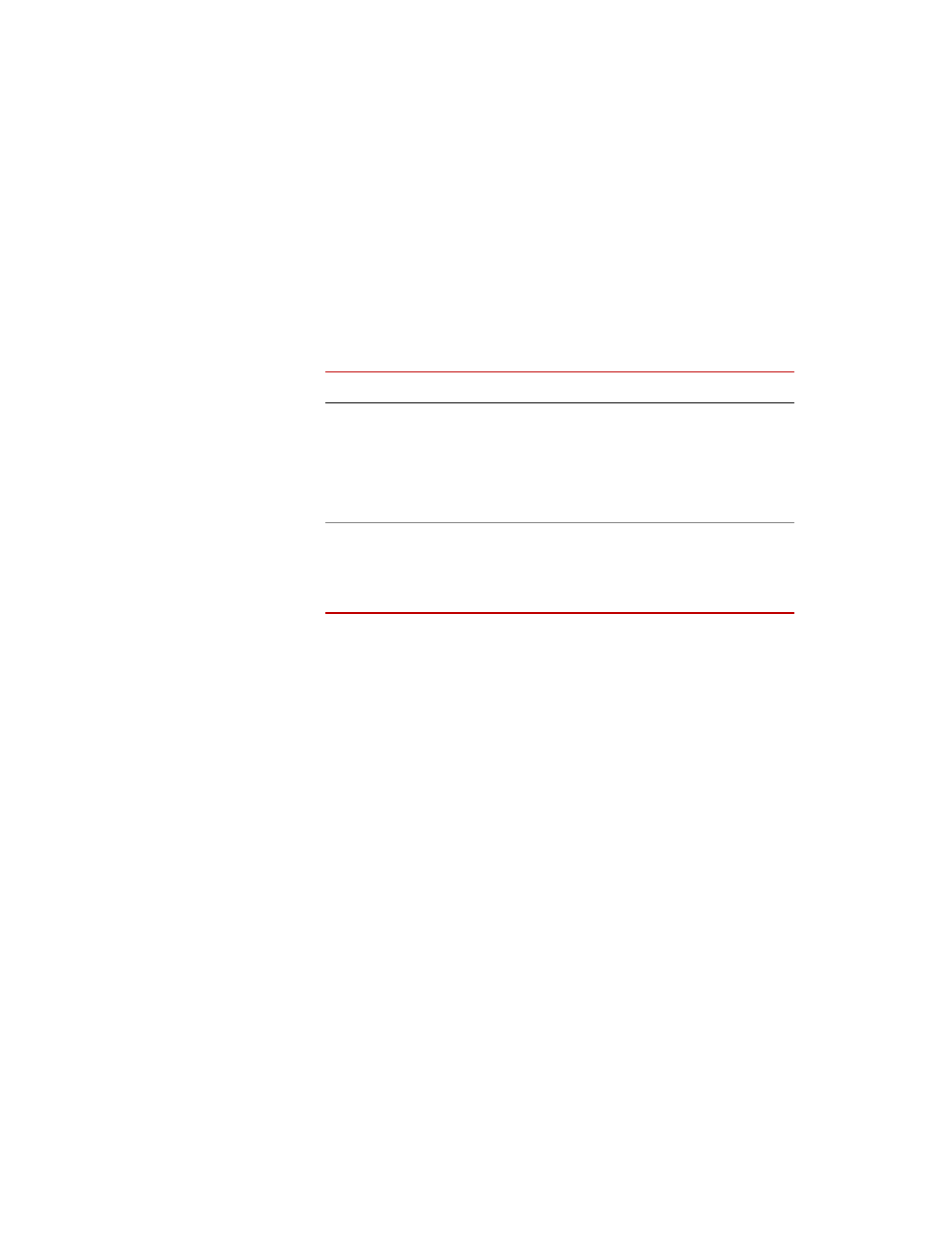
MTS MultiPurpose TestWare®
Procedure Has Been Run Against the MPT
Working with MPT Specimens
148
Procedure Has Been Run Against the MPT Specimen, Modified, and Saved
Suppose you load procedure “def.000” into memory, and run it unmodified on
MPT specimen Sample 1. Next, you modify this procedure and save your
changes. Then you load procedure “abc.000” from the File menu, and select
Sample 1 in the MPT control panel. When you do this, a window appears with
the following selections:
Currently loaded
procedure
MPT unlinks the MPT specimen from procedure “def.000” and links it to
procedure “abc.000”. If you do this and run the test, the MPT specimen contains
information (test data, log entries, and so on) from different procedures
(“abc.000” and “def.000”). Choosing this selection prevents you from being able
to recover status information about the execution of “def.000.”
Procedure assigned to
the MPT specimen
MPT replaces the procedure currently in memory, “abc.000,” with the procedure
linked to MPT specimen, “def.000.” This version of the procedure includes
modifications not present when the procedure was last run, because the operator
modified and saved it after it was run.
Procedure snapshot
from last run
This is the default selection. If you choose it and then run the test, MPT replaces
the procedure currently in memory, “abc.000,” with procedure “def.000” as it
was last run against the MPT specimen. This is the version of the procedure that
MPT automatically saved to the mpp file when the test was run. In this case, the
procedure was modified and saved after the test was run, so the current version of
the procedure includes modifications not present in the mpp file.
MPT Load Specimen window for specimen Sample 1
D
IALOG
ITEM
D
EFAULT
Which procedure do you wish to select?
Currently loaded procedure: abc.000
Procedure assigned to the Specimen: def.000
Procedure snapshot from last run: def.000
No
No
Yes
Restore procedure state to:
Reset
Saved state: Done
No
Yes
