Transitions, About adding transitions, About generating transitions – MTS Series 793 Application User Manual
Page 514: Transitions 514, About adding transitions 514, About generating transitions 514
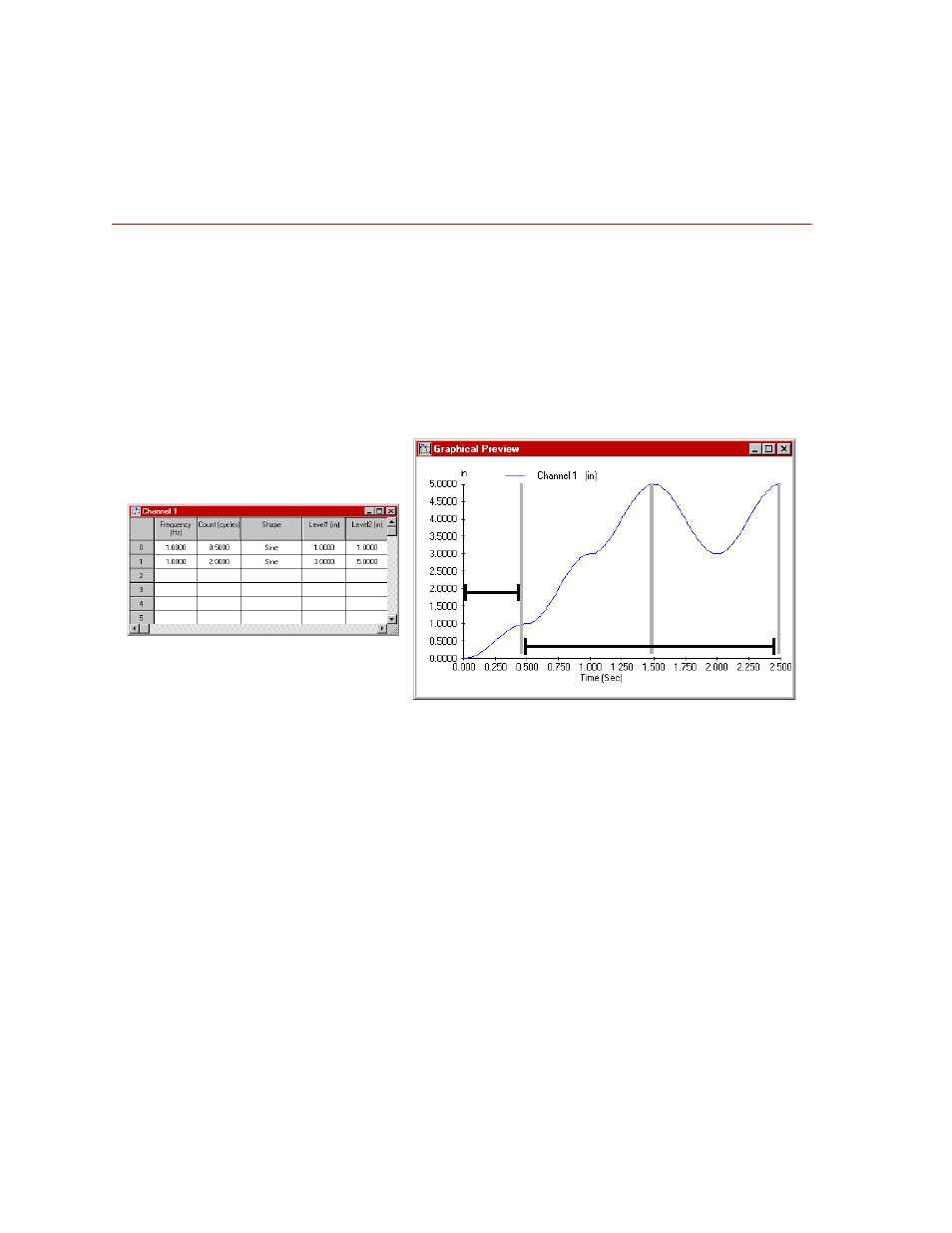
MTS MultiPurpose TestWare®
Creating Profiles
Model 793.11 Profile Editor
514
Transitions
About Adding Transitions
The first segment (or the first half of the first cycle) in a row travels from the
current level to level 1. It has special significance because it is the portion of the
waveform that makes the transition between the rows of the channel grid.
It is useful to understand how the Profile Editor application displays transitions,
and how to add segments to modify the behavior of transitions.
About Generating Transitions
Note
The following information applies only to Sine, Ramp, and Square wave
shapes. True Sine and tapered wave shapes always start and stop from
their mean level.
It is useful to understand how MPT generates transitions between rows, and how
to add segments to modify the transitions. The first segment (or the first half of
the first cycle) in a row travels from the current level to the Level 1 value. It has
special significance because it is the portion of the waveform that makes the
transition between the rows of the profile.
Row 0
0.5
1
2
Row 1
