Creating a practice test procedure, Chapter 11, Creating a practice test procedure 153 – MTS Series 793 Application User Manual
Page 153: Creating a practice test, Procedure
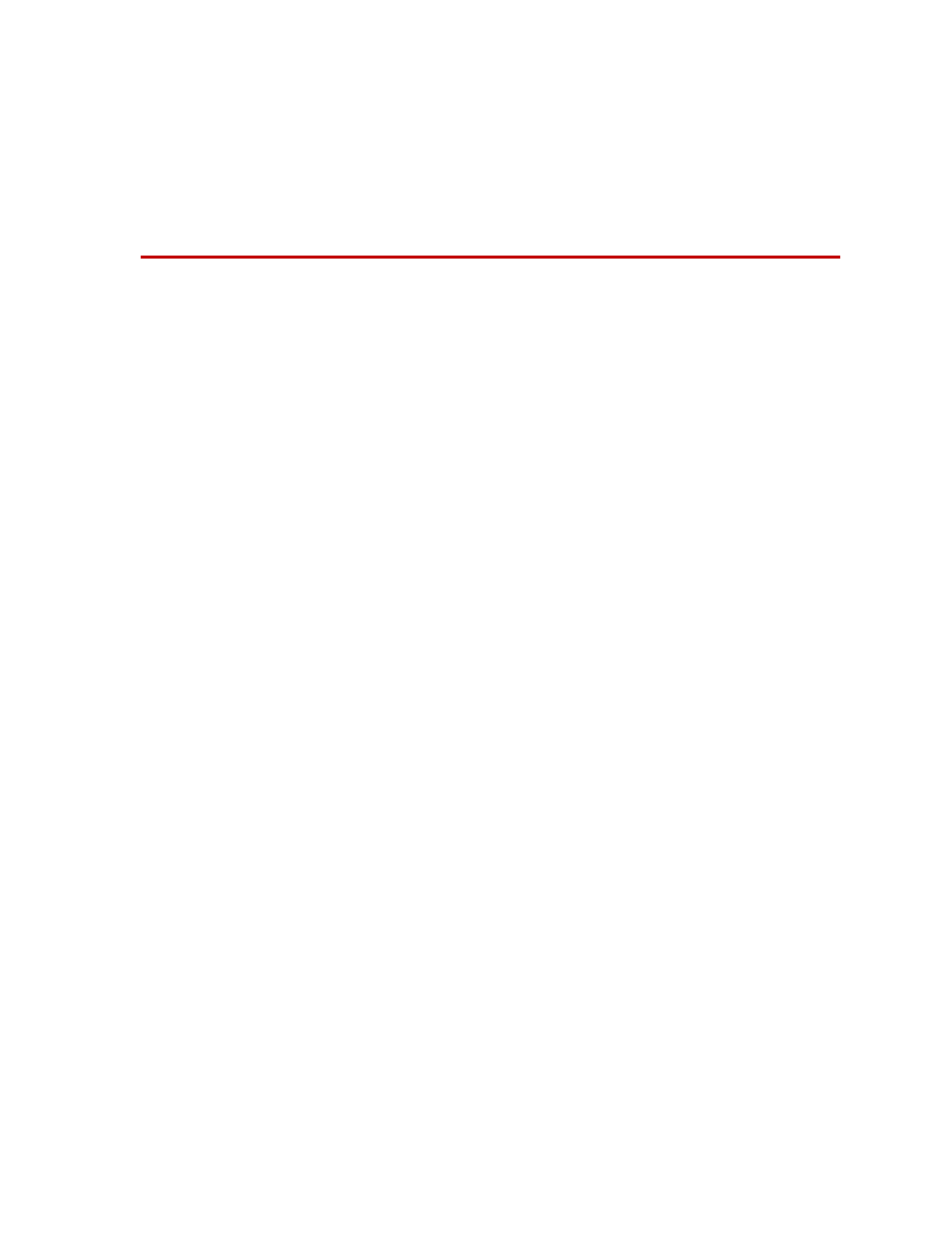
MTS MultiPurpose TestWare®
Creating a Practice Test Procedure
153
Chapter 11
Creating a Practice Test Procedure
This section describes how to create a practice test procedure. Performing this
exercise familiarizes you with the MultiPurpose TestWare application
environment. By the time you are finished you should have a good sense of how
the various elements of a test procedure fit together.
It is good practice to set your control software to the simulation mode (using the
Demo System Loader) and follow along, using one of the default configuration
files included with your system or one that you have created yourself.
You may not be able to create the sample procedure precisely as instructed
because your system may be supplied with different hardware resources than
used to create the practise test procedure.
Even so, if you follow along and create a less complex version of the test
procedure, or even if you just review the pages without using your software, you
still benefit by learning the fundamentals of creating test procedures.
Note
The hardware resources and label names provided in this section are for
illustration purposes only. Your hardware resources and label names
typically vary with the hwi file and station configuration file you use.
The following tasks are described in this section:
•
•
“Determine Which Processes Are Needed”
•
“Add Processes to the Procedure Table”
•
•
“Set Process Parameters in the Procedure Table”
•
“Set Process Parameters in the Group Table”
•
